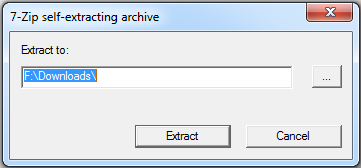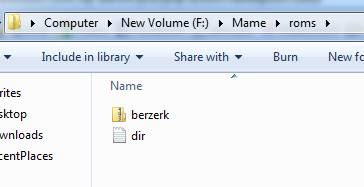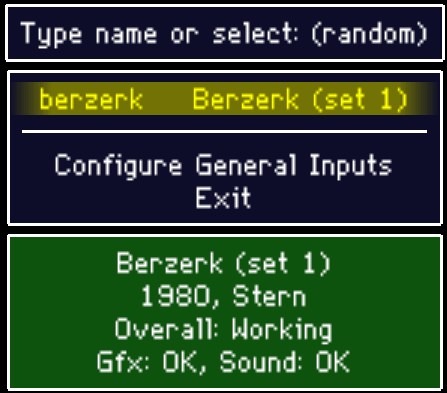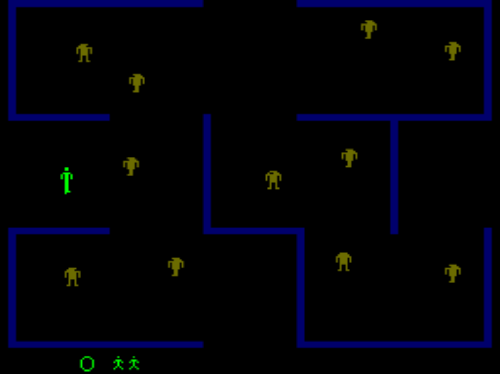Today, you can play games almost anywhere. At home, you can whip out an Xbox 360, Nintendo Wii, Playstation 3, or even game on a PC. On the go, you can be entertained by games on your phone or a hand held system. But many years ago, such a luxury could not be imagined by most. Back then, gamers congregated at the corner store or specially purposed arcades to play the latest releases from Atari, Williams Electronics, or Midway.
The legacy of the arcade has become a romanticized vision left only in the minds of those who lived it and preserved in movies and music from the heyday of such places. Songs like "PacMan Fever" remind us of how much arcades meant to their patrons.
Arcade games are different from other old games because most arcade cabinets had hardware designed specifically for the game. The NES in comparison had the hardware in the console and the cartridges held Read Only Memory which would tell the console what to do and display for the game. This makes emulation easier for such systems.
Diligent programmers would not be hindered by such things though. There is a free, open source emulator for old arcade games available called the Multiple Arcade Machine Emulator, commonly shortened to MAME.
You can get MAME here. Just click on "Latest Releases" then download the Windows binary for your system, either 64 bit or 32 bit. After the download completes, start the executable and select the directory where you want the files to be extracted. The prompt should look like this.
When that completes, you're ready to start using MAME, but first, you need to download some ROMs to play.
There an many places to get ROMs, my favorite is ROM World. After you have gone through the list of games they have there and have downloaded your favorites, move them into the "roms" folder in your MAME extraction like so.
Remember not to unzip them, just leave them as they are.
Next, double click on the "mameapp" for 32-bit or "vmame64" for 64-bit in the MAME extraction. The following dialog should pop up.
Note, if the lower part of the prompt is red when a game is highlighted, then there is a good chance that the ROM may not work because the developer has not finished it. If it is green, then you're likely good to go. Go to the old arcade game you want to play and press enter.
The game might take a second to start up because you are now emulating the cabinet's hardware and it is acting as if it is starting for the first time or so. The screen may also flash with some strange messages or images, just let it do its thing until you get to the game's splash screen.
Now you are ready to play. Press F5 to add a credit (like inserting a coin into a real machine) and press the 1 key for one player mode. The arrow keys will act as your joystick and LCtrl will be your button for simple old games that had just one button. For games with more than one, LAlt will be button two, and Space will be button three. Here I am playing Berzerk, one of my personal favorites.
You have the option to remap the buttons as you want so that you're most comfortable when you play. Instructions can be found here. You can even use a gamepad or a joystick to better simulate the arcade experience.
MAME is a great program to get back to the video game's roots. Old arcade games are fun for a quick game to pick up and play. MAME makes enjoying them easy, simple, and free.
Do you have any favorite arcade games or know of another arcade emulator? Let us know in the comments below.