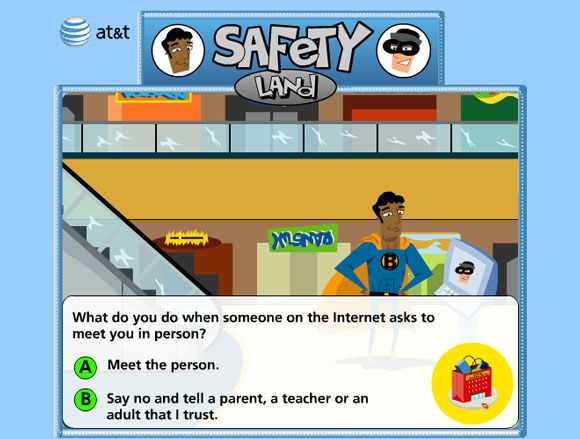PixelConduit is a free app full of features for creating video effects. The app resides somewhere in the middle-ground between pre-visualization and post-production. To sum it up, let's use a Hollywood analogy - it's After Effects meets live television.
The app functions by using a system of connected nodes, each node linking to an effect of some sort. Users can connect a camera to their Mac to view footage in real-time with effects while on-set, or footage can be imported with effects added later. Any camera can be used with the live connection – even your iSight camera.
The types of effects available on PixelConduit include chroma keying (that's what filmmakers use for green screens), color correction, color grading, and more. Using the node-based web, it's easy to keep track of what all you are using.
As a note, PixelConduit comes in a few different packages. There's the free version, but there's also a version (PixelConduit Complete) that works with Final Cut Pro, Motion, After Effects, Photoshop, and Aperture. You can export your pre-rendered effects to the final production using this version.
Admittedly, the app can be a bit confusing if you are using it for the first time. There's a slight learning curve to it all, but this doesn't mean that PixelConduit isn't functional. It most certainly is, and for a free app, it's very surprising how advanced it is. Fortunately, there's a series of tutorials available in-app to help you out.
Features:
- Live effects compositing.
- Captures video.
- Exports effects for post-production.
- 90 different image processing operations.
- Keying and masking features.
Download [No Longer Available]