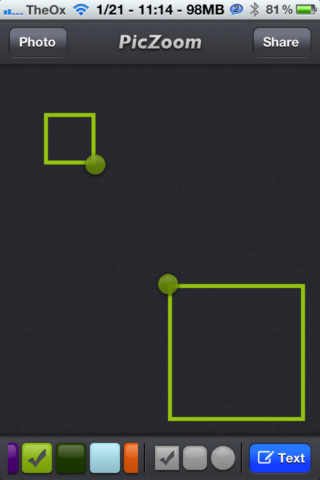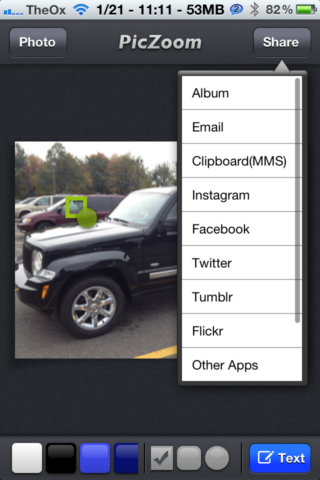One of my favorite memes online is the old "Soon" pictures. These are the ones where it zooms in on a person in the background making a devious face in the photo. They took Reddit and other places where memes run the show by storm, and these photos are always good for a laugh. The subject doesn't always have to be in the background, but in my opinion, the "soon" memes that zoom are by far the funniest.
If you want a way to make your own cool photos where you can zoom in and create focus on something in the background, you will love the app PicZoom. It's easy to use, and it allows you to make some cool and fun images. If you are sick of the same old photography apps on your iPhone, and you want something that's just downright fun, you will love PicZoom.
Best of all, you can grab PicZoom from the App Store free for a limited time [No Longer Available]. The app normally sells for $.99, so don't wait if you want to be able to grab it without opening up your wallet.
Features
When you boot up the app, you will see a blank screen with the zoom area highlighted. To get started using the app, click the "Photo" button on the top right of the screen and choose a photo from your Camera Roll. Obviously, you are going to want to choose a photo with something in the background, otherwise it would defeat the purpose of the application.
Once you have selected your photo, you will see a box on the screen that shows what you are zooming in on and a box that is the actual zoomed in area. Both of these can be resized to make the image pop the way you want it. You can make the zoom area incredibly tiny, so you can get really close to the subject.
After you choose the image, you can add text to your photo to make it a little more interesting. Simply click the "Text" button on the bottom of the screen and you can type anything you want to be displayed as part of your photo. You can also choose the color and font of the text that will be in your image. You can edit the background, outline, and glow of the text as well.
Once you have your text, image, and zooms in place, you can also perform some standard image editing functions such as enhancements, effects, cropping, and even the ability to draw on the photo. All the cool photo editing functions you would expect from a full photo editor at tucked away in this app. To access the editing functions, click "Photo" on the top left of the screen and then "Edit Photo."
When you finish making your picture, all that's left is to share it. You can save it to your Camera Roll if you'd like, and you can share it via email, SMS, Instagram, Twitter, Facebook, Tumblr, Flickr, and more. Chances are, if there is a place you want to share your new photo, the app has you covered.
Conclusion
If you are looking for a fun way to make your own "Soon" meme-like photos, this is the perfect application for you. It's easy to use, and it offers all the cool features you need to make some fun and interesting photos to share with your friends across almost every social network imaginable. Even cooler, you can get the app free from the App Store for a limited time.