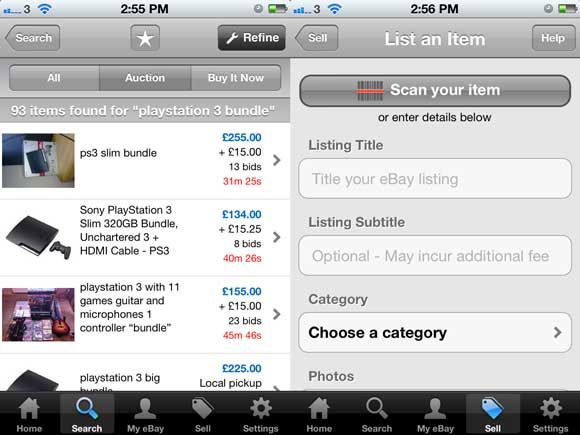Would you like to unlock your computer in the way offered by smartphones? Do you want to easily click on an image to unlock your computer? If yes, then you should try out the desktop app called Picword.
Picword is a free to use desktop application compatible with computers running Windows. The app comes in an installation package sized at nearly 5.5 MB. Once you install the application, you are able to lock and unlock your computer using a technique by modern smartphones – by clicking variously on an image of any kind you choose (the default image is a frog’s face on a plant).
The way you click and where you click are both stored as passwords within the application. Overall you get three different ways to click on the image: a simple and quick mouse click, a long mouse click, and a ‘connect’ click which clicks one place and drags the mouse to another place within the image. You can view relevant circles on the image; for ease of differentiation, these circles correspond to different types of clicks.
A filled circle within a larger hollow circle, for example, represent a quick click. Only left mouse clicks are supported by the application. The app also has you set a password just in case you forget the locations that you set your mouse clicks on. This password can be a 4 digit pin you set to override the application.
Features:
- A user friendly desktop app.
- Compatible with Windows computers.
- Lets you set up picture-click passwords.
- Supports 3 different kinds of mouse clicks.
Check out Picword @ http://www.vaptim.com/picword/index.html