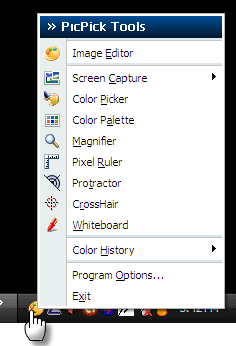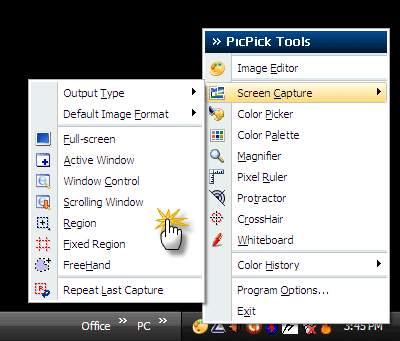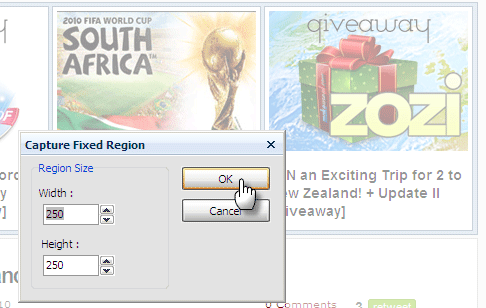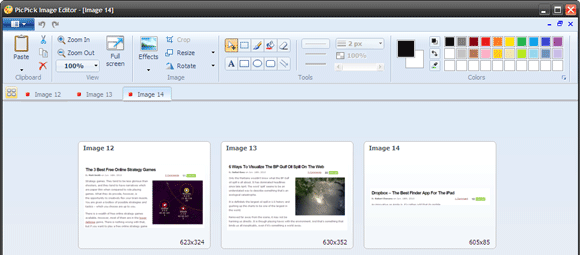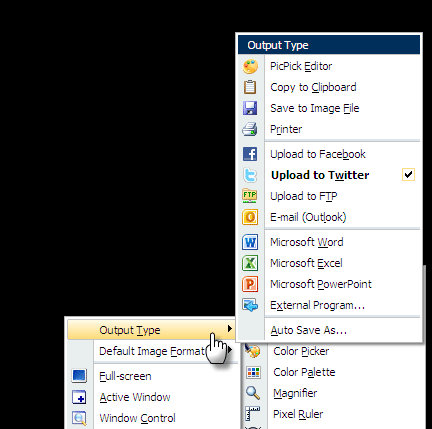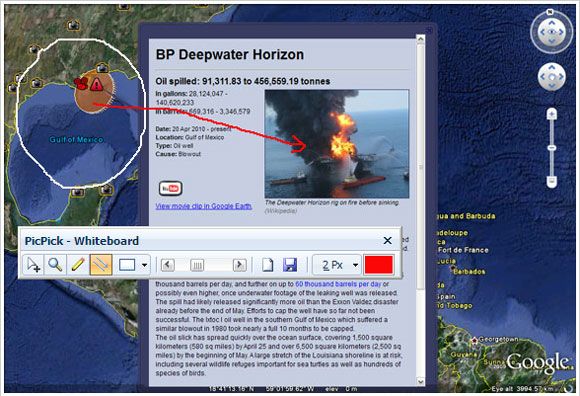Great things come in small packages is a well worn cliché. But for software that's a few megabytes in size, the saying doesn't sound stale. So without further ado, let's see what the free PicPick is all about and whether its size stands apart from its utility.
PicPick (ver. 2.3.0) as the name suggests is a screen capture freeware tool. But packed into its small frame are a few more useful tools that make it an ideal candidate for common day to day tasks. In brief, PicPick includes a basic image editor, color picker, color palette, screen tools like a screen magnifier, screen ruler, protractor, and last but not least, a whiteboard.
All this utility comes bundled within a 3.3 MB download. This software is provided as freeware for personal use only. It supports all Windows versions till Windows 7.
This makes it a good portable screenshot tool too as you can use it on most systems. You can copy the installed folder and carry it around on your pen drive. PicPick sits on the System Tray and waits for a call to action.
Let's Capture A Few Screens
Of course, PicPick is no SnagIt (or even Jing). But the screen capturing prowess comes pretty close. Right clicking on the System Tray icon reveals that.
From a full screen to a free hand selection, PicPick can pick off the images you want to capture. One crucial requirement with image capture tools is their ability to capture scrolling windows or webpages. PicPick has that well covered.
The other real world situation web workers face is taking a screenshot section of a specific size. PicPick makes it convenient with the Fixed Region option that lets you enter the width and height, and then position the capture box to take a snapshot. It useful for taking quick screen captures to use as thumbnails.
The Freehand Screen Capture is for those less than common uses when you need to trace out an irregular shape and capture it. Whichever screen capturing option you pick, the quick and cool feature is that you can take multiple screenshots.
Screen captures can be auto-saved. They can also be taken to the next step.
Do Some Basic Image Editing
Screen captures by default open up in the image editor. Don't expect a Photoshop or even a Paint.net. But the basic image editor helps you to do some simple image jobs. The PicPick Image Editor has a tabbed interface that makes dealing with them a snap.
For instance, you can add text to the image and send directly to MS Word, MS Excel, MS PowerPoint, or any external program.
Send, Save Or Upload
Not only any external program, but you can directly upload it to Facebook and Twitter (via TwitPic). Direct FTP uploads are also supported from the system tray. But mostly, I use it to send captured images to my Outlook emails.
Quiver Of Other Tools
If you indulge in offhand graphic designing work (or are a serious graphic designer), tools like the Color Picker and a Color Palette can be useful for selecting the right hues. Graphic measurement tools like a Pixel Ruler, Protractor, and Cross-hair are handy for precise pixel measurements. The Magnifier helps to zoom in and out of images.
Chalk Talk On The Whiteboard
After capturing a few images, how about an impromptu presentation using the Whiteboard tool? You can put up a photo in full screen display and use the whiteboard markers to support your short speech. And you can save it just like a screen capture.
Supporting It All With Options
The Program Options let you fine tune how the screen capture freeware app goes about its job. Some highlights include:
- Support for dual monitors.
- Set a screen capture delay for auto-scroll.
- Optional image formats for saving the screenshots.
- Host of Hot Keys to configure or set to defaults used by FastStone or HyperSnap.
- Supports multiple languages.
Let's remember that PicPick is a free tool. It is a simple tool with constraints. If you don't need whole lot of other goodies for your screenshots, then PicPick is a worthy pick. Does it grab your attention?