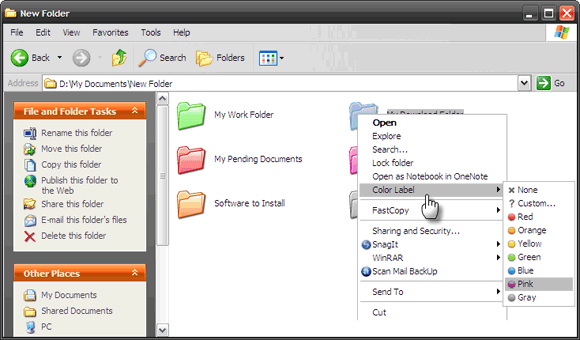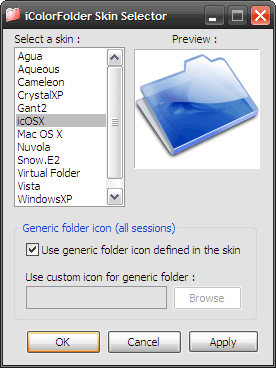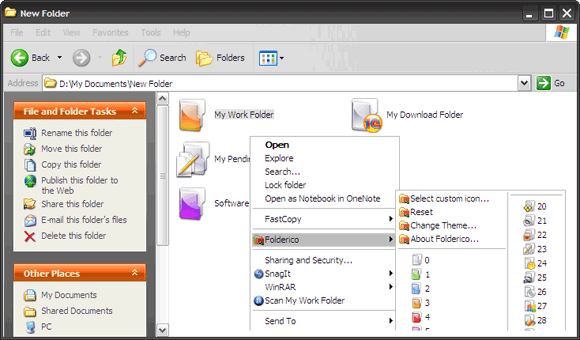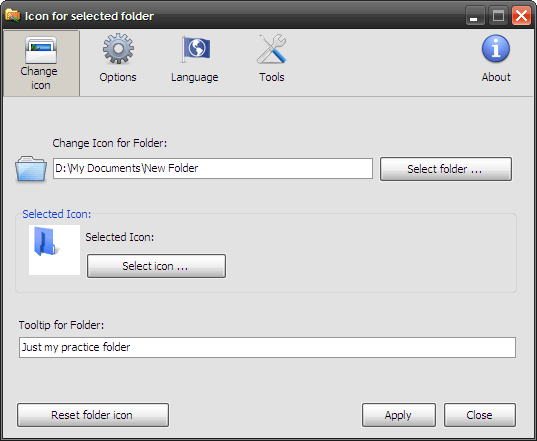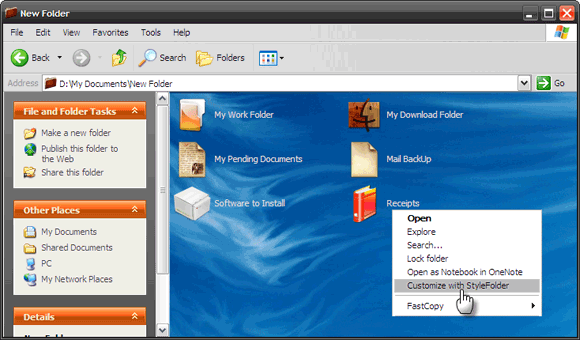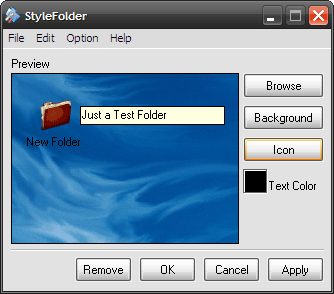How boring is yellow? The color brings on a state of yellow blindness when you have been staring at it for a decade. But ever since I can remember, that has been Microsoft's color of choice for its folders. Vista has brought in some changes, but for us Windows XP users it's the same old default without resorting to a total change of our icons. We can change icons but we fall short at changing its colors.
Changing the colors of our folders has certain visual advantages. Other than the superficial visual appeal, different colors for different folders can serve as visual tags. We can color code folders according to importance (for instance, red for red hot documents) or say, according to contents (green for country music, orange for grunge?) or whatever strikes our fancy.
Looking at a bunch of yellow folders can make us unsighted as to the true value of the folders. And it's quite easy to inadvertently delete the wrong folder. With color labeling, we can easily make the important ones standout amidst the sea of yellow.
So, let's begin to paint our folders in any colors other than yellow, with these three free icon changer programs.
iColorFolder
iColorFolder (ver. 1.4.2) is a small icon changer program that lets us color Windows XP folders with a right click. Choose from 7 different colors (Red, Orange, Yellow, Green, Blue, Pink and Gray) or eight differently colored folder icons. Selecting a new color is a cinch. Just right click on the selected folder and select Color Label to go into the sub-menu with the seven colors. And if you hanker for the old yellow, you can go back to it easily by selecting None.
iColorFolder also comes with three skins - Agua, Mac OS X and Vista. Additional folder skins are available for download in a 7MB pack. The skins can be easily applied with the installed Skin selector. On un-installation, all icons return to the same ol' yellow.
The only two negatives I could observe were its tendency to realign my desktop icons when they weren't auto-arranged. The other peeve relates to the lack of skins. But beyond this, iColorFolder is a simple color labeler for our folders.
iColorFolder is an Open Source project and supported by Windows XP.
Folderico
Folderico (ver.3.7.2) is another icon changer program built for Windows XP just to give it some touch of color. Folderico is quite similar to iColorFolder but it has its individualistic pluses.
Using Folderico, we can browse to the target folder and select any icon to apply from the five icon libraries provided. A further bit of customization can be added by putting in a custom tooltip for the folder that gets displayed with a mouse hover.
Additional Folderico themes (i.e. icon libraries) can be downloaded from the website. Using an associated program called ICL Builder (Beta), we can create ICL-files from standalone ico files.
Right click integration is a matter of choosing the choice theme and setting it. We can opt for one theme and set it to apply on folders using the right click context menu. The best feature of this little free software (apart from the tooltip customization) is that it stores the folder's new icon within the folder itself. So, if we transfer the folder to another computer it will retain the new icon.
Folderico is a free software and supported by Windows XP.
StyleFolder
Customizing a folder's icon is just one feature in the repertoire of StyleFolder (ver.1.0.3). It goes one up on the first two icon changer programs by letting us customize the entire folder starting with its icon.
Let's start with changing the icon - StyleFolder does not offer any unique sets of icons but we can use it with any available (or downloaded) icon resources.
The folder can be given its own "˜wallpaper' using any picture as a background. Set contrasts within the folder by giving the sub-folders names their own color. Like Folderico again, you can change the folder's info tip. Right click integration makes the whole process easier and if going back to square one is easy with a click.
Again, the best thing about this freeware (like Folderico) is its ability to keep the look "˜permanent' even with a change in folder location, as the customizations are stored within the folder itself.
StyleFolder is a free software and supported by Windows XP.
As with all things related to customization, the ultimate goal is to create an intuitive system for ourselves. These three are just a few among the many tools which help us to change a bit of our Windows user experience.
Probably, Varun's post on 10 Tools to Overhaul Your Windows Interface would make good reading for those bored with timeworn milk-and-water looks of our PCs. If you happen to read his post, then do also click through to the mention of Rainbow Folders, another of the ilk we talked about here.
Are you caught up in colors and customizations? Or do you like your yellows just the way they are?