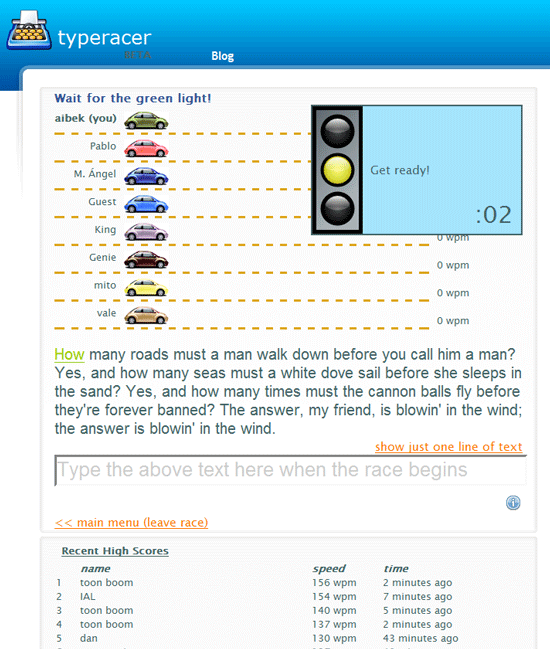PhotoJoiner is a straightforward web app that lets you join multiple photos in a single strip. It is useful if you want to quickly create a digital collage from multiple photos in a few clicks. To join photos, go to their website, click on the "Upload Photos" button and select one or more photos you want to join. Once images are uploaded, you can drag them around with your mouse to change their order. Order them horizontally or vertically by selecting Style on the right.
Once you are done click the button "Join Photos" at the bottom to download your joined images to your computer. Moreover, from the right hand side you can resize the finished image to the largest or smallest image, increase the margin between images (10px is set by default) and change the colour of the margin. It is a simple tool, does this single job well and doesn't require registration or sign in.
Features:
- Join multiple images online in a strip.
- Join images vertically or horizontally.
- Change order of the images by dragging with your mouse.
- Resize to the smallest or largest image.
- Adjust margin size between images.
- Adjust margin colour.
- Upload multiple images at the same time.
- No registration needed.
- Similar: Pic Collage and Picisto.
Check out PhotoJoiner @ www.photojoiner.net