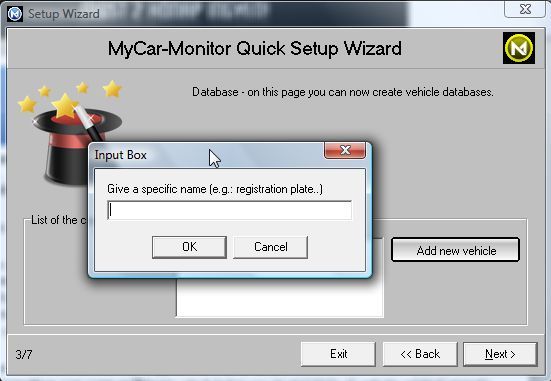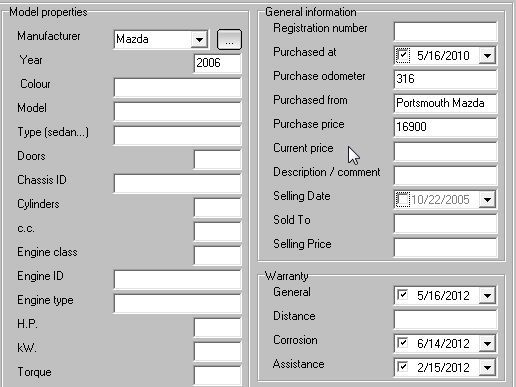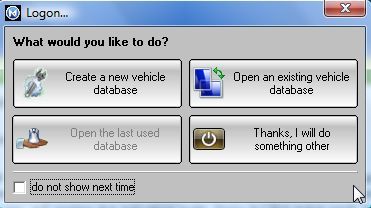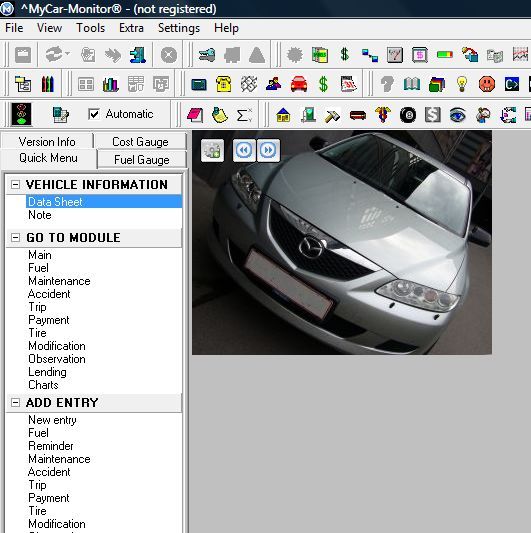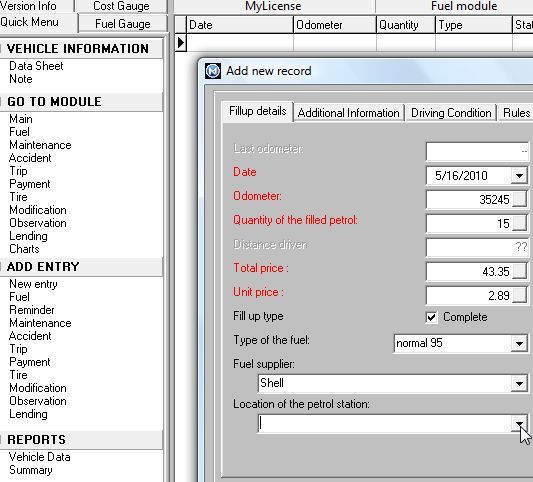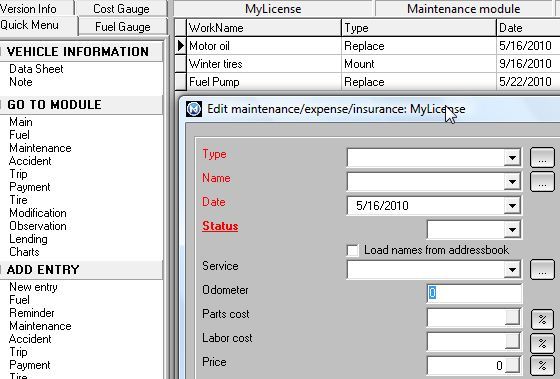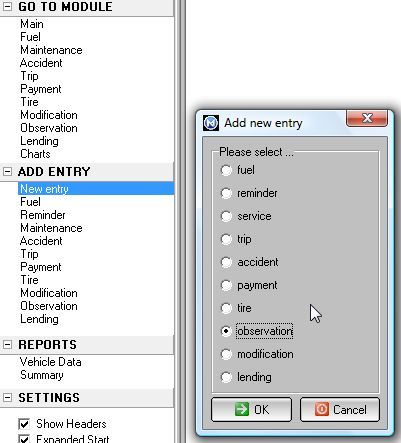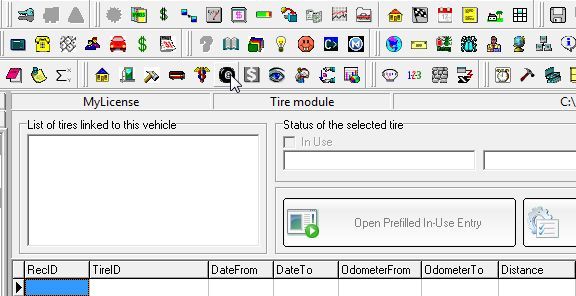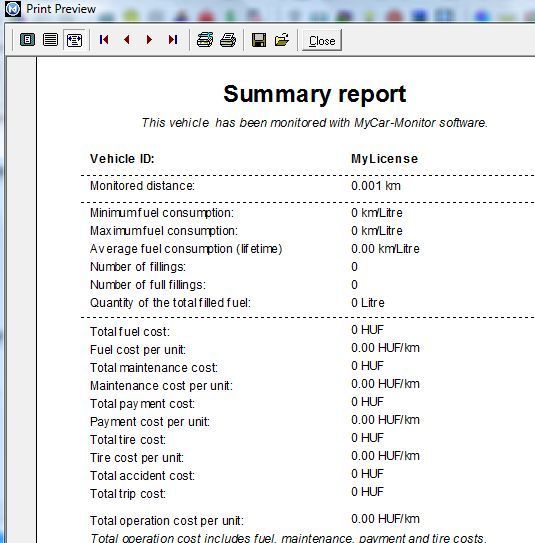<firstimage="https://www.makeuseof.com/wp-content/uploads/2010/05/wheel.jpg" />
Have you ever been driving along, looked up at your oil change sticker and cursed under your breath because you're two months overdue for an oil change? Don't you hate it when you want to buy a used car and the previous owner doesn't have any records of his car maintenance schedule?
Here at MakeUseOf, we've covered a number of different car applications, such as websites or programs that help you to locate your parked car, or best places to rent or buy a car. Well, now you can maintain a perfect vehicle record without much effort, and never forget another scheduled maintenance again, with the MyCar-Monitor car maintenance schedule software.
MyCar-Monitor keeps a personal database of everything to do with your vehicles. That includes all completed car maintenance and repairs, all scheduled maintenance, and you can even keep records of your trips - including your total mileage and even fuel costs. The database is only as useful and accurate as the information that you put into it, but with software this convenient, putting the information into it is a breeze.
Setting Up Your Vehicles In MyCar-Monitor
When you first install and set up MyCar-Monitor, the software will quickly take you through a setup wizard where you set up a vehicle database for each car that you own. The software comes with free registration, all you have to do is offer your email address. The software suggests using the license plate number for each car, but you can give each database any unique name that you like, just give each individual car you own its own database.
Once you've created the database, it's time to fill out the basic information for your vehicle. This is sort of a car "profile" where you provide the make, model, year, purchase price and current value, and all of the other identifying information about this car. This is a good process to go through, because once you do then all of your vehicle information will be stored in one place, and you won't have to search through your files for it.
Once you're through setting up one car, you can click on "Create a new vehicle database" to add more, or just click on "Open an existing vehicle database" to get started using the software.
Once you've opened a particular vehicle database, then you have access to all of the areas - called modules - throughout the database. A few modules include fuel consumption, planned and completed maintenance, accident records, trip logs and more. You can create a main screen photo gallery with pictures of your car by clicking on the "gear" icon in the main panel.
The real value of this software becomes apparent when you start exploring each of the modules. This isn't your typical limited "free" software - this application lets you enter detailed records and information about every aspect of owning a car that you can imagine. No more struggling to maintain mileage log sheets for your business trips, just log all of your trips in the trip record. Need to keep a record of the fuel you had to purchase during the trip? Just click on "Fuel" and log each fillup purchase.
The thing that I personally have the hardest time with is remembering to change my oil. The MyCar-Monitor offers a feature in the "Maintenance" section that lets you not only keep a log of any maintenance you've done on your vehicle, but you can also set up a car maintenance schedule for the service and use the software as a reminder tool so that you don't forget anymore.
The software runs silently in the taskbar, so when the activity becomes due, it will set off an audible sound (of your choosing).
While you can navigate through the software easily enough under the "Go To Module" group, if you don't want to dig around to find the data entry form you need, just use the "Add Entry" area, which has them all grouped and easily accessible for you. Now, adding a fuel log, a reminder, or a maintenance log entry is as simple as opening the software and just double clicking on one of these shortcut links to the entry form.
If that isn't convenient enough, then there is also a huge assortment of shortcut icons at the top of the main screen as well. Every single module or entry form has an icon at the top, so once you memorize which icon links to the forms you use most often, all you have to double click on the icon and you're there.
Personally, my favorite part of this application is its ability to aggregate all of the raw data that you've entered into the database over time, and provide you with a nice, clean "summary report" that details your total fuel costs, maintenance costs, trip costs and more. There is no better way to quickly identify what aspects of owning your car are costing you the most.
Maybe you're spending too much money on travel? Maybe there's a recurrent maintenance problem that is consuming too much of your resources? This printable summary report will tell you everything you need to know about your vehicle activity totals.
If you are diligent about entering your information into this software during the time you own your vehicle, it could actually increase the resale value of your car, because most buyers like to purchase from someone who has kept meticulous maintenance records. There's no better proof that you're a good, responsible car owner than if you've maintained an accurate log of your car's use and maintenance.
Do you use your own system for logging your vehicle information? Do you know any other free software that does it as well as this one? Share your insights in the comments section below.