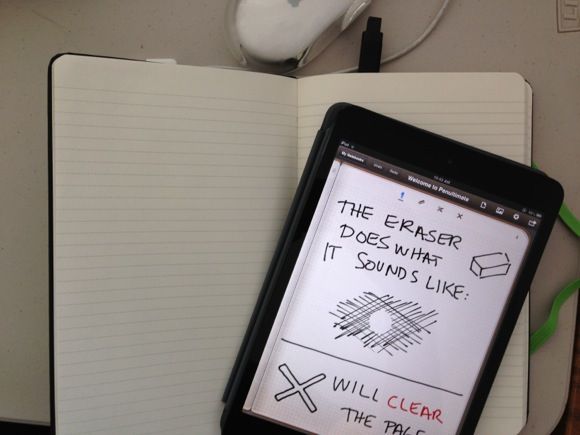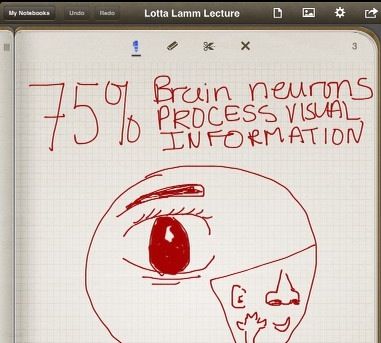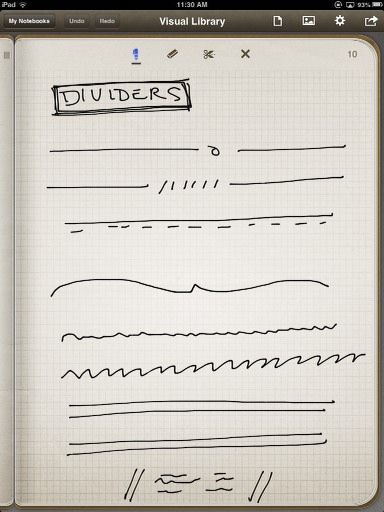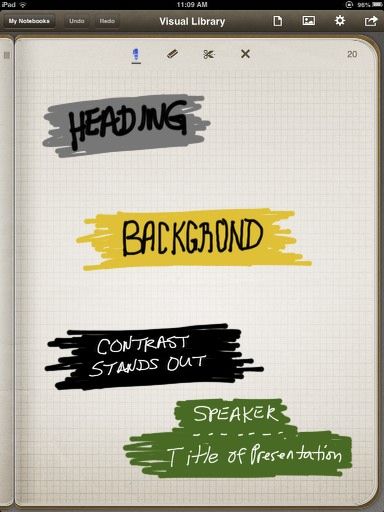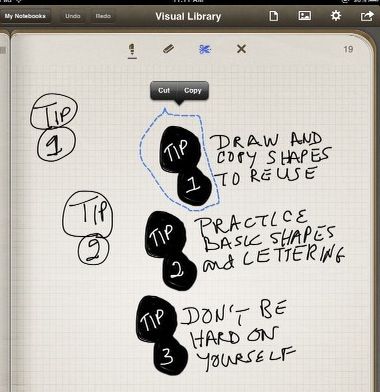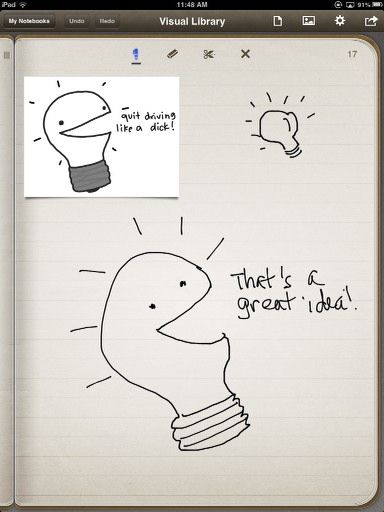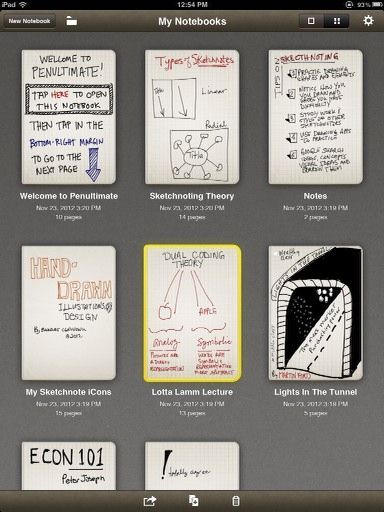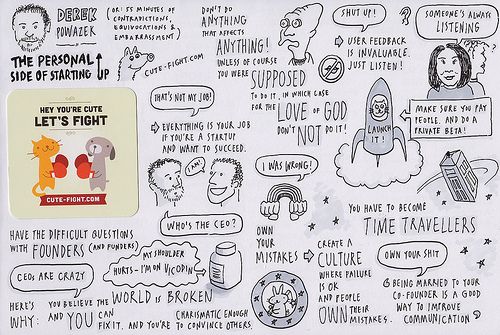I recently wrote an article about sketchnoting, an approach to notetaking using both words and drawings. Though many of the examples of sketchnotes you see online are produced by skilled designers and artists, it's important to know that sketchnoting can be done by anyone. It's an approach to notetaking that should be taught in schools.
I'm not a graphic designer, and my drawing skills consist of stick figures and simple shapes. But I like the creativity and power of sketchnoting so much that I've been spending my spare time building a visual library, reading articles, watching video tutorials, and studying Mike Rohde's fun, highly informative, and easy-to-read book, The Sketchnote Handbook.
But I would say the tool that is helping me the most with sketchnoting is an iPad drawing app called Penultimate ($0.99). This and other drawing apps provide you the tools of pen and paper, but also include a few more digital features that can be particularly useful for sketchnoting.
Why Penultimate?
Penultimate has the look and size of those famous Moleskine notebooks. You can write, draw, and add photos to pages, and you can add unlimited notebooks.
Though I recently purchased my first ever Moleskine notebook, I'm still apprehensive about using it. I fear making big mistakes and wasting paper. With Penultimate, I can make tons of "mistakes" as I practice how to draw basic shapes and graphic lettering.
I've literally drawn and re-drawn, for example, an image of an eye, at least ten times, but thanks to Penultimate I was able to undo lines, and a few times totally erase or clear the page and start over. Penultimate has both an undo and redo button—the latter button is especially handy when you undo too much.
If you're serious about sketchnoting, you might want to build what is a called a visual library, which consists of different types of drawing and lettering styles that you might use when taking sketch notes live during a lecture. Penultimate is a perfect tool for practicing drawing, and organizing your work into different notebooks.
As a digital notebook, Penultimate saves you from wasting lots of paper and from needing to buy expensive pens. Besides your iPad, you will just need a stylus pen (which costs about $15 if purchased online)—unless you're okay with drawing and writing with your finger.
Penultimate's Tools
The other menubar tools for Penultimate are of course a pen tool, with three different pen sizes and 10 different colors. It also includes a selection/Scissors tool, along with an eraser and Clear Page tool, which I will describe later.
Penultimate doesn't have an opacity or layers tool, but you can write and draw on top of drawings without making a mess.
The Scissors Tool: I worked in the Penultimate app for a couple of hours before I discovered the Scissors tool. Because I often lose a sense of proportion when drawing and lettering, the Scissors tool comes in handy for selecting elements on the canvas and relocating them on the page—even it's simply to move stuff from the top to the middle of the page.
I also realized that you can copy and paste elements on a page, which means when I draw a bullet for notes I'm taking, I can copy and reuse that bullet several times. And sometimes I just move items so I can make room on the page for other notes. To paste a copied element, press down on page with your finger or stylus until the Paste button pops up.
You can also duplicate entire pages in Penultimate, and move or copy them to another notebook.
Insert Photos and Images
Another useful feature is the ability to import or paste photos and images from outside of Penultimate. I've found this feature useful for when I need an idea about how to draw something. I can do a quick Google search, select a picture or image, and use it as a guide for drawing in Penultimate. Or if in a pinch, I can just use the image itself as part of my sketchnotes.
As you can see, my drawing skills are not that great. But sketchnoting, as Mike Rhode points out, is not about art, it's about conceptualizing ideas. Unless you plan on showing off your sketchnotes, there's no reason to feel bad about your lack of drawing skills. Instead, use sketchnoting for your own benefit, not for displaying as pieces of artwork.
Plus, Penultimate is perfect for managing notes and backing them up to Dropbox or iTunes. Unfortunately you can't sync notebooks between devices, but you can restore notebooks from where you back them up.
Digital vs Analog
While digital notebooks have huge pluses that I've outlined above, I do think, based on my experience, good old pen and paper provides more control over your drawings and lettering while sketchnoting. I find the stylus pen can be a little harder to control especially when writing really small letters, which is often required when sketchnoting.
While I will continue to use Penultimate to practice sketchnoting, I will also develop skills with pen and paper for more precise notetaking. (Note: the image above by Matthew Magain was taken from Sketchnote Army.)
So what do you think of sketchnoting and digital notebooks? What has been your experience with these mediums? Do you think you will try it? Let us know.