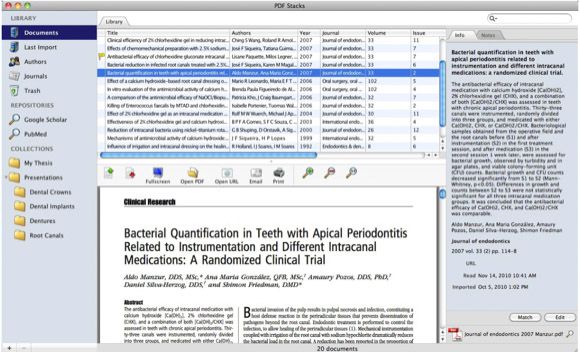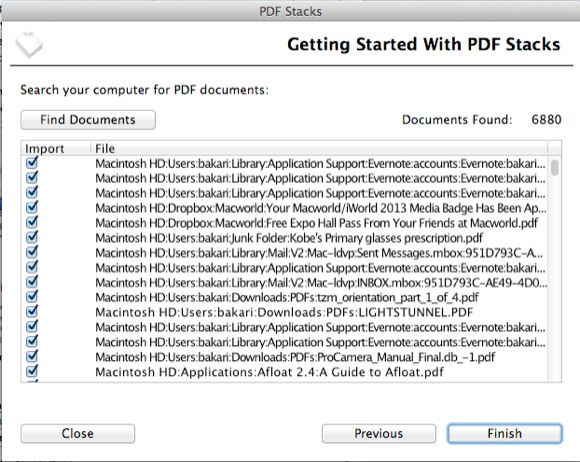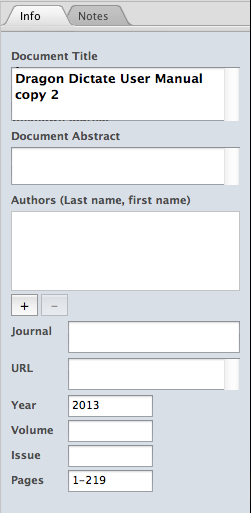If you have amassed several hundred or thousands of PDF documents like I have, you probably have experienced the challenge of managing and accessing them in various folders on your computer. I used to dump all my PDFs into one folder, but I didn't always find exactly what I was looking for when searching with Spotlight on a Mac. I've also downloaded PDFs and have forgotten that I saved them.
Since I have gone practically paperless in my day-to-day workflow, an application like PDF Stacks ($39.00) is one I should have started using a long time ago. This program does for PDFs what iTunes does for music files. It enables you to organize, read, print, search, and share your PDFs, and it alleviates the hassle of scattering PDFs throughout different folders. We're giving away 25 copies of PDF Stacks for both PC and Mac. Find out how you can win one after the review.
Main Setup
PDF Stacks consists of a simple, straightforward user interface with only the most essential features you need for managing and reading your PDF documents.
After you install the program, you can enable it to locate and import all the PDFs it discovers on your computer. If it finds several thousand PDFs that you rather not take the time to filter out which ones you want to import, you can simply close the Import window, and use instead File > Import PDF Files… in the menubar. PDF Stacks copies imported PDFs into its own file directory/folder, which will automatically be added to your Documents folder.
If you later decide to use the global import process, you can find that feature under Help > Getting Started…
PDF Stacks displays all your documents in its Library, and it includes copyright information (e.g. title, number of pages, author(s), year of publication, source) that it finds embedded within each document file. You can manually edit and add information for each file via the Inspector. This information is of course, searchable within the application.
What's convenient about PDFStacks is that you can preview and open documents within the Library. You can read documents full-screen or in a separate tab, which alleviates desktop clutter. PDFStacks doesn't include annotation tools, but it does contain a handy pop-up notebook which you can access in the Inspector or as a separate window while in full screen mode. A nice plus is that your notes are also searchable.
Other Features
You can organize your imported PDFs into collections, based on topic, projects, author, etc.. If your library contains several hundred unorganized PDFs, you'll probably want to use PDFStacks's search and filter feature to assist you in locating PDFs to be placed in the proper collection. You can also right-click on the titles of individual files and add them to one or more collections, or to reveal them in the directory folder.
If you're using PDF Stacks for academic purposes, the application includes a feature for searching Google Scholar and PubMed. You can save the results of searches, and you can even match searches to existing PDFs. Search results will include the URL and other references for imported articles.
PDF Stacks runs on both PC and Mac, and you can download the fully functional trial version and use it for 15 days. A purchased full version of the $39 program never expires. We have 25 copies of PDF Stacks to give away this week, so join the contest to be in the running to win one.
How do I win a copy of PDF Stacks?
Step 1: Fill in the giveaway form
Please fill in the form with your real name and email address so that we can get in touch if you are chosen as a winner. MakeUseOf giveaways are open to readers worldwide.
The giveaway code required to activate the form is available from our Facebook page and Twitter stream.
- Abhi S
- ahmad saeed
- aldar sierra
- Aleksey Borodyanskiy
- Alizsa Franco
- Catherine McCrum
- chathura
- Chris Knopff
- David Bevington
- Donald Baldwin
- Dr Anthony Parsons
- Geoff
- hezi
- Howard Gevertz
- Jan Daniell Paragas
- Jodi marciano
- Michael Sidartawan
- osama javaid
- phillip ho
- Richard Mcfarland
- Rui Bidarra
- Sandra Tolliver
- SUMIITH
- Wade Potter
- Will
Step 2: Share!
You're almost done. Now, all that's left to do is to share the post!
(Note: no points will be awarded.)
By participating in this giveaway, you agree to the giveaway rules.
This giveaway begins now and ends Friday, March 1st. The winners will be selected at random and informed via email.
Spread the word to your friends and have fun!
Interested in sponsoring a giveaway? We'd love to hear from you.