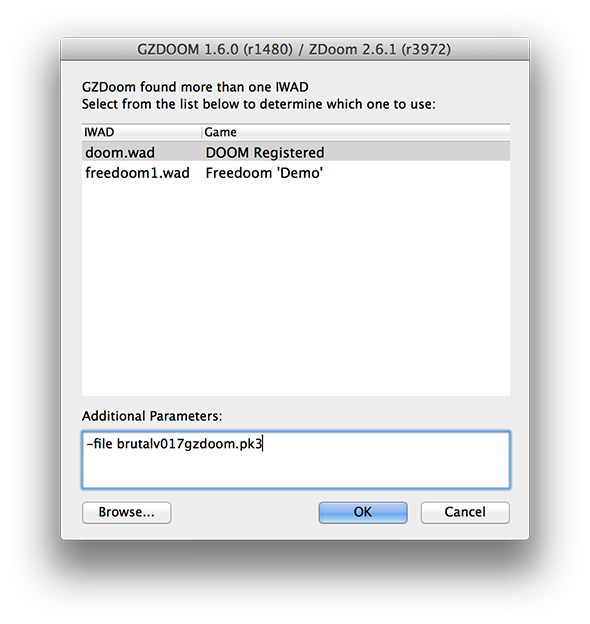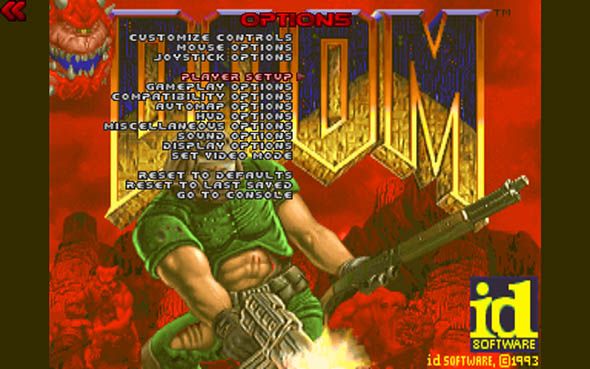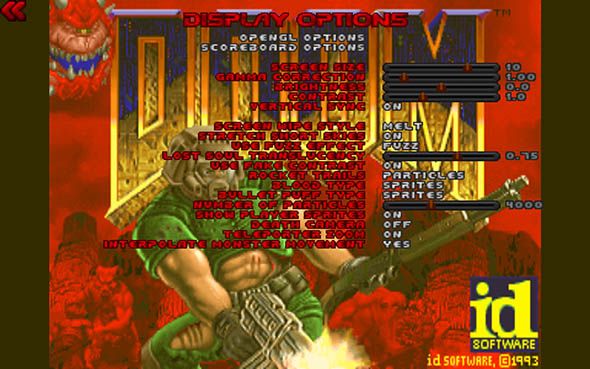In December 1993 a little-known game developer called id Software sent shockwaves around the world with the much-celebrated release of Doom. Released as shareware and distributed non-commercially for two years, Doom was experienced by an estimated 10 million people before making it into retail stores in 1995.
The fast-paced sci-fi horror shooter featured enemies from hell, a cheeky dark sense of humour and a teeth-gritting arsenal of firepower to wield over three episodes, each featuring nine levels. The game wasn't just famous for its addictive gameplay or multiplayer mayhem but also the then-gut wrenching levels of blood and gore. This now looks positively tame compared to the Brutal Doom game.
If you think Doom feels a bit old-hat these days, then this free mod will bring that demonic grin back to your sullen face.
ZDoom, WADs & a PK3
First thing's first - you will need three things in order to enjoy Brutal Doom:
- A source port of the engine for your particular system that is supported by Brutal Doom (GZDoom and Zandorum are the two listed on the website).
- A copy of the original, registered Doom WAD (not shareware).
- The Brutal Doom PK3 from ModDB.
There are a lot of Doom engine source code ports for an unimaginable number of platforms. From MP3 players to smartphones and FreeBSD to RISC OS, Doom has proved itself a popular timewaster. Brutal Doom explicitly works with two ports in particular - Zandronum (formerly Skulltag) or GZDoom.
I started off trying Zandronum, and it's the one I'd recommend to you if you're a Windows or Linux gamer as there are handy binaries available for these platforms. You may have some success as reported by the incredibly popular ZDoom project, though this wasn't the case for me on OS X. In fact I had an incredibly difficult time getting Brutal Doom working on OS X, and I'm happy to pass on the solutions that worked for my particular system - a mid-2012 retina MacBook Pro running Mountain Lion 10.8.
If you're after instructions from the Brutal Doom project then you're out of luck, a real snag when you're using OS X or Linux and can't work out what is wrong (developers, please take note).
In the end I had to settle for an OS X port of GZDoom after Zandronum flatly refused to run and ZDoom wouldn't load the .PK3. Both explicitly supported engines feature a new hardware-based OpenGL renderer, improved textures and lighting and the odd fix here and there. There are also a few extras like freelook, a console and a ton of options to customise the experience (more on this later).
You can grab Zandronum here or GZDoom here [No Longer Available]. If you're a Mac OS X user then grab the GZDoom fork here. Extract and install as normal, then head over to ModDB and grab Brutal Doom. It goes without saying that you should download the version that corresponds with the Doom version you'll be using.
Installation is pretty simple, but follow the instructions provided with whichever engine port you use to put your registered .WAD in the right folder (for OS X it was Documents/GZDoom) and put the Brutal Doom .PK3 file in the same directory.
A .WAD file is basically a collection of maps, textures, sounds and other things that makes the game work, separately from the engine. If you've ever bought Doom over the years then you technically legally already own this, you can extract it from your old media or download it from anywhere else you can find it without feeling pangs of guilt associated with piracy. You can also purchase Doom on Steam or even on the id Store. Don't forget you'll need a registered copy of the original Doom, not a shareware copy or Freedoom - they won't work.
You will then need to run the game with the "-file <filename>.pk3" parameter as you can see in the screenshot below. GZDoom and ZDoom use the WAD manager you can see below if multiple WADs have been detected which makes it easy to add this in, and remembers it every time or you can simply create a shortcut to the gzdoom executable and add the parameter there instead.
You're now ready to rock and let the crimson flow.
Knee Deep In The Dead
There are a few things you should probably know in order to get Brutal Doom up and running like a modern shooter. First up, there are a lot more preferences to play around with compared with vanilla Doom. Some of these are engine-specific, others are Brutal Doom specific. Feel around and explore the various menus, though most of the graphics settings (OpenGL, dynamic lighting and high resolution textures) should be already enabled by default.
To make the game feel more like a modern first person shooter you'll probably want to change a couple of things to your liking. First up use a mouse as if you were playing any other first person shooter - this isn't a keyboard-bound shooter any more. Enable mouse look by setting "mouselook" to "always" as well as enabling the crosshair under HUD options so you can see what you're shooting at.
Remapping the movement keys to the standard WSAD setup and changing "Use" to E, jump to "Space" and alternative fire to the second mouse button will make everything feel a lot more modern.
You'll also have a few extra things to do thanks to the Brutal Doom game, including evasive rolls which are mappable from the options menu, a few taunts and one liners (hit F or K in-game). Enemies are also more capable, and can now hit you with new attacks like pounces and powerful projectiles, open doors (they will come looking for you) and even kill each other.
Last but certainly not least the gore has been ramped up to Braindead levels of gore. Incoming bullets cause cracks on your visor, blood will spray on the screen and the game feels more of a challenge in general. For a closer look at the action, check out the video below.
Let us know what you think of the Brutal Doom game in the comments!