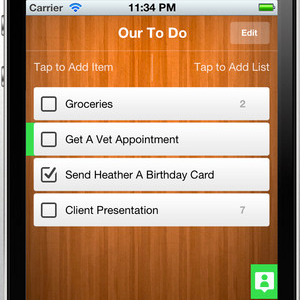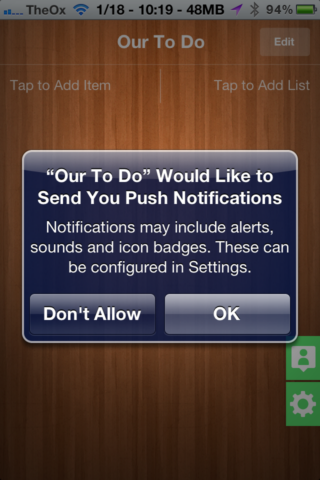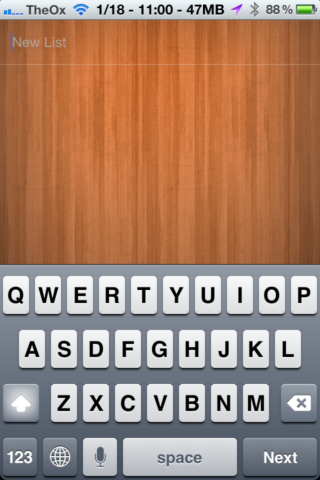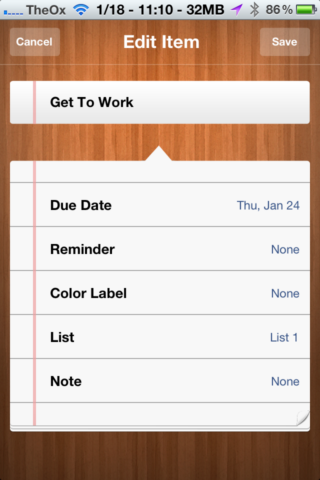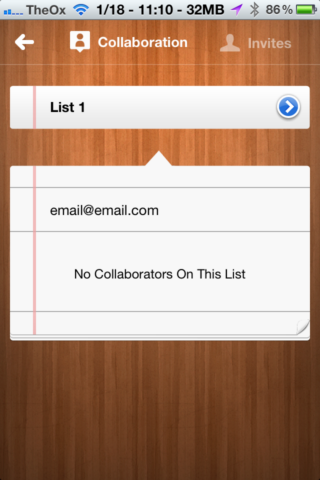One thing there is no shortage of on iOS is to do list applications. If you own an iPhone, it seems like it would be almost impossible to get off track, what with a thousand applications out there that will tell you to do the tasks you need to accomplish. Some of the apps are good, and some leave much to be desired. So, if there are so many to do applications on the iPhone, why am I bothering to write about another one?
This simple task manager app is different in that it allows multiple users to access and manage a to do list. This means it can be used for things like a shared grocery list between you and your spouse, a project in school, or a job at work. The Internet has made us so used to being connected at all times; it only makes sense to have a connected to do list application instead of a solo one.
This app is available free for a limited time from the App Store [No Longer Available]. If you need a way to keep yourself and others on task, Our To Do List is the perfect app for you. Don't wait, because the price will go back to $1.99 soon enough.
Using The App
When you first launch the application, it will ask you if you want to receive push notifications, which you may want to say yes to, since you will want the app to remind you to do things, after all.
The app requires you to make an account in order to sync with other Our To Do List users. To create an account, click the gear icon on the bottom of the screen. Enter your information, and then you will be ready to start creating your tasks.
Next, you will want to create a list so you can share it with friends, or anyone else you need to collaborate with. To do this, click the "Tap to Add List" button on the top right of the screen. Type in the name of your list, and click "Next" to finish.
Once you have a list, you can add new tasks to it by clicking "Tap to Add Item." Enter a name for your item, and then click "Next." Tap the item to set its parameters like due date, reminders, color labels, and more. Click "Save," and the task will be on your list ready to go.
Of course, the main purpose of this simple task manager app is collaborating with others. To do this, click the symbol above the settings icon, and click the "Select a List to Share" button. Choose a list from the menu, and then enter a friends email address in the box. The app will scan to see if that person already has an account with Our To Do List, and if they do not, it will offer to send them an invite to download the app and make an account.
Once you have your invites sent out, you will simply have to wait until they accept. Once they do, both you and your collaborators can add tasks, check them off as finished, and be more productive.
Conclusion
If you are looking for a to do list application that can be used for collaboration, Our To Do List is the perfect app for you. Best of all, you can download it from the App Store [No Longer Available] Free for a limited time. Don't wait though, because before you know it, the app will be $1.99 again, and you will have missed the boat.