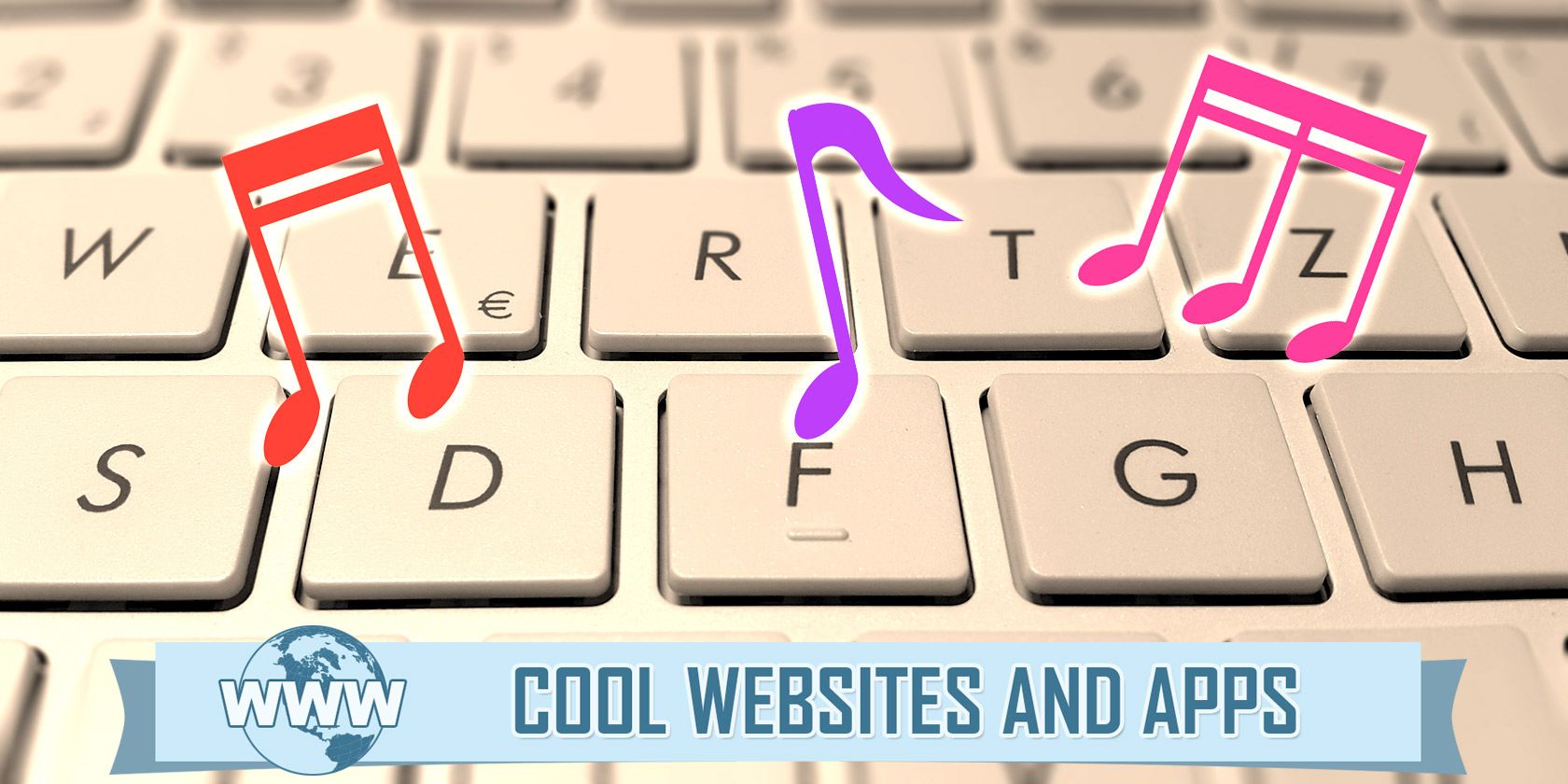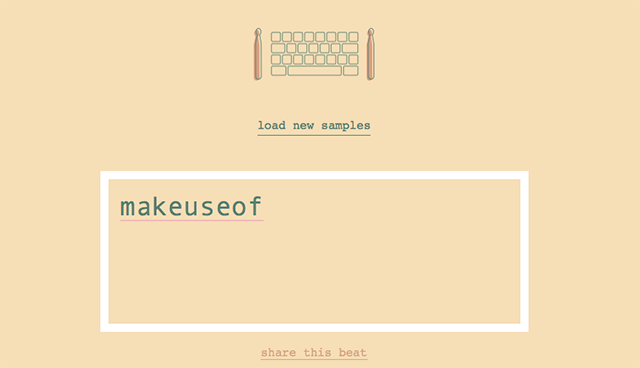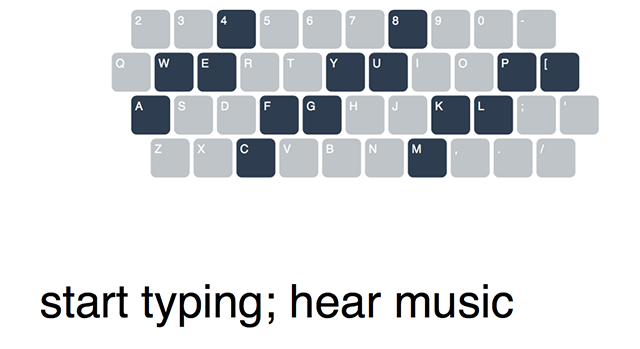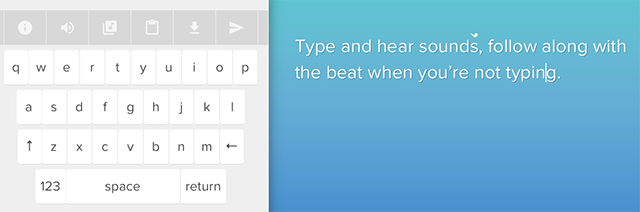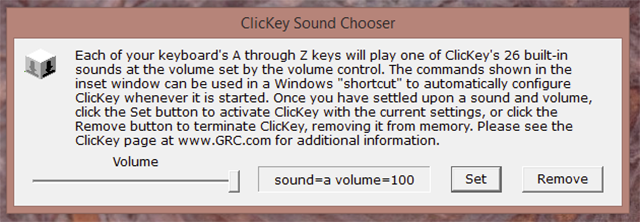Keyboards these days are awfully quiet. Let's fix that.
If you miss the days when you could make a lot of noise by typing, don't worry: there are apps that can bring that back. Whether you want to hear keyboard sounds with every tap or to turn your keyboard into a musical instrument, today's Cool Websites and Apps has you covered. Let's start with drumming, shall we?
TypeDrummer: Make Looping Drum Beats by Typing
Have you ever wanted to try making drum loops, only to become intimidated by complex software? This site is great for you, then: it lets you make a simple loop just by typing a few letters.
Type anything – each character represents a distinct sound. Together these create a drum beat, which will be played as a loop. It's surprisingly addictive to create beats this way, so give it a shot. Type words, if you want (I did), and then share the results with friends by copying a link.
Oh, and here's a tip: you can wrap letters in parentheses to create triplets. Neat.
Bayan: A Simple Keyboard Organ
Drum beats are cool, but if you're going to make an entire song you probably need a melody. That's where Bayan comes in: this site uses the Chromatic button accordian as an inspiration for turning your computer keyboard into a musical instrument.
Just open the tab and start playing around with it – you'll get the idea. Or, as the site's creator points out, you could just start typing:
Mapping computer keyboard keys to musical notes also creates a unique environment for exploring language generated melodies.
True: you can type whatever words you want and see what happens, but the real fun is probably learning to play melodies. Speaking of...
Virtual Piano (Web): Turn Your Computer Into a Piano
Maybe you're more into the piano than digital organs – fair enough. For a long time the website Virtual Piano has offered web users a quick way to start jamming using only their computer keyboard. They even host annual contests, to see who can make this thing sound best.
This isn't going to replace an actual piano any time soon – it's limited in many ways. But if you want to quickly play a melody to yourself, it's worth checking out.
Unfortunately it's Flash-based, so it might not work on all modern devices.
Typatone (Web, iOS, Android): Make Music While You Write
Not the sort of person to intentionally make music? Maybe you'd prefer for whatever it is you're working on to automatically turn into its own ambient soundtrack. Typatone does just this.
It's a simple app that makes a sound every time you type a character – stop typing and the complete text will play back like a song.
Ambient sounds can help clean your brain out, and hearing sounds when you type makes progress seem real. This site won't be for everyone, but maybe you'll like it.
ClicKey (Windows): Make a Sound Whenever You Press a Key
We've shown you how to make your Mac keyboard sound like a typewriter, and discussed Hanx Writer, an iPad app that sounds like a keyboard.
But there's probably a few non-Apple fans out there who wish they could hear sounds whenever they press a key, right? Enter ClicKey. This isn't a new app by any means, but it's perfect if you want your typing to be audible on Windows.
You can choose between 26 different sounds by typing different letters of the alphabet – "c" sounds like a keyboard. Set the sound you like, then click "Set". This portable program will run in the background, causing every keypress to make a sound.
What Did You Make? What Did We Miss?
We could go on and on. There are plenty of distraction-free writing apps out there, many of which feature keyboard sounds of some sort. And we didn't even mention apps that make fake keyboard sounds while you surf the web, so that your co-workers will think that you're actually working.
But we've outlined those apps already, and this column is about pointing out things not yet featured on MakeUseOf. Still, we want to know: which keyboard sound apps are your favorite? Let's compile some more in the comments below, to make an even more complete list.