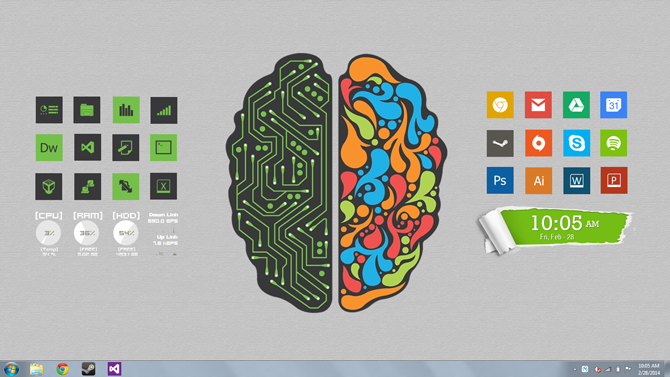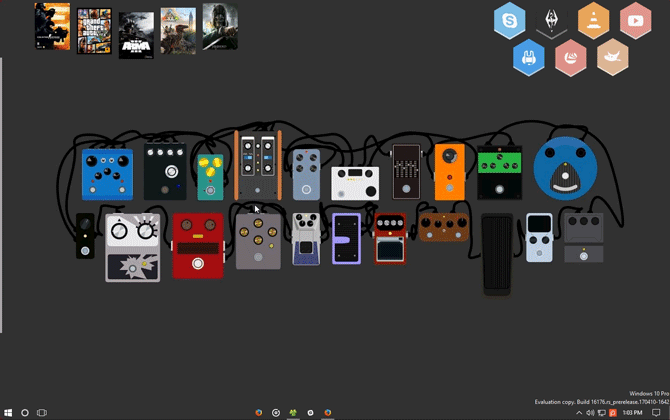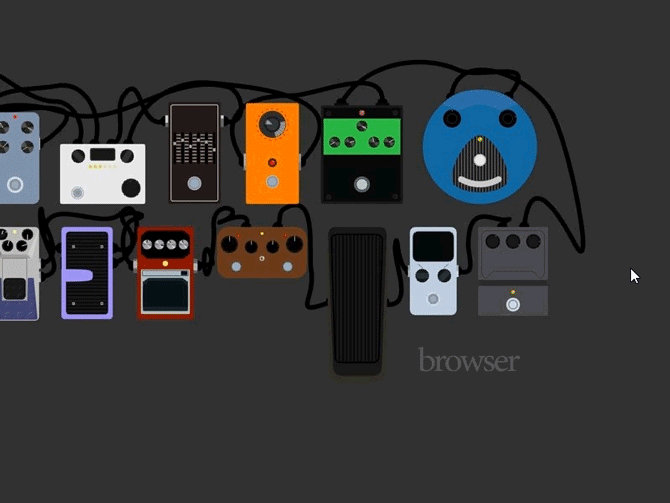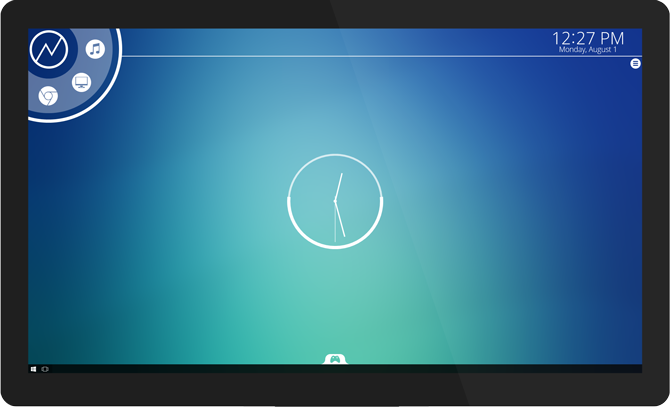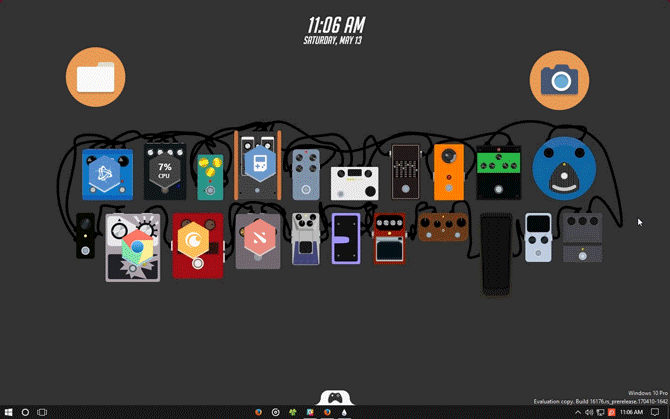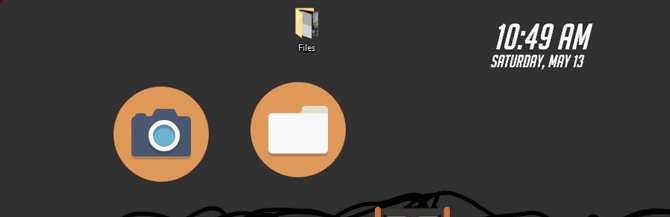Desktop organization ranges from exceptionally beautiful to a visual pox. While some avoid desktop clutter like the plague, others are completely comfortable downloading files and letting them fall where they may. That's fine... until you lose an important file to the rubble.
For this reason, I'm a huge fan of Rainmeter, and you should be too. Not only does Rainmeter provide a fantastic, free outlet for customization aficionados, it can also be used as an impressive organization tool as well. Read on to get your desktop in order using Rainmeter!
1. Pick a Clean, Orderly Wallpaper
While Rainmeter is an impressive tool in its own right, it's nothing without a well thought out wallpaper. In some respect, the wallpaper is the backbone of the desktop. That's why choosing a wallpaper meant either to organize or to simplify your desktop work space is crucial.
Simple Desktops does both. A personal favorite in terms of wallpaper repositories, Simple Desktops provides just that: minimally styled wallpapers which can work as sectioning tools or simple backgrounds. What do I mean? Some wallpapers naturally evoke divides in their design, which is perfect for an organization wizard. For example, the following artistic wallpaper...
...was turned into an impressive, organized desktop by a Reddit user:
Other sectioned wallpapers, like the following, can help organize your desktop files and programs even without Rainmeter:
Considering we have Rainmeter at our disposal, I'll use and elaborate on the following:
There's a variety of options you can choose to modify this background. You can even create your own sectioned wallpaper from an already existing one!
The above video uses Photoshop, but you can use whichever image-editing software you are most comfortable with. Whatever you decide, remember to keep the organization in mind.
2. Find or Create Icons for Common Programs
While there isn't much of a difference between using desktop programs or Rainmeter icons, Rainmeter icons provides a wider range of placement and function opportunities.
There are also many icon types you can use, all simple to code, which will allow you to call up programs and folders with ease.
- Icon Drawers -- Typically used to maintain a clutter-free desktop, icon drawers will pop up onto your screen by clicking on or mousing over certain visual indicators.
- Simple Icons -- These icons fulfill the exact same function as desktop programs, though with a more unique look.
- Game Launcher -- Another advent of Rainmeter is game launchers, which allow you to view your Steam library (along with most other game libraries) and play games directly from your desktop.
- Subtle Icons -- A bit more complex than the previous types, subtle icons typically blend into the background in order to better conceal icon choices and program launchers.
- Graphic Icons -- Not to be confused with hidden icons, these icons will typically pop some sort of graphic, either full-screen or in part, on mouse-over. These icons are typically custom-made for specific wallpapers.
Rainmeter icons are capable of quite a lot as well. You can access programs, games, specific files, and specific folders through the same icon button.
You may have to edit a few files in order to get them working, but the process for modifying files is the same every time. Luckily, Rainmeter has volumes of information available online to do just that. Usually, all you have to do is right-click a skin, select Edit skin, and change a few address locations and parameters.
- Mid-Left Skin -- Silmeria Dock
- Top-Left Skin -- GamesLauncher
- Top-Right Skin -- Honeycomb
Subtle Icons are more difficult to find, so you have to create your own. It's easy enough to do if you have a prior image editing experience, but it does take some time in order to get absolutely spot on. In the following example, I have created image skins for our previous wallpaper option. Then, I added simple animation (all available by default) to create a mouse-over skin effect for browsers.
You could replicate this effect throughout all images on your wallpaper. Or you could find a wallpaper more conducive to sectioning and place icons there. You'll find plenty of online resources that provide fantastic and beautiful sectioned wallpapers to fit your needs.
The main difference between creating an organized Rainmeter setup and creating any other is: intent. Think of all the programs you typically use throughout a days work and create or choose icons accordingly.
3. Complete Rainmeter Suites
If you aren't a fan of design, but are a fan of organization, there are plenty of Rainmeter suites (all-in-one Rainmeter skin packs) which allow you to load an entire skin collection with a few clicks.
NXT-OS is a fantastic example, wherein users have a selection of built-in applications for you to choose.
The creators of NXT-OS also created an unofficial Rainmeter skin based around the popular online multiplayer Overwatch as well.
While this option won't allow for as much functionality as creating skins from scratch, they provide a fantastic template for users. Best of all, there's no shortage of fantastic Rainmeter skins created by users.
That includes both individual skin and whole Rainmeter themes as well, so you can spend hours scouring through the folds for the perfect skin.
Final Results
Here's a typical desktop, equipped with default Windows background and files:
Here is an updated version of the same Windows desktop, with our previously selected background and additional Rainmeter layout:
The only skin this layout uses (other than those previously mentioned) is the game drawer portion of the NXT-OS theme. You can use individual portions of other Rainmeter suites in addition to skins. While the above example is a bit extreme for the typical desktop, it's a good example of how far ranging Rainmeter themes can be.
You'll note the two oversized icons on the top of the window. Not only do these two icons open our Documents and Pictures folders respectively, we can also drag and drop individual desktop files into these icons for extra organization abilities.
It's done using a simple Rainmeter drag-and-drop plugin as well and simulates a desktop folder exactly.
Collectivize Your Desktop!
With such fantastic software like Rainmeter at your disposal, there's no reason to suffer from a cluttered desktop. This is especially the case for those who use their desktop for daily file arrangement. PC users often rue the day they have to organize computer files and folders. Now's as good a time as any!
Any other Rainmeter functions you'd like to know about? Let us know in the comments below!
Image Credit: gmstockstudio via Shutterstock.com