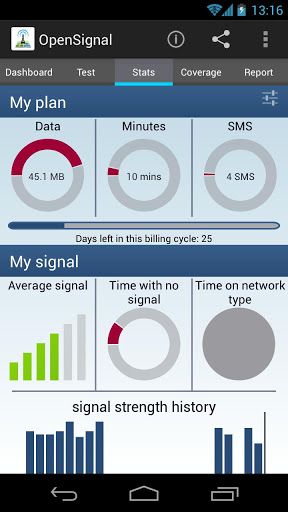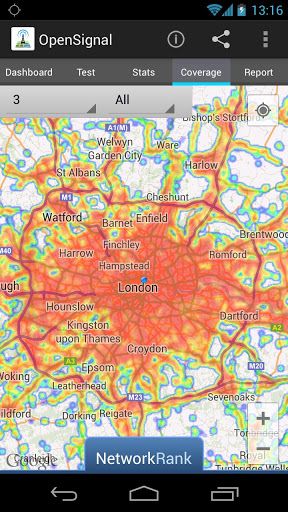Cellular and WiFi coverage varies greatly based on the area you are in. OpenSignal is a useful toolkit for Android that lets you find and connect to the strongest cellular and WiFi hotspots in your area, as well as keeping track of your data usage, on top of other useful features. Once you install the app to your Android device, click on a Dashboard tab to see all of the information about your current connection (voice and data). The compass at the center points you to a direction of a better signal and at the bottom you will see the number of available WiFi networks nearby.
Click on a Maps tab to view how carriers perform in your area and clicking on a NetworkRank button lets you compare between carriers over the selected area on the map. From the MySignal tab, you can keep track of your data, voice and text usage so you don't go over your monthly limit and see how your network performed over the month (average signal strength, time with no signal and signal strength history).
To check your current data speed, click on the Speed tab and test your speed.
The app is currently available only for Android with an iPhone version coming soon.
Features:
- Show maps of WiFi hotspots near you.
- Points you in a direction of a better signal.
- View how your carrier performs in your area.
- Compare carrier network performance over a selected area.
- Track your monthly mobile spending - data, voice, text.
- Map and radar views of cell towers.
- Test data speed.
- Detailed signal strength data.
- Related tools - WifiInfoView, Wifi Analyzer.
Check out OpenSignal @ https://play.google.com/store/apps/details?id=com.staircase3.opensignal (via Lifehacker)