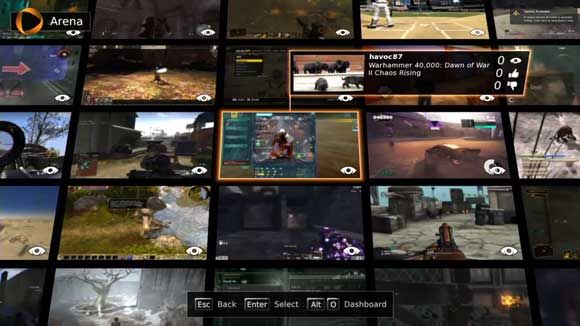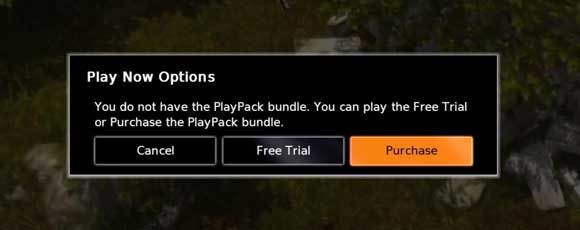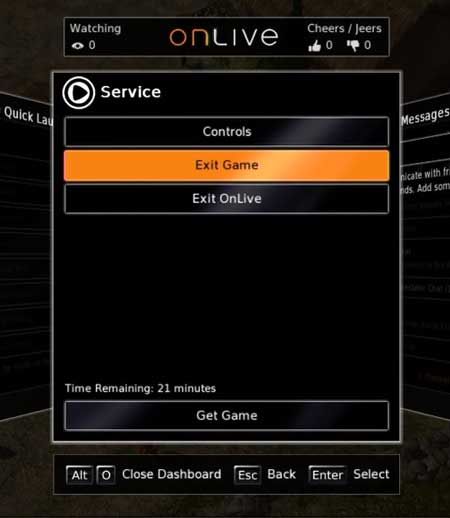OnLive is a cloud gaming service that presents a truly unique way to access your favorite games. No longer are you forced to constantly upgrade - instead, you run the games in the cloud, and stream them to your PC, Mac, iPad, Android or TV. It’s truly incredible technology, and well worth a download and giving it a go.
Even if you don’t decide to purchase anything, you can still play trial periods of the games, so it’s a great way to instantly demo games you’re thinking of buying. The cross-platform and mobile capabilities also have to be seen to be believed.
Cloud Gaming
Just like you can stream Netflix movies without downloading them, or stream music from your Google storage, you can also stream games with OnLive. Their servers contain an entire catalog of games, so all you need to do is choose which one to play. If you need a more technical comparison, it's a little like renting computing time from Amazon's cloud computing platform, and playing games on that - only OnLive gives you much better performance. It's a virtual games machine that can be accessed from pretty much any device you own.
[embed width="580"]http://youtu.be/Fr2DSxmrH4Y[/embed]
Sign Up and Download
Head on over to the OnLive signup form. You needn’t provide credit card details unless you’re actually going to make a purchase.
Hit login. From the PC or Mac, it’ll auto detect that you haven’t installed the app yet and will prompt you to do so. If it is installed, you’ll see a play button which will launch the client.
Now what?
Here’s what you’ll see in the main interface.
The arena is a spectator area and such great fun, as you can watch all the various games being played right now, live. It’s a fantastic way to discover new games that you might otherwise have missed. Find one you like, and jump right in. You can even engage in voice chat if parties playing the game want to.
Move the mouse around to bring up the menu, and if you like the look of the game, you can even jump right into a session yourself using the Play Now button. How amazing is that?
A free trial is 30 minutes of full playing time, which is rather on the generous side if you ask me. If you choose to save, you can then resume once you’ve purchased the full game!
Hit ALT-O while playing to bring up the OnLive dashboard/hub, which will also tell you the amount of trial time you have left.
Frame Rates and Lag
I’ve tried a few games now of various genres. Darksiders, a FPS type Demon - vs - Angels affair felt as if the frame rate was a little choppy, but certainly not to the point of being unplayable; Dirt 3 played really well with no noticeable lag in graphics or controls (at least to me, but I’m not a huge racing game player anyway); Tropico ran great; another Hack-n-Slash game (something quest?) felt like it had a very small delay on the mouse control. Overall though, it was fantastic. My upload speed is pretty poor too, but I’d say as long as you have at least 10mb down and 1mb up, you should be fine. If you’re worried, then the best way to test would be to download and jump into a trial session.
Note: Not all games have a trial available - like Homefront multiplayer. This is understandable given that a trial would either mean you get to play a full round of a 30 minute game, or would be booted out half way through and thereby ruining the game for other players. You can still watch current games in the Arena though.
Your First Full Game for £1 (UK only)
To celebrate the launch of the OnLive service in the UK, they’re offering a full playpass on your first game for only £1. Just sign up, download the client, add payment details and choose your game. This applies to any game in the current catalog - so if there’s something you have been meaning to play but couldn’t afford to, then you simply have no excuse now.
Don’t forget, there’s still the limited time demo on every game too, so you can be sure to buy something awesome.
Also, if you do purchase a game, it will then be available to you across all your devices - there’s no fancy DRM like “you can only play on PC”.
The Console:
Uniquely, OnLive also offers a very low cost physical device, like a console, for around £70. This hooks into your internet, comes with a controller, and let’s you play all the latest games at amazing frame rates without shelling out for costly hardware. It's a full OnLive client, in hardware form, and therefore doesn't need a PC or Mac to play - it connects directly to the TV.
Playpack Bundle
For unlimited play from a selection of games (not the full catalog), you can pay £6.99 a month. There’s a good number of games in the selection, but you also get 30% off the retail price of newer games that aren’t yet available in the unlimited package, as well as 30% off the physical device if you’d prefer to play on the TV.
Truly, OnLive is a revolution in gaming. Even ignoring the incredible technology that means you can play on a remote server, without needing expensive hardware locally - just the arena browser with the ability to watch and voice chat with others as they play, and the ability to immediately jump into a trial of the game yourself - is mind blowing. The pricing seems spot on to me - the newest games are similarly priced to retail, as you’d expect, and the unlimited play bundle seems like much better value to me than my current LoveFilm DVD+Games subscription, which I basically just use for Xbox games.
Anyway, I’m off to play Tropico 4 which I just bought for the handsome price of £1. Finally, I can live out out my evil dictator tendencies… (Boss, I’m kidding, seriously I’m working very hard!)
If you’re a current full playpack subscriber or you’ve had experiences with OnLive please let us know how it's going for you in the comments. Do you experience any lag? Are you against the idea of cloud gaming completely, or are you convinced this is the future of gaming?