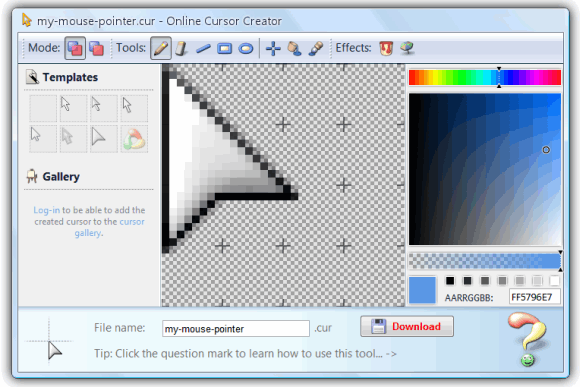If you are obsessive about how your desktop looks, right down to the cursor, then you should check this one out. The Online Cursor Editor is an online app that can generate and edit cursors that you can then use in your desktop.
To start, choose from eight different cursor templates from the dashboard as your base design. Then you can use tooltips such as eraser, line, rectangle, hotspot, dropper, paint, and more. You can also set your colors from the right interface. Once done, just type in a name for your cursor then click download.
Online Cursor Editor is a great DIY tool and a nice alternative to cursor themes.
Features:
- Create and edit cursors online.
- Choose from 8 templates and more than 10 tooltips.
- Color chooser available.
- Download program to create animated cursors.
- Similar Tools: Realworld Cursor Editor, CursorWiz and CursorFX.
Check out Online Cursor Editor @ www.rw-designer.com/online-cursor-editor