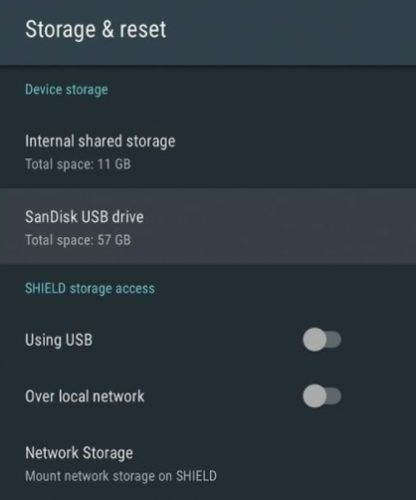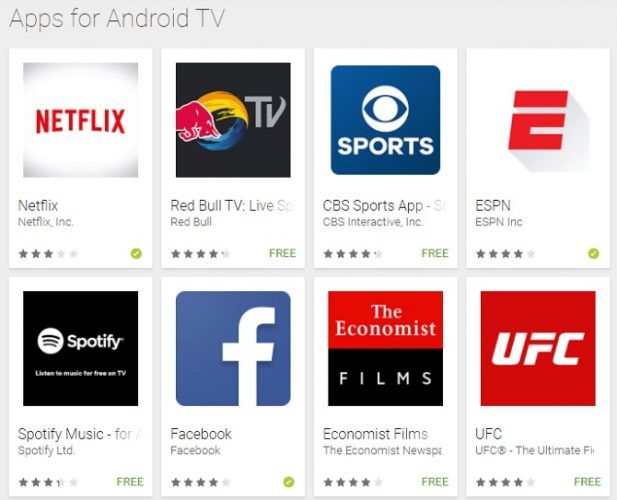The choice of gadgets for streaming TV and on-demand video content is impressive. There's Roku, Apple TV, Google Chromecast, and Amazon Fire TV, amongst others. You can even set up a dedicated Kodi box.
But there's another device that you may not have considered until now: the Nvidia Shield. It launched in 2015 with little fanfare, but over the last couple of years, it's built up a loyal following.
I'm a convert myself. I've always been a dedicated Roku user, but I bought a Shield on Prime Day and haven't looked back. To be perfectly honest, I haven't fired up my Roku since the Shield arrived.
But what makes this streaming device so remarkable? Here are seven reasons why the Nvidia Shield is the ultimate tool for cord-cutters.
What Is the Nvidia Shield?
As you may know, Nvidia is one of the leading manufacturers of graphics cards. If you're surprised to learn the company also makes streaming boxes, prepare to be even more shocked as you read the rest of the article. The Nvidia Shield isn't just the best Android TV box, but the most powerful streaming device on the market.
There are two versions of the Nvidia Shield, the regular $199 option, and the $299 Pro option. The biggest difference is the amount of storage: the regular version ships with 16 GB, while the Pro boasts 500 GB. It sounds like it could be a deal breaker, but it's not. I'll explain why later.
In 2017, Nvidia refreshed both devices. They're now smaller, faster, and include some extra features. Don't let a discount tempt you to buy an older model -- it's simply not worth it.
1. Plex and Kodi
If you love TV shows and movies, you need to use either Plex or Kodi. They're the two best ways to organize, view, and stream your locally saved content.
Kodi is available on the Shield through the Google Play Store, but the device really shines thanks to its Plex support.
I know what you're thinking: Plex is available on Roku, Apple TV, and all the other streaming devices. What makes the Nvidia Shield so unique? It's because the Shield is not just a Plex player -- it can also act as a Plex server.
What does that mean in practice? Well, you don't have to invest in a NAS server or leave your laptop running around the clock. You can save all your content directly onto the Shield and it'll beam it around the world on your behalf.
Unlike a Raspberry Pi, it's powerful enough to transcode multiple streams at the same time. And because the Shield connects to your Wi-Fi network, you can send files to it from your computer without needing cables.
Lastly, remember that Android TV is one of the few platforms which currently supports the Plex live TV feature.
2. Expandable Storage
Yes, the regular model has just 16 GB of storage. If you're planning to store a lot of your own content on the device, it doesn't sound like much. But don't worry, expanding the storage is easy. And no, you don't to take your device apart.
Using a feature called "adoptable storage," you can plug in any USB or flash drive and make the Shield recognize it as internal memory. Just go to Settings > Storage & reset to set it up. Be aware that the drive will be encrypted to your Shield and will not be usable on other devices.
Obviously, this massively boosts the Shield's usefulness as a Plex server, even if you're using the regular model. The only drawback is that the device stores the Plex metadata data files on its internal memory -- eventually, it will fill up. It's assumed Nvidia is working on a tweak that will allow you to save metadata on your adopted storage, but the company hasn't confirmed anything yet.
3. 4K and HDR Streaming
All the newest Shield models are equipped with 4K resolution. You wouldn't expect anything less; the top-end models from the Shield's competitors are similarly equipped. But 4K and HDR? That's much less common.
For those who don't know, HDR stands for High Dynamic Range. It's the next "big thing" in the world of television.
Without getting too bogged down in technical jargon, it essentially makes everything on-screen look more like real-life. It provides better contrast (darker darks and lighter lights), a wider color palette, and better brightness levels.
By supporting HDR, Nvidia is making sure you're future-proofed for the next few years.
4. Content
We've discussed Plex and Kodi, but what about content from the major streaming providers? You'll be glad to hear all the usual apps are present.
Netflix, Amazon Instant Video, Google Play Movies, HBO Now, Showtime, Disney Movies Anywhere, Hulu, Sling TV, and Crackle, are all available and fully functional.
Because the Shield runs Android TV, you can also download any streaming app in the Google Play Store. That includes network-centric services like Bloomberg, but also aggregators like Pluto TV.
Nvidia has also proved it's keen to remain at the forefront of app availability. When the company launched the 2017 model, it was the first time Amazon Instant Video was available on Android TV. We can expect similar groundbreaking deals in the future.
5. Sideload Apps
The Google Play Store on the Shield only offers Android TV compatible apps. All the usual non-video apps like Facebook, Spotify, and USA Today are present, but lots of developers haven't yet made their apps available.
But don't worry, that doesn't mean you can't install an app you want. In fact, you can install any Android app. You just need to grab the APK file and open it using a file explorer. You can download the APK straight onto your Shield using a browser, or load it externally using a USB stick.
6. Gaming
Video streaming is the Shield's bread and butter, but the device doubles as a fantastic gaming console. The 2017 model ships not only with a TV remote, but also a game controller.
As you've probably deduced, any Android-TV compatible game in the Google Play Store can be downloaded. That includes classics like Sonic the Hedgehog, modern hits like Grand Theft Auto, and long-running franchises such as Final Fantasy.
But those games only scratch the surface of what's available. There are three aspects to the Shield's gaming capabilities you need to know about.
- Thanks to its Tegra X1 processor, 60 FPS frame rate, and 3840 x 2160 resolution, it's one of the best devices for emulating classic consoles. I've played SNES, Genesis, N64, Gameboy, and PlayStation games without issue. The packaged controller worked flawlessly with all of them.
- You can access the GeForce Now store. It streams games directly to your device from Nvidia's servers. For $7.99 per month, you can access many of the latest releases. If you're not a member, you can still purchase and download certain titles for a one-time fee.
- If your computer has a GeForce GTX graphics card, you can use GameStream to cast the game from your machine to your TV. Again, the supplied controller is all you need to be able to play.
7. Smart Home Capabilities
We're not done yet. Yes, the Shield doubles as a gaming console, but it also triples as a smart home center.
Because the device relies on the Android TV operating system, it can access the Google Assistant. Once again, the Shield was a pacesetter -- it was the first Android TV-powered set-top box to offer the functionality.
Using the built-in microphone on the Shield's TV remote, the device is always listening for your voice. Say "OK Google" and Google Assistant will be at your command. And this isn't a watered-down "lite" version of the app -- it offers all the same features as you can enjoy on the Pixel or Google Home.
That means you can control your Nest thermostat, play songs from apps like iHeart Radio, NPR, and TuneIn Radio, and even control your Philips Hue smart light system.
What Are You Waiting For?
If you've recently been pondering which is the best streaming device for your needs, you can stop thinking right now. The answer is the Nvidia Shield.
Whether you want to play your own media, stream videos from third-party apps, play Android games on your TV, or control your smart home, the Shield comes out on top every time. Frankly, I find it difficult to envisage a situation in which I wouldn't recommend the Nvidia Shield.
Do you own a Nvidia Shield? Has the device impressed you? Is there anything about it you don't like? You can leave all your thoughts, suggestions, and opinions in the comments below. And remember to share this article with fellow cord-cutters on social media.