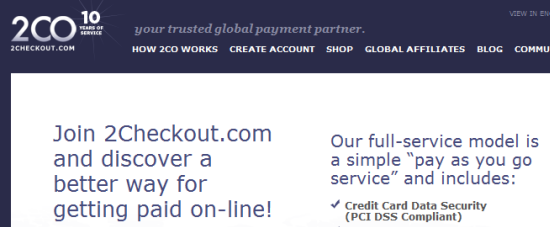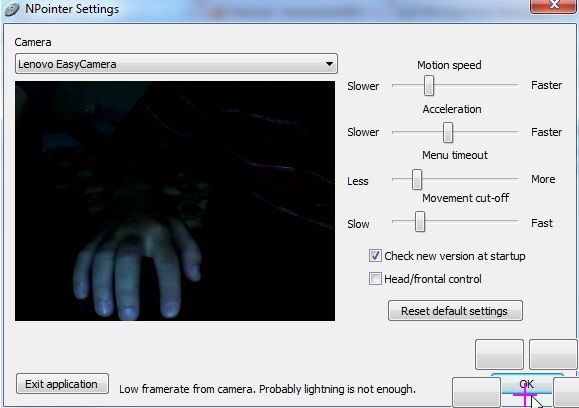If you do not have a mouse at hand and your laptop’s touchpad does not work, using the mouse pointer becomes a very difficult task. But if your webcam is working, you can conveniently control the mouse pointer using your hand and image detection, thanks to an app called NPointer.
NPointer is a free to use desktop application for Windows. The app is sized at nearly 1.5 MB and requires your computer to have a webcam installed. To run the app, you simply extract and run the executable compressed in the archive you download – installation is not required. The webcam then recognizes your hand movements and moves the mouse cursor accordingly. The app’s controls let you control the motion speed, acceleration, menu timeout, and movement cut-off.
Features:
- A user-friendly desktop app.
- Compatible with Windows.
- Recognizes hand gestures through webcam.
- Controls mouse pointer through hand gestures.
- Similar tools: Smooth Gestures, GhostMouse, Dejaclick, GhostRec and MouseFlow.
Check out NPointer @ www.neurotechnology.com/npointer.html