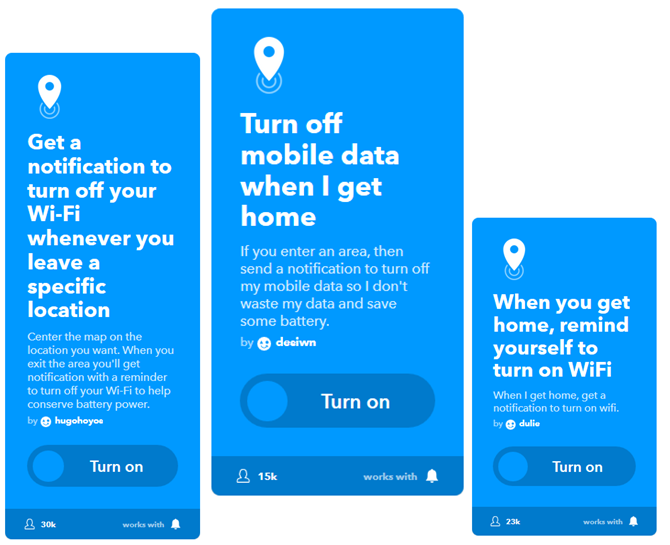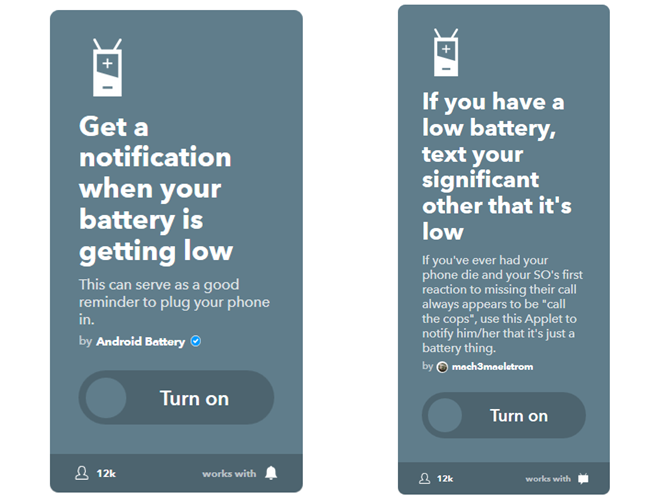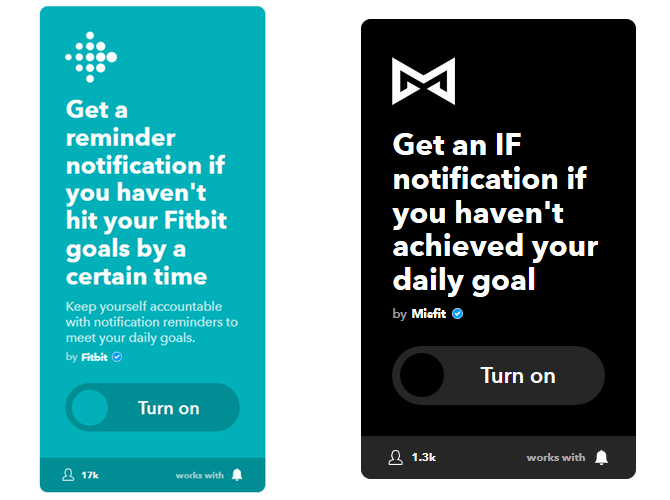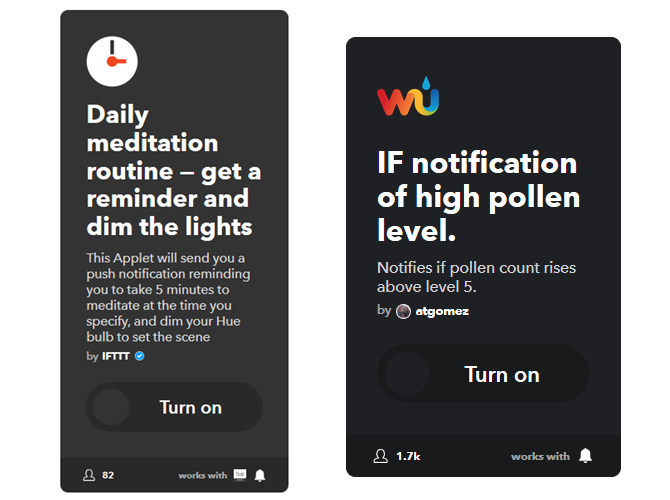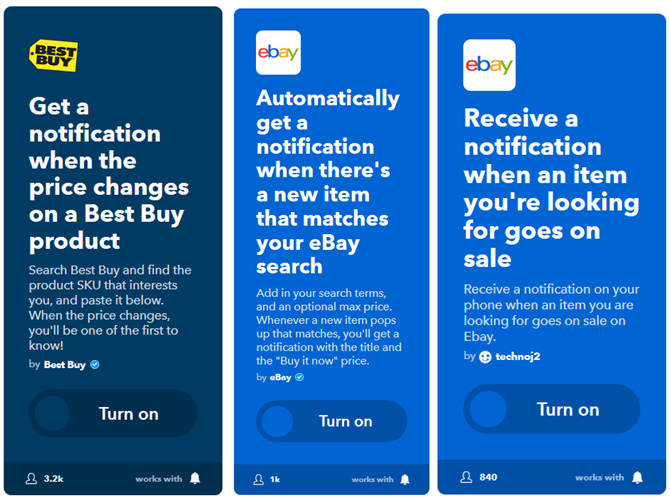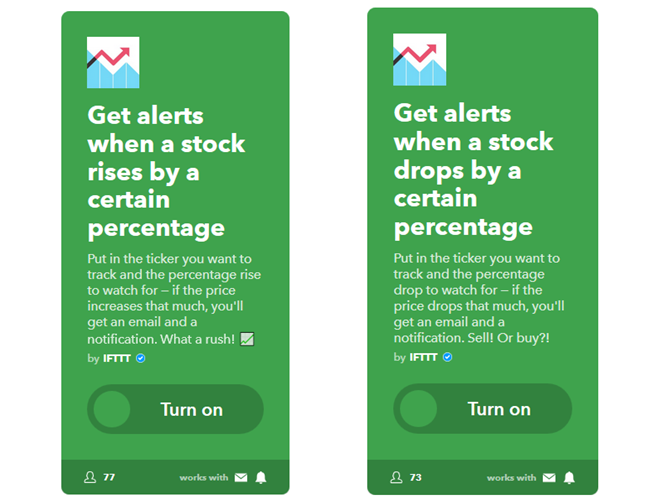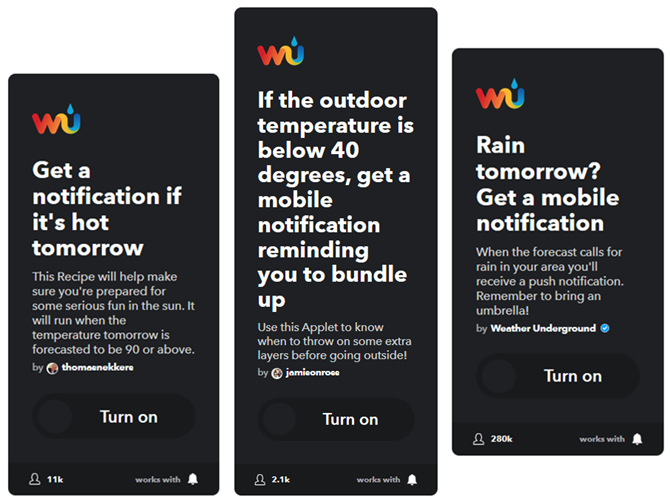IFTTT (IF This Then That) is one of the handiest automation tools out there.
Connect your favorite online services with IFTTT Applets, formerly named Recipes, to automate various tasks. From managing emails to posting on social networks to controlling smart home products, IFTTT has countless possibilities to make your life easier.
Along with tasks for tons of categories, IFTTT has Applets you can use for notifications. You may already use these for priority emails, missed calls, or sports scores. But there are plenty more and these can range from alerts of your battery status to those for stock price changes.
Some may seem unusual, but in reality they can be quite useful. You may not even realize they exist. Here is just a short list of some of the amazing notifications you can set up. And not all notifications have to be annoying!
Pay Attention to Your Battery, Data, and Wi-Fi
We use our mobile phones constantly. Unfortunately, we do not always pay close enough attention to when the battery starts decreasing or data usage begins increasing. These notification Applets can remind you of usage when you need it the most.
Battery and Wi-Fi
If conserving your battery is a must and you try to watch your connection, then you can receive a reminder to turn off your Wi-Fi when you leave a certain location. This is handy when you are heading to a place without a Wi-Fi connection like a long walk after you leave the office.
In the same sense, you can set up a notification to remind yourself to turn your Wi-Fi back on when you get back to the office or arrive home after a day at the beach.
Battery and Data
Are you looking for a way to conserve your battery that also helps with data usage? You can be reminded to turn off your mobile data when you arrive home or a different location with this IFTTT Applet.
Just the Battery
Android users can do a lot with Tasker and IFTTT. But IFTTT can also go it alone. For instance, you can use an Applet for your battery status. When it starts running low, get a notification so that you can plug in or use battery conserving methods.
Make sure your family doesn't worry when you do not answer the phone. Set up an alert to send a text message to your significant other when your battery is low. This way, instead of worrying that the worst has happened to you, they can chalk it up to your dead phone battery.
Refresh Your Health and Lifestyle
As important as our health and mental wellness are, sometimes we just don't meet our goals. Between busy lives, cluttered minds, and low energy, we either run out of time or just forget. These Applets can remind you to take care of yourself.
Drink More Water
Do you drink enough water each day? If you simply overlook grabbing those glasses of H2O throughout the day, then set up an alert to drink water every hour.
Reach Your Goals
If you use Fitbit, you can set up a notification when you have not reached your goals by a certain time of day. Or if Misfit is your wearable of choice, you can receive an alert when your daily goal has not been met. These reminders can help you reach your goals when daylight is running out.
Make Time for Meditation
If you use a Hue lighting system, you can create a meditation routine with this Applet. First, you will receive a reminder to start your meditation session. Second, your Hue light bulb will then dim. What better combination is there to set the scene for relaxation?
Combat Allergies
Allergy sufferers whose worst enemy is pollen can be better prepared with this helpful Applet. Receive a notification when the pollen count rises above level five. That way, you can be sure to grab that allergy medicine and extra tissue on your way out.
Shopping and Savings
Do you have time to constantly check for a price change on a product you want to buy? Or maybe you are searching high and low for a particular item for yourself or as a gift. Either way, IFTTT Applets can do the research for you and alert you when what you want is available. What's better than saving both time and money?
Grab Best Buy Sales
Best Buy is a terrific store for electronics of all sorts. But, we all know that those types of items can be pricey. If you are waiting for a sale on a television, stereo, or computer, create a notification for price changes on these Best Buy products.
Find New Stuff on eBay
If eBay is more your style, set up an alert for when there is a new item matching your search criteria. Then, you do not have to spend time constantly checking.
For another handy eBay notification, this Applet will let you know when an item you want goes on sale. Again, both of these save you time from opening eBay every day to check.
Enjoy Price Drops at the App Store
Spending too much money on the App Store for your iPhone or iPad? What you need are notifications. You can receive an alert when a specific app's price drops or a daily email of all the top ten apps that go on sale. So why not save a buck on that next app or game you buy?
Your Watchdog for Stocks and Prices
Maybe it isn't products that you research each day, but stocks instead. Is it time to buy or time to sell? Use these helpful notification Applets to stay in-the-know with those stock prices.
Watch Prices by Percentage
You can get an alert when a stock goes up by a specific percentage. Just enter the ticker you want to track and the percentage you want to check. You can then receive an email as well as a push notification so you are alerted no matter what.
Just as important as a stock increasing is a stock decreasing. Create an alert when that stock drops by certain percentage by again entering the ticker and the percentage. This Applet will also let you know via email and notification both.
Watch Prices by Amount
If you prefer to be notified of specific price changes on your stocks, there are Applets for that as well. You can receive an email if a stock price drops below a certain amount or if a company stock rises above a specific price.
Step Out With Weather Forecasts
Planning an outing? Whether it is a big outdoor event or simple picnic with family, you can easily pop open your weather app to check the forecast. But why not receive a specific weather notification instead?
Hot Weather
You might need to get more sunscreen, dig out your beach umbrella, or pack extra water bottles. If the forecast for tomorrow is going to be 90 degrees or higher, get an alert so that you can prepare for the heat wave.
Cold Weather
Just like when the weather will be scorching hot, you need to know when it will be freezing cold. Create an alert if the temperature is below 40 degrees outside. Then you know to bundle up yourself and the kids even more for that sledding adventure or ice skating party.
Rainy Weather
Maybe your outing will take place rain or shine. But it would certainly be nice to know if you need to bring your rain coat or umbrella. Use this Applet so that you can also receive an alert if tomorrow's forecast calls for rain.
How Many IFTTT Notifications Do You Use?
This list is just a small portion of the many Applets available for notifications. Plus, you can create your own if you cannot find one to fit exactly as you want it to. And don't forget that IFTTT is available on the web, Android, and iOS devices for free.
Do you already use IFTTT Applet notifications? If so, do you use many and rely on them completely? Or maybe you have an unusual one of your own that you would like to add to this list. Feel free to comment below!