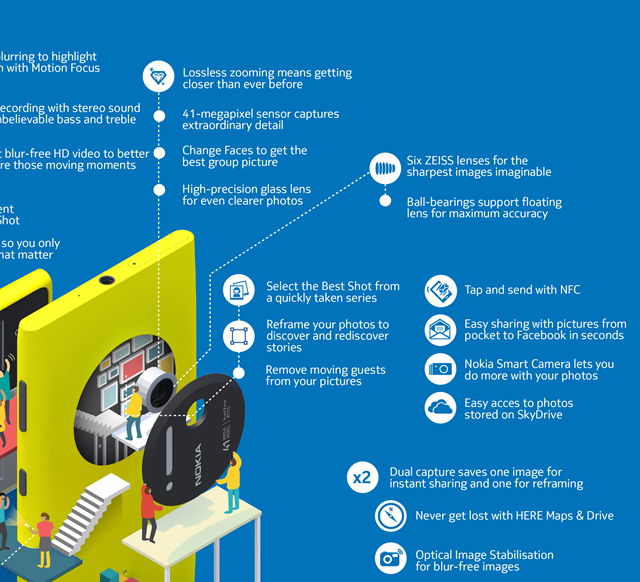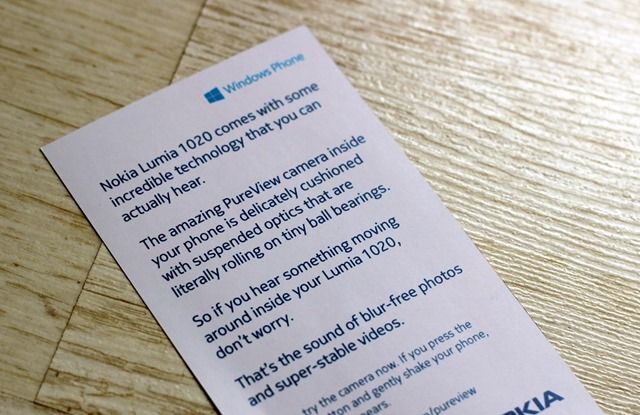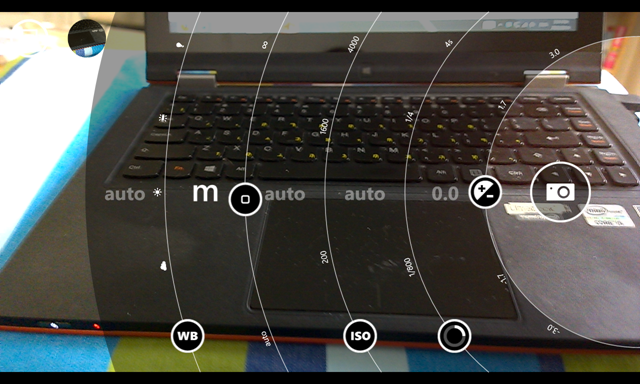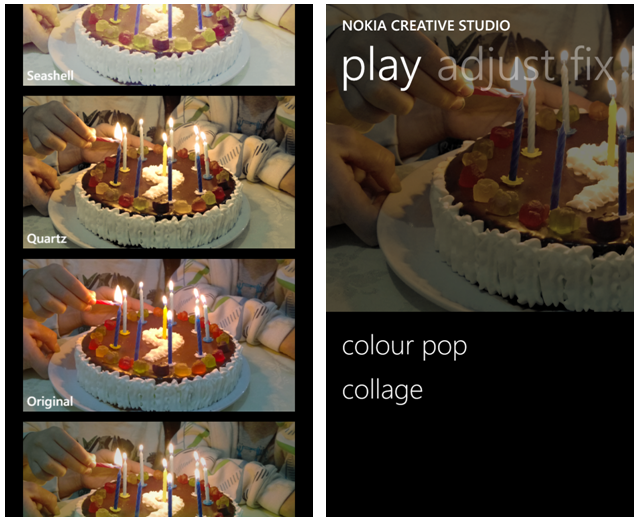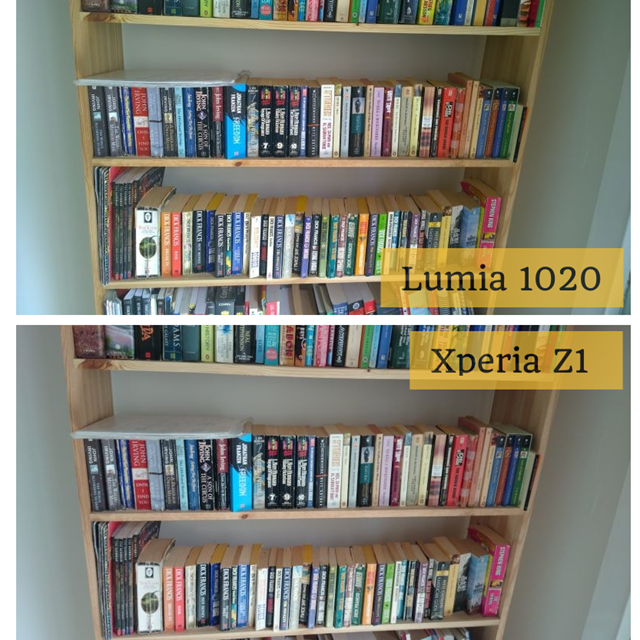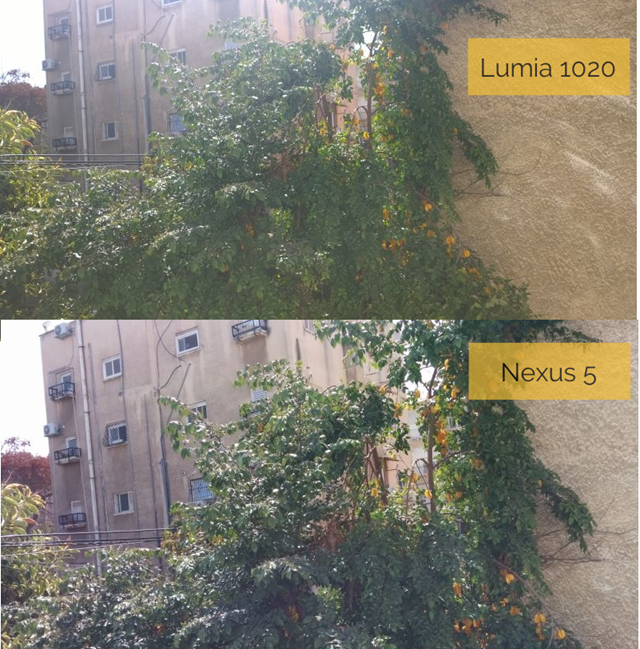Nokia Lumia 1020
Is it a phone? Is it a camera? No, it's the Nokia Lumia 1020! With the Lumia 1020, Nokia decided not to decide. On the one hand, this is a powerful smartphone that looks good even next to the iPhone 5s. On the other, it's a 41 megapixel camera, featuring Carl Zeiss optics, that takes over the entire form factor of the phone. Could these two things really work together?
After taking the Lumia 920 for a thorough spin last year, it's time to see what's changed in Nokia land, and if the (no-longer) struggling company can produce a phone and a camera that are really worth buying among all other options. Want to try this $600 phone yourself? Keep reading to find out how you can win our Nokia Lumia 1020!
Introducting the Lumia 1020
The Nokia Lumia 1020 is not a cheap phone. The unlocked, no-contract device will cost you around $600 from various Amazon retailers. If you're willing to go for a 1-2 year contract, you can get the Lumia 1020 for as low as $50 from Amazon or $100 from AT&T. It's also available with other carriers around the world.
The Lumia 1020 is not a new phone either — it's been around since July 2013 — but its form factor and camera still make it pretty unique in the market. Aside from the camera, the Lumia 1020's specifications are nothing to swoon over, especially considering the competitors, but this is by no means a low-end phone.
The Nokia Lumia 1020 comes with a 1280 x 768 4.5-inch AMOLED screen with a pixel density of 334 pixels-per-inch, a dual-core Snapdragon S4 processor, 2 gigabytes of RAM, 32 gigabytes of internal storage, a 2,000 mAh battery, and, of course, Windows Phone 8. These specs put it about on par with the iPhone 5s, but weaker than phones such as the Sony Xperia Z1 or even the Nexus 5.
If you like photography, this is more than made up by the wicked 41 megapixel camera. The camera uses Nokia's PureView Pro technology, and the optics allow for 3 times lossless zoom on stills, and up to 6 times lossless zoom on video. This means you can use the phone's digital zoom without experiencing to blur and loss of quality you usually get with other camera phones.
The Lumia 1020 also comes with two flashes, LED and Xenon, which should help you take better night photos, and boasts to have the largest smartphone camera sensor "ever".
If you're still wondering whether this is a camera or a phone, Nokia confuses you further by including the plastic camera grip/case which essentially turns the Lumia 1020 into a point and shoot camera. Since the camera is obviously the focal point of this phone, and since we've been through the different pros and cons of Lumia phones and Windows Phone before, this review will focus mainly on this phone's camera. If you want to read more about what it's like to use a Lumia device and Windows Phone, be sure to read our Lumia 920 review.
What's In The Box
The Lumia 1020 comes with all the usual accessories you'd expect to get with a new smartphone, but there's one noticeable difference.
It's yellow.
Well, no, that's not really it. The difference which you'll notice before you even open the box is the camera grip, displayed prominently on the cover. Aside from this grip, the Lumia 1020 also comes with a wrist strap, earphones, and the usual charging equipment.
The camera grip is something between a case and a camera costume. Unlike most cases, it features a micro-USB plug that plugs into the phone's charging port, thus letting you use the case and its buttons as an extension of the phone itself.
The grip has a shutter button, as well as a micro-USB jack for charging. Yes, you can actually charge the camera grip itself, and use it as an extra power supply for your phone. The grip has its own 1020 mAh battery, which you can charge separately or at the same time as you charge your phone. The grip comes with a power indicator button which shows how much power is left in the grip.
The grip may seem like a gimmick, but it is in fact quite brilliant. While many smartphones have great cameras, using them as such is not always the most convenient thing in the world. It works, but it's nothing like using an actual camera.
On the other hand, devices such as the Samsung Galaxy Camera (reviewed here) go the other way, offering an actual camera that comes with phone features. With this camera grip, Nokia manages to combine the two worlds in the best way I've seen yet. Even when inside the grip, you can easily use your Lumia 1020 as a phone.
Getting To Know The Nokia Lumia 1020
If you're familiar with other high-end Nokia Lumia devices, you won't have many surprises here. The Lumia 1020 is quite similar in looks to older devices such as the Lumia 900, 920 and 925. It features the usual 3 capacitive buttons for back, home and search, and the pleasant-to-hold plastic back most Lumia devices have. The 1020's lines are round and soft, again similar to most other Lumia devices.
The Lumia 1020's buttons are all gathered on one side. This includes the volume controls, power button and a camera shutter button which can also be used to wake up the device and automatically launch the camera app.
On the bottom, you'll find the phone's single yet powerful speaker, which is strangely positioned to the right of the charging port. While the speaker is great for a phone (I managed to watch YouTube while the vacuum cleaner was on without a problem), it's very easy to block it with your finger while holding the phone in landscape mode.
Also at the bottom, you'll find something that's become quite rare in smartphones today: a wrist-strap (lanyard) loop. The top of the device houses the headphones jack and the device's SIM-card drawer.
The phone's AMOLED display is nice and sharp, and while its resolution may not be as high as today's high-end devices, the colors are vivid and bright, surpassing those of the Nexus 5.
The phone has some nice features such as double tap to wake and an always-on screensaver which shows the time and some notifications. You can disable this if you want, but it's pretty useful for seeing the time as well as new messages, calls and emails at a glance. The Lumia 1020's AMOLED display means this mostly black screensaver doesn't waste a lot of battery, keeping only the pixels it needs on and the black areas off.
All in all, the Lumia 1020 is a really nice phone, but there's nothing too special about it. At least until you start using the camera.
Using The Camera
The Lumia's 1020 camera is divided into two parts: the hardware and the software. The most noticeable part, hardware-wise, is the back lens, which protrudes out of the phone's body. This gives the Lumia 1020 a unique look, but also makes it impossible to place it flat on its back on a hard surface.
The Lumia 1020 makes use of both Xenon and LED flashes. Xenon flashes are not very common on smartphones, and produce brighter and shorter-lived light for better quality photos. It uses up more battery than a LED flash, and cannot be used to light up videos. Luckily, both flashes are available here. The LED flash is also used to light up the frame before actually taking the picture (focus light), and can also double as a flashlight.
Another thing you may notice when looking closely at the Lumia 1020's camera is that it sometimes makes noise when you move it around, as if there are loose parts inside. Don't fret, this is actually a feature. Turns out the camera's optics are rolling on tiny ball bearings.
The Lumia's lens and sensor are both bigger than what you'll find in most smartphones, and if 41 megapixels sounds like a gimmick to you, it's not the only thing this camera offers. Without getting too technical, let's just say that the final result is not really 41 megapixels — it's much less than that — but the optics and PureView ensure that it's also much sharper than photos you can usually take with your smartphone.
Same goes for more challenging shots such as flame, as well as low-light photos. I did find, however, that shooting people indoors will usually yield blurry results when you try to shoot on auto, something that doesn't always happen with other smartphones.
When it comes to actually using the phone as a camera, you have two choices. Use the phone as is, or place it into the camera grip. As I've mentioned before, placing the Lumia 1020 in the camera grip essentially turns it into a regular point and shoot camera. It's easy to forget you're using a smartphone, and the tactile shutter button and soft grip make it easy to shoot while holding the phone with one hand.
When it's dressed as a camera, it's also possible to place the phone on its side on a flat surface, just like you would any camera. This is great for extra stability and the kind of shots you usually can't take with your smartphone.
When it comes to software, Nokia went all out with apps. First is the actual camera app which you can automatically launch by pressing the shutter button. The camera app is one of the best I've used on a smartphone, and let's you choose between complete automatic shooting and fine-tuning that goes all the way to manual focus.
Controlling these options is very intuitive. You can either swipe left from the camera button to view all of them at once, or use the status bar on top to configure them one at a time. When adjusting one option such as ISO or shutter speed, the app will help you along by auto-adjusting other settings to fit. It also highlights in red settings that will probably not yield good results in your current conditions.
You can slide your finger up or to the left to zoom in, and while the zoom isn't huge, the zoomed in pictures you'll get are still great quality thanks to the lossless zoom mentioned before. Since the photos you'll take with the Lumia 1020 are so sharp, you can also zoom in after taking the photo to create new photos that are just as sharp.
This brings us to the Lumia 1020's photo-editing capabilities. For this, Nokia has included several apps you can make use of. The first of these is the camera app itself, Nokia Pro Cam, which lets you zoom in, crop and rotate your photos. You can also create panoramas and cinemagraphs.
If you're looking for filters, color adjustments, collages, blur effects and more, launch Nokia Creative Studio.
How Good Are The Photos, Really?
As you've seen from the examples included above, the photos taken with the Lumia 1020 are very good. They can be even better if you know what you're doing and can play with the camera's multiple settings. When shooting on auto and in decent light, the Lumia 1020 produces brighter colors than the Sony Xperia Z1, which also comes with a pretty good camera.
Even under direct sunlight, when colors look about the same, there's something about the Lumia 1020's photos that looks more alive than other smartphones camera I tried.
In general, outdoor photos taken with the Lumia 1020 are beautiful. The colors are bright and sharp, and details show up with startling accuracy.
One thing the Lumia 1020 struggles with is macro shots. While even simple smartphone cameras like the Nexus 5's can easily shoot a photo like this:
The Lumia 1020 cannot focus when placed up close to an object, and even manual focus doesn't save the day. This is the best the Lumia 1020 made of this blanket:
The Lumia 1020's optics should make it pretty good in low light, but as I've already mentioned, I wasn't too impressed with its capabilities, at least when shooting in automatic mode. In fact, I tried shooting an easy low-light photo on auto with both the Lumia 1020 and the Xperia Z1, and the results were a bit disappointing.
While both are nothing to write home about, it's obvious which one is superior, at least when it comes to taking advantage of the light. I'll be fair and say that most of the photos I took with the Xperia Z1 came just as dark as the Lumia's, but I did manage to get the one you see above without playing with any settings. In addition, the Xperia Z1's focus was better than the Lumia in all these trials.
Living With The Lumia 1020
Windows Phone's app shortage aside, I really liked the Lumia 1020. The phone is powerful enough to run videos and apps smoothly, and while it might not be up to par with some of the newest releases, it's definitely good enough for everyday use.
I enjoyed the Lumia 1020's camera immensely. For many scenarios, this is a much better camera than you'll get with any other smartphone available today, and the camera grip is nothing short of brilliant when you want an actual camera and all you have is your phone. That it can also provide your phone with extra charge is an excellent bonus.
For photography lovers who know how to use settings such as ISO and shutter speed, the Lumia 1020 offers even more. For the average smartphone photographer who will never play with these, the Lumia 1020 is hit and miss. It will take gorgeous photos in the right conditions, but might fail you in others. One thing's for sure, though, the Lumia 1020 makes taking photos easier than any other smartphone I've ever used.
Should You Buy The Nokia Lumia 1020?
If you're into Windows Phone and you're looking for the perfect combination between smartphone and camera, the Lumia 1020 is a great buy.
[recommend]MakeUseOf recommends: Buy it.[/recommend]
The Winner
Congratulations, Courtney Bella! You would have received an email from jackson@makeuseof.com. Please respond before May 22 to claim your prize. Enquires beyond this date will not be entertained.
Send your products to be reviewed. Contact Jackson Chung for further details.