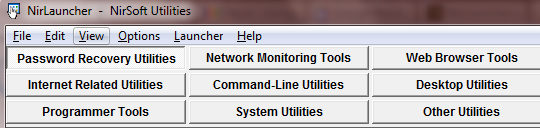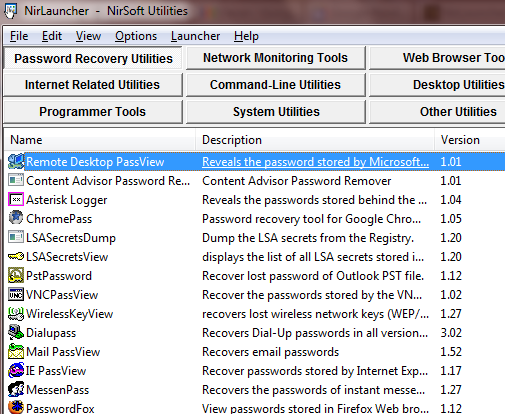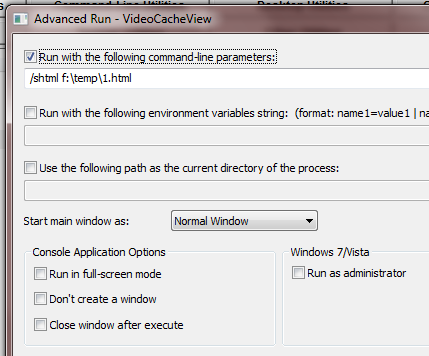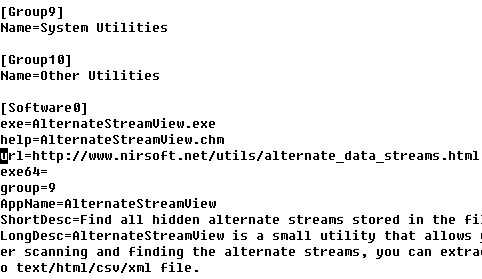What happens when you mix the idea of having portable applications and the awesome utilities available at NirSoft? You get NirLauncher, an uber cool toolbox of portable tools and utilities that are always handy to have on a USB flash drive. Here are the details:
NirLauncher can be downloaded here. It is approximately a 7MB download that unpacks to give you over 100 useful tools and utilities that are always good to keep in handy. Listing all of them would be quite a task, but NirLauncher manages to present them in a very usable interface categorized according to their functionality. You can find portable utilities for your flash drive from ranging from password recovery tools to outlook and office utilities all ready to be fired up.
You might not know about all the tools that are listed in there, so NirLauncher provides a brief description of the tool letting you know what it would do. NirLauncher also lets you know the version and homepage of the tool/utility in case you need some more information about it.
Some of the tools included in NirLauncher might need administrative privileges in order to function properly, for such tools there is a Run As Administrator option in the file menu. If you need even finer controls while invoking any utility, try the Advance Run mode. The Advance Run mode lets you specify command line parameters that would be passed to the tools, environment variables, directory path and window mode options for various tools.
You can easily add or remove a software package via the appropriate commands under the Launcher menu. NirLauncher stores all the details regarding a software package in a .nlp file. So you would require one to add another software package. While it may not be easy to find one mentioning your favorite tools, it is easy to edit the existing nirlauncher.nlp file to do just about anything you want. The .nlp file is a regular text file you can edit with your favorite text editor. It is nicely structured and self explanatory. You can find additional details here if you get stuck someplace.
To remove an application, simply remove its entry and remove the executable and all related files from the NirLauncher directory. To add another portable tool, drop the required files and create a new entry under the appropriate group. Restart NirLauncher and you should see the changes you made. NirLauncher's site provides an .nlp file for the ever so popular Sysinternal applications that you can use to integrate Sysinternal Suite into your list of tools.
There are some handy shortcuts you should get used to that will make navigating NirLauncher a snap. F7 and F8 keys can be used to move to the next and previous group or category. F3 and F4 keys can be used to switch between various software packages you might be using within NirLauncher. Use F6 to quickly access the Advance Run dialog and Alt + M to run any application with administrative privileges.
NirLauncher is an awesome tool that gives you access to hundreds of cool applications. Definitely one to keep handy on a USB drive. If you can spare some time, add your favorite tools and remove the ones you don't like for a customized launcher harboring all your favorite portable applications.
What are you favorite portable applications? Would NirLauncher find a place on your flash drive? Tell us in comments.