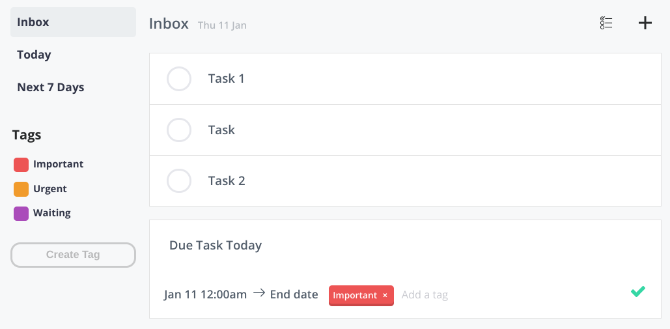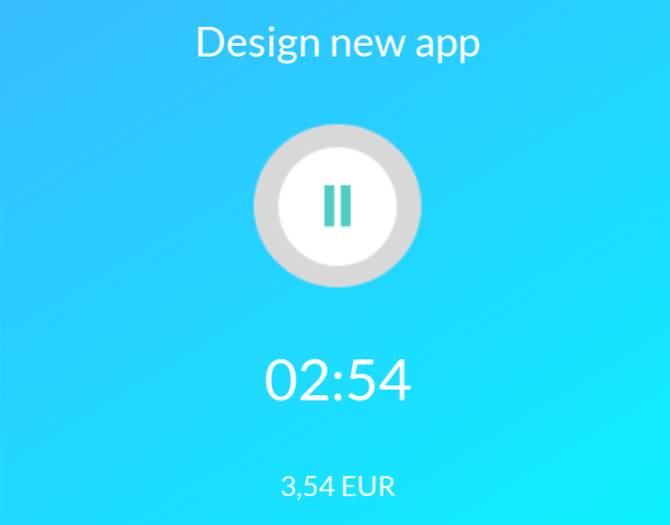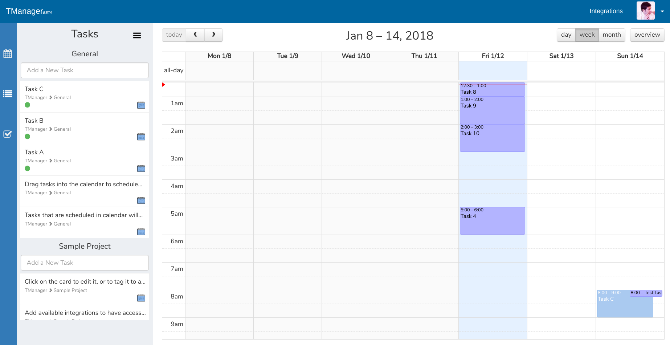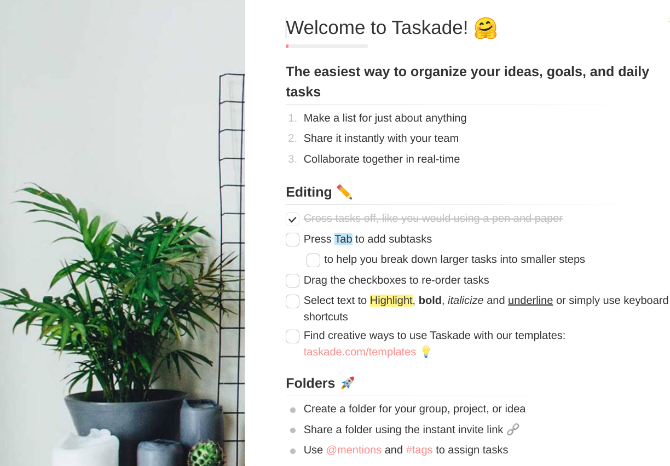The best productivity app will always be whatever works for you. So if you haven't found your ideal version yet, keep checking out new ones like these five new apps. One of these might just make you more productive than ever before.
Apps are all about productivity methods, from simple task lists to time-tracking techniques. It can also help to walk on the wild side and go for a weird app that somehow works for you. This list has a bit of each to hopefully make you get things done.
1. Juleap (Web): Simple Mix of Calendar and To-Do List
Apps like Wunderlist, Any.do, or Todoist are filled with features. But sometimes, the problem is that they are filled with too many features. You need something that simplifies your to-do list, not an app that complicates it further with more decisions. Juleap is that simple task list.
Add all your tasks in a simple list, one after another. When possible, give them a deadline and/or a tag. That's about all you need to do and you can then view your list as you see fit. Click a tag to see all your important, urgent, or waiting tasks. Click on inbox, today, or next seven days to see current and upcoming tasks. It's fast, it's simple, and it gives you exactly what you need to know.
Juleap is a bit of an amalgam of a calendar and a to-do list. If you want something like a to-do list version of Gmail, you'll love this.
2. Freework (Android, iOS): When Money Motivates You
Not everyone is here to do a great job for the love of what they do. For some, it's all about the moolah. If money is your biggest motivator, Freework can give you that extra push by showing how much you are earning while you work.
In essence, it's a time-tracking app. Start it when you begin working, stop it when you're done with a project. But before you do that, set it up with your hourly rate for the client whose job you're doing. As the time ticks, you'll see how much money you have made so far. Seeing that dollar sign rack up larger numbers can be just the push you need.
In general, time-tracking is an excellent productivity habit to cultivate. Freework adds the incentive of money on top of it, so you aren't tempted to give up on a task and keep earning instead.
Download: Freework for Android (Free) or iOS (Free)
3. Task Fighter (Web): One for Old-School Gamers
Task Fighter is a weird one when it comes to to-do lists. But if you like retro arcade games, you'll appreciate this web app. Essentially, it turns your to-do list into an old-school fighting game.
Don't worry, no one is suggesting you spend productive time playing games. You'll need to create a simple task list, set which Task Fighter represents an "enemy" as in an old arcade game. When you finish, miss, or postpone a task, click the appropriate button for it in the game. And just like that, you will start racking up scores or expending precious health points.
It's a fun way to look at your to-do list, and to see a dashboard of everything you have accomplished or failed at. This might be one of those useful and productive New Tab pages to add to your browser.
4. Tmanager (Web): Drag-and-Drop Calendar for Tasks
While Reminders make Google Calendar awesome, it's not a complete to-do list. In fact, the biggest thing missing is the simplest: a list of your tasks that you drag and drop into the calendar. If you seek that, meet Tmanager.
Start writing any tasks you need to complete in a task list. Then simply drag-and-drop them into the calendar view, which syncs with your Google Calendar. You don't have to sign up for a new type of calendar -- it's still the same thing.
You can also change the view to look only at your to-do list, or even look at a particular project and the tasks in it. And in another wonderful step, Tmanager adds a "done list" to see your achievements.
5. Taskade (Web): An Evernote for To-Do Lists
Fans of Evernote will love what Taskade is trying to achieve. It's a note-taking app that focuses on being a great to-do list. A single page is all you need for your daily productivity sheet.
You can create a list of your tasks, organize your larger ideas and goals, make folders and sub-tasks, and do a lot with the text on your screen. Particularly, I love the ability to highlight words as well as bold, italicize, or underline them. Taskade can also pin tasks, bookmark them for later, copy entire lists, and archive old items.
With all of this, Taskade is still a collaborative to-do app. You can share a list of your tasks with a teammate in a jiffy, and they can add or edit the list if you allow them to. And hey, check Taskade Templates for organization ideas to sort your tasks and be more productive.
Discovered Any New Apps Lately?
Productivity apps are a hot market as developers come up with new programs and software on a regular basis. It's impossible to cover them all, so this list of the best new apps is a good start.
Have you discovered any new productivity or to-do apps lately?