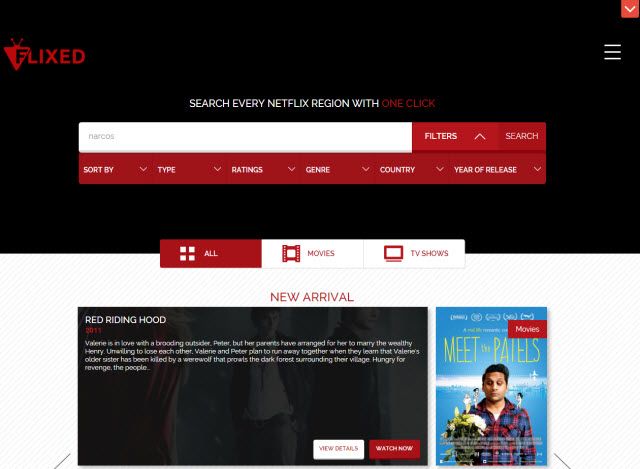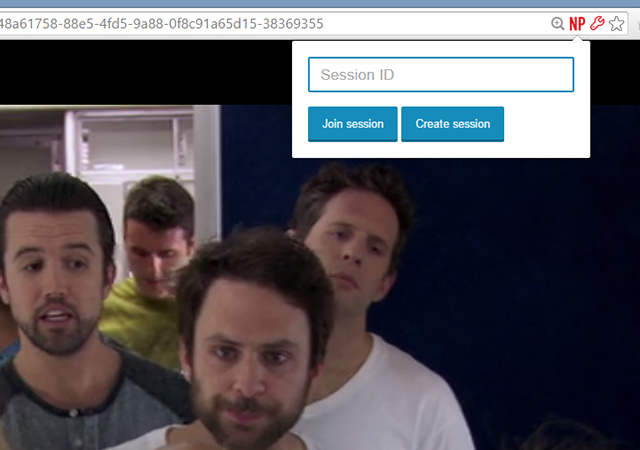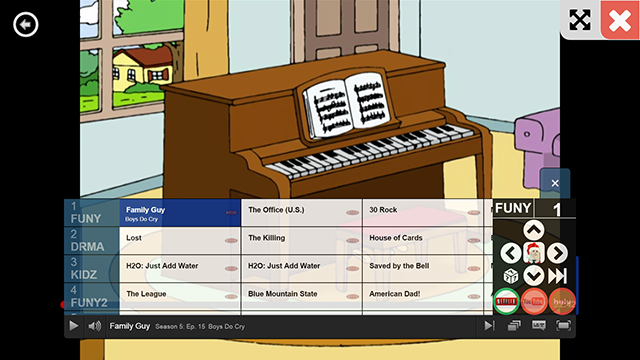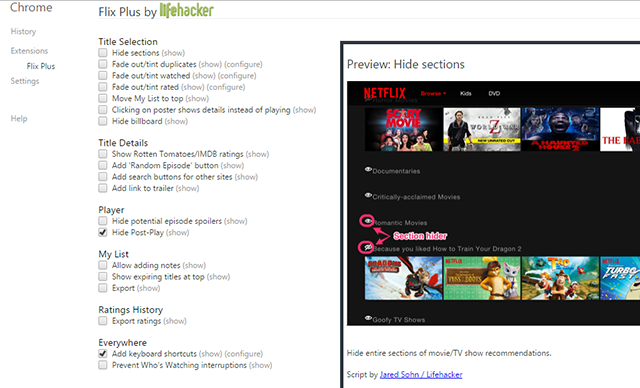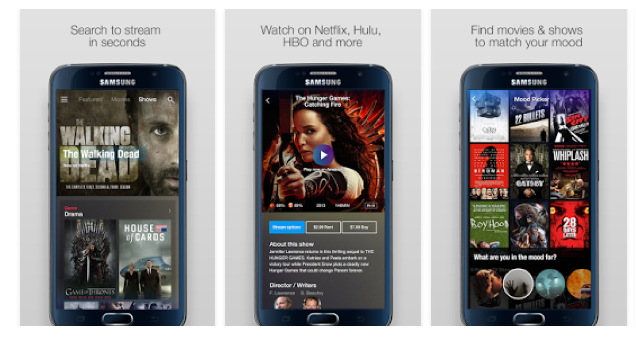Netflix is growing fast, producing original shows and expanding into new countries faster than ever. If you're new to the service, know that there are a bunch of third party sites and tools that make using it even better.
Watching TV online is better than cable in every way, and the world is catching on to that. One big reason is all of the great tools that make using the service even better. Here a few that every new Netflix user should check out.
Flixed (Web): Search Every Netflix Region
Netflix recently launched everywhere on earth save four places: China, Syria, North Korea, and Crimea. But that doesn't mean the same shows are available everywhere: there's a complicated international network of syndication rights that pre-dates online streaming. For various complicated reasons, Netflix needs to bid on the rights to shows on a per-country basis.
The results: different shows and movies are offered in different countries. Finding out if something is offered in your region is as simple as opening Netflix and searching for it, but if you want to know which shows are offered where Flixed can help. This is a site that lets you find out which shows are offered in which countries.
If a show you'd like to watch isn't offered to you, you could "travel" to that country instantly by checking out one of the best VPN services out there. These route your traffic through servers in other countries, giving you a roundabout way to access content offered in other countries. It's legally questionable, though, so proceed at your own risk.
Netflix Party (Chrome): Sync Up and Watch Something with a Friend
Want to share a viewing experience with someone far away? Check out Netflix Party, a simple browser extension that lets two people watch shows at the exact same time. This lets you talk about the show in realtime, just like if you were watching a live TV broadcast.
This seems like a great match for a phone call, but if you prefer text there's even a built-in chat room. You can even pause the show for both people at the same time, perfect if you need a break. Both you and your friend will need the extension in order to use this, of course, but once it's set up it's pretty easy to use.
Ottoplay (Chrome): Channel Surfing for Netflix and YouTube
We've talked about never ending video streaming sites that bring passive channel surfing to the web. These sites make it possible to just sit down and watch whatever comes "on", kind of like TV but without all the ads. Ottoplay is that, but for Netflix.
Just open Ottoplay and shows from Netflix are loaded into a TV guide interface. Change the channel depending on what sort of show you want, then just watch.
Personally I think the idea of TV channels is obsolete, but if you like them this is a great way to simply lean back and watch whatever happens to be on. Enjoy.
FlixPlus by Lifehacker (Chrome): Browse Netflix with the Keyboard, and More [No Longer Available]
Netflix offers apps for everything from Roku to the original Nintendo Wii, but if you're got a PC hooked up to your TV they've got nothing for you. Which is why I'm glad the Lifehacker team offers Flix Plus, which lets you customize Netflix and even use keyboard shortcuts to browse and play things.
I've personally set up a remote with keyboard shortcuts, including the arrow keys and "Enter". That's enough for me to browse Netflix and find something to watch, all from the couch.
We've mentioned before how this plugin is a way to avoid spoilers and watch random episodes, but it's evolved a bit since then. Take a look if you haven't already.
Yahoo Video Guide (Android, iOS): Find Out What's Streaming Where [No Longer Available]
Not everything is on Netflix, sadly, but increasingly most things you want to watch are offered somewhere. Yahoo Video Guide aims to be your search engine for shows and movies, telling you what's on which streaming service. Instead of checking each individual streaming service, just search here and find out what's where.
It sure beats the hunt-and-peck method of finding where a show is, so give it a shot if you're consistently frustrated with finding where a particular show is offered. It searched Netflix, Hulu, HBO, and a number of other streaming sites.
How Do You Watch Things Online?
The world of online video is way bigger than Netflix – we've talked about lesser-known streaming sites before. There's more than enough to keep you entertained online, just make sure you know the true cost of cutting the cord before you dive in too deep.
While you're thinking of it, why not share your secrets in the comments below? Any tools that make Netflix better are appreciated, as are any questions. Let's chat.