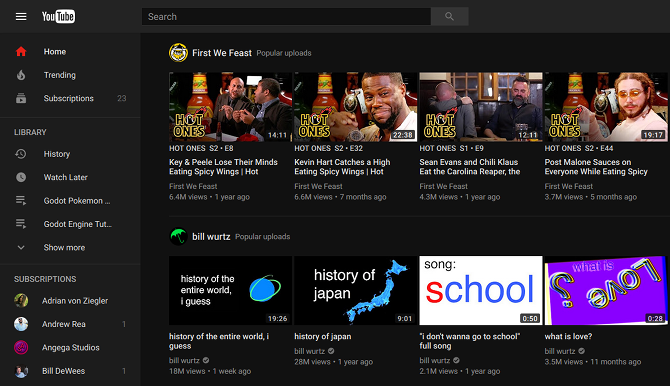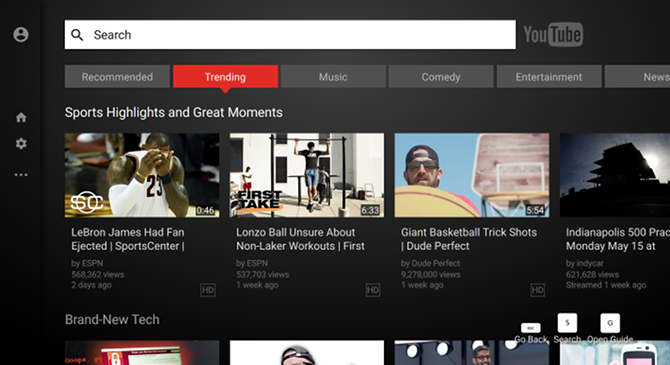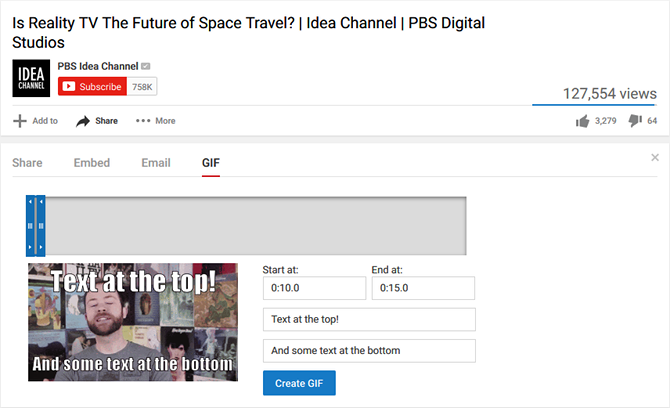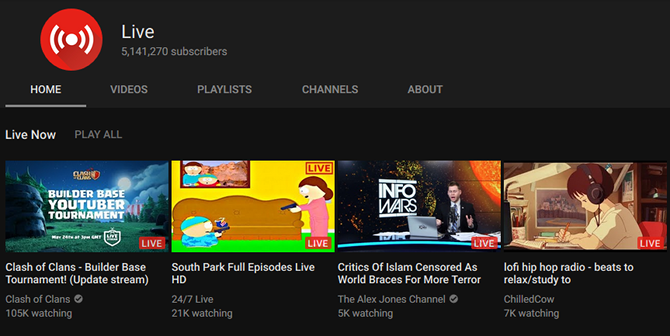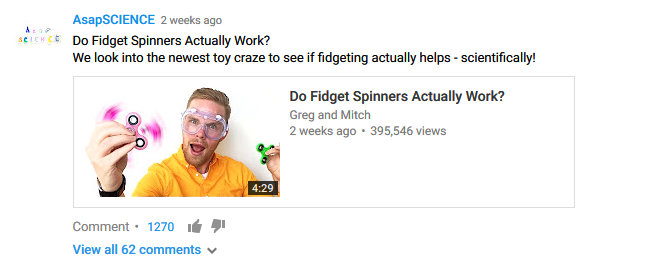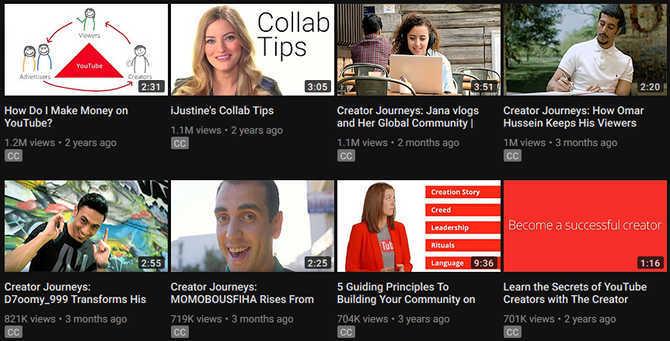YouTube isn't the kind of website that needs many features. If you have adequate control over basics like playback, resolution, speed, subtitles, and playlists, you're pretty much good to go. But YouTube is so much better once you discover some of its hidden tricks and features.
I'm positive that you'll find at least one of the following features useful, whether you're a video creator or just a viewer. And these are mostly features that were added in the past year or two, so you may not even be aware that YouTube can do these things. If so, you're in for a treat!
1. Dark Mode
In April 2017, savvy web users discovered a hidden "dark mode" feature that turned the YouTube interface from white to black. Dark modes and dark themes are highly sought after, as evidenced by the new Dark Mode in Windows 10, because they are easier on the eyes over long periods of time.
But for YouTube, a dark mode is even better because it makes the experience feel more cinematic. Fortunately, in May 2017, YouTube brought the secret feature out of hiding and you can now use it without needing any weird browser hacks:
- Enable the new YouTube interface.
- Click your profile icon at the top right.
- Click Dark Theme > Activate Dark Theme.
2. Big Screen Interface
Okay, so this feature isn't exactly new since it was introduced way back in 2012 as "YouTube Leanback," but considering how many users don't know that it exists, it may as well be new. In short, if you watch YouTube on a big screen or touchscreen, this interface is optimized for you.
To use the big screen interface, just visit www.youtube.com/tv and give it a try. You'll find that it's simpler, easier to navigate, and generally more pleasing to use. And if you pair a device to your YouTube account, you can use said device as a kind of remote control for playback.
3. Double Tap
Lately I've been streaming YouTube from my smartphone to my TV. It's been pretty convenient overall, but seeking back and forth on a video has always been annoying -- that is, until the "double tap" feature was added.
If you're using the latest version of the YouTube app for Android and iOS, you can now double-tap on the left side of the video to rewind by 10 seconds or on the right side of the video to fast-forward by 10 seconds. As of now, it only works while watching in fullscreen mode.
4. Turn Videos into GIFs
YouTube understands that GIFs are the language of the web. It's one thing to share a video with someone and another to share a GIF of a video highlight. The latter gets straight to the point, making it more appropriate for today's attention-deficient web.
Which is why YouTube now makes it easy to convert any video into a GIF at the click of a button. Now, it only works for videos where the creator has enabled GIF creation. And while you may think this is just a dumb feature for memers, GIFs can be useful for so much more than just memes.
As of this writing, the GIF tool is not available when using Dark Mode from Tip #1.
5. Live Streams
YouTube offers two ways to live stream content on the web: YouTube Live, which is a few years old now, and YouTube Gaming, which launched back in 2015. The latter competes with Twitch and can be an interesting way to make money while playing games, but YouTube Live is the bigger feature.
Any verified channel can live stream as long as the channel isn't flagged as live streaming restricted. However, in February 2017, YouTube added the convenient ability to stream directly from the mobile YouTube app (but only for channels with at least 1,000 subscribers).
Want to watch live content? Just head to www.youtube.com/live to see a real-time of all current live streams.
6. YouTube TV
YouTube isn't just a place to watch silly videos anymore -- it's turning into a full-blown content streaming service. While YouTube Red exists for delivering original YouTube content, we now have YouTube TV for live streaming direct broadcasts of ABC, CBS, FOX, NBC, The CW, and 40 other cable channels.
It isn't a free service, but it can be a great first step towards getting rid of cable TV and completely cutting the cord. And if you prefer on-demand content, you should know that YouTube TV comes with its own DVR feature with unlimited storage. For more details, check out our full overview of YouTube TV.
7. YouTube Community
Back in September 2016, YouTube opened a new way for creators to interact with their audiences: The Community tab. Now creators have a way to post text, images, and other videos in a separate feed, and viewers like you can comment and discuss each item.
Not every channel makes use of this feature, but several notable ones do, including AsapSCIENCE and Sam Tsui. In a way, this could be YouTube's next step towards becoming a real social network and not just a video dump. At the very least, it gives you another way to interact with your favorite channels.
As of this writing, the Community tab doesn't work with Dark Mode from Tip #1.
8. YouTube Creator Academy
Want to create a hit new YouTube channel? Or are you struggling to popularize a channel you've been running for many years? Then you should head over to the YouTube Creator Academy right away.
This is YouTube's official channel for helping new content creators. You'll find all kinds of tips, tricks, interviews, and inspiration from successful YouTubers. You don't have to watch all the videos, but it would be silly to skip this excellent resource altogether.
9. YouTube Kids
While YouTube has long had a "restricted" mode, it's always been imperfect and not good enough to make YouTube child-friendly. But in 2013, YouTube released a separate Android and iOS app called YouTube Kids, which is a curated playground for kids with no risk of risque content.
You have full control over the app depending on how restricted you want it to be (e.g. disable searching or setting a timer to limit how long kids can watch the app). The app also has a locked mode that prevents switching out to another app, which comes in handy for crafty kids.
Other Ways to Improve YouTube
YouTube is always developing new features. If you want to be on the cutting edge and test out features that aren't even available yet, you should opt into the TestTube program. Don't expect much though -- it's more an opportunity to share your thoughts and shape development before features go public.
Other ways to improve your YouTube experience include the Magic Actions for YouTube extension (which helps to save time and energy while browsing) as well as these other YouTube-enhancing Chrome extensions.
What are your favorite YouTube features? Are there any interesting ones that we missed? Share them with us in the comments below!