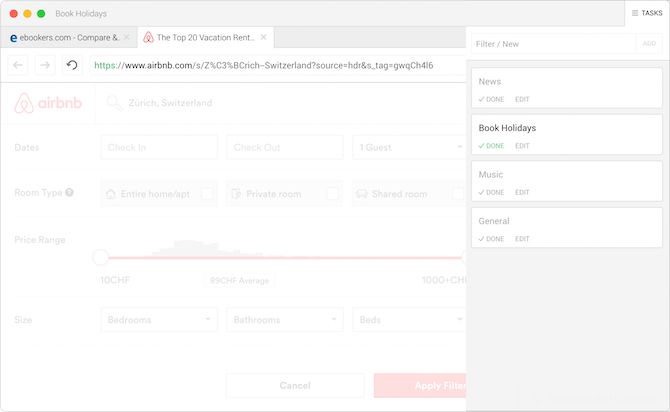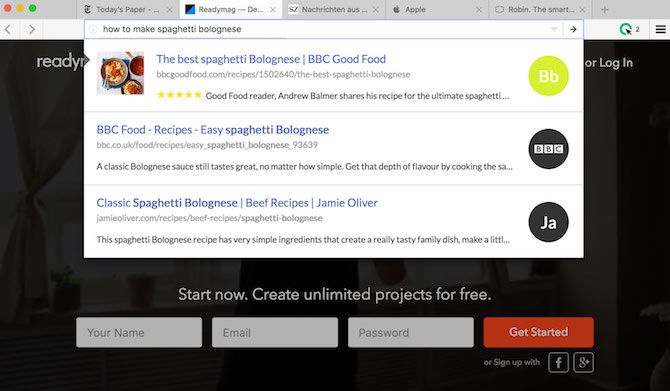The browser is the gateway to the World Wide Web. But the way we use a browser hasn't changed much since Mozilla Firefox and Google Chrome started battling with Internet Explorer and Safari. What's the future of browsers? How will we access the internet a few years down the line? Here's a sneak peek.
Recently, a few developers have been re-imagining how a browser should work. We've already seen old Opera developers make the new Vivaldi for power users. And as Chrome, Firefox, and others continue to innovate, some others are taking giant strides.
1. Opera Neon (Windows, Mac): A Whole New Take on Browsing
Opera is a fantastic browser and worthy Chrome alternative. But the company has come up with a concept browser, Opera Neon, to show where they think the future lies.
Opera Neon is a visual-centric browser, with neat animations that give it a modern feel. It discards traditional tabs in favor of new "visual tabs" where an icon of a site collects all the pages you have opened within the site. An algorithm intelligently pushes most-used tabs to a more prominent position on screen. Neon has a built-in gallery where you can drag-and-drop any image or video, or screenshot any part of the screen. You can then share these images or videos in another web page or chat with a similar drag-and-drop movement.
Neon also understands that web surfing is now all about multi-tasking. You want to read your Messenger chat or keep watching a video, while you continue to browse the web. Split-screen mode makes this easier than ever, delivering two pages simultaneously.
Download -- Opera Neon for Windows or Mac (Free)
2. Alloy (Mac): Task-Based Tabs for Productivity
Are you always struggling with tab overload? Do you have 30 tabs open and can't figure out where the one you need is? Do you get distracted by off-topic tabs? This is the browser you need.
Alloy rethinks how a power user would want to arrange tabs, and makes the browser "task-first". Click the task list in the top-right corner, and create a new task (e.g. "Social"). Now open tabs related to this task only. Next, create another task (e.g. "Work") and you'll see that the tabs you opened under "Social" are gone. You can add new tabs under "Work" that stay only in that task.
The idea is that you shouldn't need to see a clutter of tabs just because you're working on two tasks simultaneously. Alloy is an ingenious solution to tab grouping, asking you to first set out to achieve something, and then open tabs accordingly. Smart productivity!
Download -- Alloy for Mac (Free)
3. Ghost Browser (Windows, Mac): Made for Techies
Ghost isn't a browser that everyone will love, or even see the need for. But if you are a technology professional or just a geek who loves tinkering around, this browser checks all the right boxes.
Ghost calls itself a "multi-session browser". You can start new sessions within the same browser window, such that each session has its own cookie jar. The sessions are color-coded, so you can easily differentiate between the tabs. Since each group of colored tabs has its own cookie jar, you can sign into the same site with different accounts in the same browser window.
There are extensions to sign into multiple accounts, but Ghost is a much better solution than any of these. Plus, Ghost is built on Chromium, so it works with all the Google Chrome extensions you love already.
Download -- Ghost Browser for Windows or Mac (Free)
4. Aloha (Android, iOS): Private, Secure, and Unlimited VPN
Safety of your personal data is a top concern with browsers these days, especially on your smartphone. You don't know what's going to happen when you connect to a public Wi-Fi network. Aloha is a browser made to protect your privacy and security.
One of the ways it does that is through VPNs (virtual private networks). VPNs offer protection from common attacks, so you should be using one. But most VPNs cost money, or have limited data. Aloha, however, offers free, unlimited, and encrypted VPN. This also includes specific protection for public Wi-Fi hotspots. Just tap a button and you'll be using a VPN.
Aloha doesn't log any of your activity and doesn't share it with anyone. You can also lock certain tabs with a passcode or your fingerprint, providing a second layer of security.
And as a non-security bonus, Aloha can download any video you are watching on popular sites like YouTube or Vimeo.
Download -- Aloha for Android (Free) or for iOS (Free)
5. Cliqz (Windows, Mac, Android, iOS): See Search Results Before Searching
You're probably familiar with Google's Knowledge Graph. If you search for weather in your city, for example, Google will show that at the top of the results page, without you needing to click anything. Cliqz takes this concept and integrates it into the web browser itself.
So, when you search in the URL bar of Cliqz, you'll get such information in the URL's drop-down itself. Even search results appear in the drop-down, saving you the trouble of opening a page and then clicking something. It's much faster, and over repeated usage, saves you a lot of time. And unlike Google's privacy concerns, Cliqz does not save your data and does not have any ads. In fact, it comes built with all the data and privacy protection tools you need. Cliqz even recently bought Ghostery, one of the essential extensions to block tracking and scripts.
Don't get your hopes up though, Cliqz is still in beta and doesn't work well with all countries yet. Still, it's a nice glimpse into the future of browsing.
Download -- Cliqz for Windows or Mac (Free) or for Android and iOS (Free)
Which Browser Do You Want the Most?
So there you have it, the future of web browsing. From task-based tabs to full protection of your data, there's a lot to look forward to.
Which feature catches your fancy the most? Which browser do you want?
Image Credits: TZIDO SUN/Shutterstock