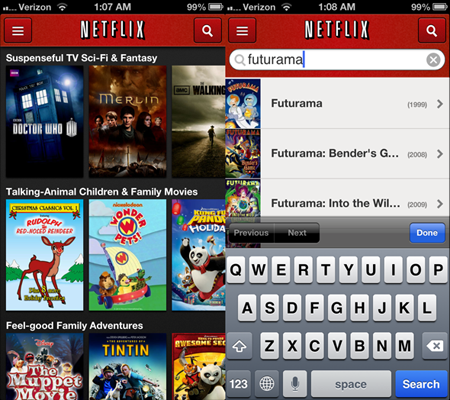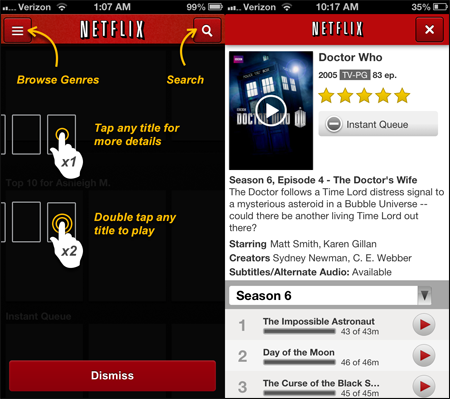Having movies and television shows on your iPhone isn't anything new, but with Netflix, it's a whole lot easier. Whether you're with friends, on the road, or having to wait somewhere, the app is perfect for taking a quick tube break. Better yet, with wifi connectivity, you can watch your favorite bits of entertainment with the ease of a mobile while nixing the data rates.
It's a bit funny, though. We used to get excited about big screens, but now we get excited about small ones. I suppose the reasoning for this is that much like the people who were able to bring movies into their homes, we can now bring movies wherever we go. In response to this, Netflix for iPhone is definitely one of the best all-in-one video apps for your viewing pleasure.
How It Looks
Using the app was smooth-sailing, and honestly, I can't say there are many bad things about it. You can simply swipe through rows of account-based viewing categories and genres, and the search function finds exactly what you need. For the most part, the app comes with a white-on-black design (save for search results and some menus), and at least for me, it was easy on the eyes.
The video player itself is fairly clean, but video quality is based on your Internet connection. In some situations my phone wasn't able to take advantage of the retina display. It also utilizes an onscreen volume adjuster. This seemed a bit unnecessary seeing that it is on a mobile device, and all it does is take up screen space. The iPhone is designed for minimal buttons, and Netflix could have played into that.
Speaking of screen space, the app doesn't offer a landscape mode for browsing. It's not much of a hassle, but for an app like this, I believe it should come with it. Furthermore, due to the limited real estate in browsing mode, you only see the covers of two and a half movies at a time for each category. When I'm at the DVD rental store, I have an entire shelf to look at. I believe a landscape mode could offer a similar experience.
How It Functions
Similar to my Scottish Terrier who only can clap her paws while sitting on her hind legs, Netflix basically has one trick: playing movies and shows. Even still sometimes the simplest of apps can be the best. Why? They do what they are supposed to do (much like how dogs are supposed to clap. Trust me. This analogy works).
Everything the browser-based version offers is reproduced on the iPhone, and this includes all of your account recommendations including past shows. Granted, only Instant Watch programs are featured on the app, and you can add them to your Instant Queue. Furthermore, reading up on films before watching them is pretty easy: tap the cover once to read, tap twice to watch.
Ordering DVDs via mobile is non-existent, and although I wanted to see such an option, I understand why it's not available. Mobile apps are about the here and now.
Video out functionality is available, so you can watch your shows on a larger screen. If you happen to have a video out adapter, this is great for you. Of course, if you just recently acquired the iPhone 5 (whether that be via purchasing or stealing someone's handbag – I won't say how I got mine), you'll need to find an adapter if you don't already have one.
Nonfunctional Browse Genres Button
As a warning, I did find an issue with the app's Browse Genres button. For some reason, it just stopped working, but a quick reinstall seemed to do the trick. I couldn't find out if this was a known bug, but it wasn't a repeat offender. Fortunately, I didn't find any similar issues with other features.
The Bottom Line
That's it for the Netflix app for iPhone, and if you're a screen junkie, it's definitely a must-have. For me, it's just another excuse to steal the neighbor's wifi.
What has your experience with the Netflix app for iPhone been like? What are some of your favorite Instant Watch movies?