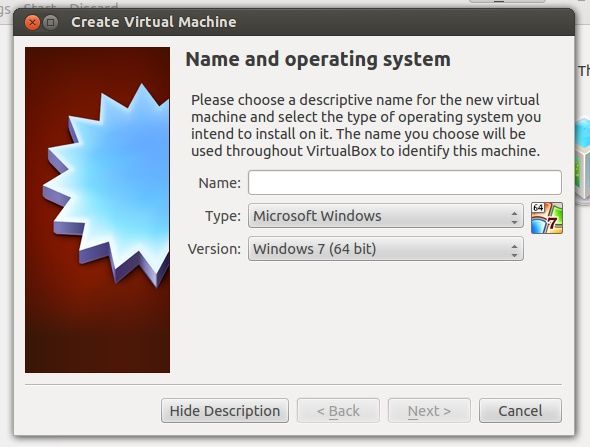One of the most popular video streaming services is undoubtedly Netflix, because of its vast collection of movies and other video content which can be instantly streamed. Most people can enjoy it whenever they sign up for the monthly subscription.
However, there's the problem -- most people can enjoy it. One of the few groups of people which are left out are Linux users. What's the problem, and how can it be solved?
About the Problem
Netflix currently uses Microsoft's Silverlight plugin, which is roughly an alternative to Adobe Flash. One of the downsides to Silverlight is that there is no official plugin available for Linux. Instead, there has been an open source project called Moonlight which aimed to bring Silverlight support to Linux. It generally worked well for most uses, but it lacks some key features, including DRM support which Silverlight has. Netflix relies heavily on DRM to deliver its content, so as to not have it stolen during transmission. Therefore, Linux is essentially left behind.
Use Other Linux-Powered Devices
There' are a couple of things you could do to still get Netflix to work on your system, although they're about as far away from ideal as possible. Least invasive, you can use another device to view Netflix, such as consoles or other TV devices. If you'd like to stick with Linux-powered systems, Roku boxes are a good option. Yes, Netflix does run on Roku even though it's Linux-powered, and that is only because Netflix has specifically approved Roku devices because they're relatively locked down compared to regular Linux desktops.
Run Windows in a Virtual Machine
The next option available to you is to run a Windows virtual machine. It's rather easy to do with VirtualBox, and you can even enable seamless mode so that it'll seem more as if Netflix is natively running on your system. Be advised that, as Windows isn't necessarily the most efficient operating system to place in a virtual machine, your performance will most likely be worse than running anything natively. However, it'll be one of the best options, especially if you already use a Windows virtual machine for a few other programs that you need to run.
Run ChromeOS
Last but not least, if you absolutely want to run a Linux-based operating system natively on your hardware, you may need to take a look at getting ChromeOS onto your system (hopefully via a dual-boot setup). ChromeOS is another exception when it comes to Netflix-compatibility, so any device running ChromeOS will work just fine. Thankfully, however, you don't need to go out and buy yourself a Chromebook in order to get access to ChromeOS -- instead, you can run Chromium OS Lime, which is a distribution based on Chromium OS, the base system for ChromeOS, that can run on any device thanks to the re-addition of most drivers. If you're not interested in necessarily committing Chromium OS Lime to your hard drive, you can always install it to a USB flash drive or SD card and boot the system off it instead.
Conclusion
Sadly there are currently no other known methods of accessing Netflix on Linux. However, Moonlight is already dead from lack of support, and Silverlight is slowly dying from lack of use as Netflix is practically the only major site which uses Silverlight. When the plugin's support from Microsoft is finally terminated, it'll be interesting to see what technology Netflix will use to stream its videos, and whether that technology will support Linux.
What systems would you like to see Netflix on? What technology, such as Flash or HTML5, should Netflix switch to in the future? Let us know in the comments!
Image Credits: graysky., Rachel Wente-Chaney