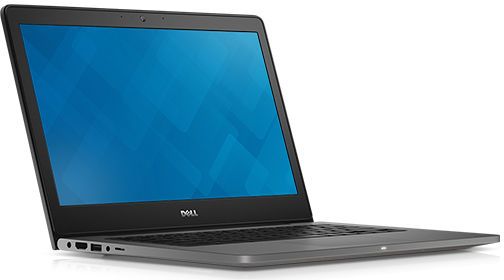Chromebooks, long seen as "casual use only" laptops, never emphasized performance. But as Chrome apps continue to mature and impress, people are starting to use Chromebooks in a professional capacity -- myself included -- and for that, performance does matter. So what's the best Chromebook for performance?
Of the things to consider before buying a Chromebook, you now have one more thing to mull over: how productive do you need to be?
Don't expect to do anything too intensive, of course, like editing videos or programming video games. But if you want high resolutions, no lag, no choppiness, and the ability to open more than two browser tabs at once, then a high-performance Chromebook will fit the bill.
Criteria for Chromebook Performance
Speed is the first thing you think of when "performance" comes up, but other factors can't be ignored. A lightning-fast device with a poor design is just as bad as a slow machine. Productivity, not speed, is the ultimate goal.
- System specifications -- In particular, three specs stand out as most important: RAM, CPU, and battery life. For speedy performance, never dip below 4 GB of RAM and ideally shoot for 8 GB. CPU performance is measured by benchmarks, which we'll include for each Chromebook in this post. As for battery life, a minimum of 10 hours is ideal.
- Display size and resolution -- Display size is entirely up to personal preference, but regarding productivity, we think the ideal range is between 13 inches and 15 inches. For best image quality, aim for a model with an IPS display and at least 1080p resolution. You can always scale down if 1080p is too hard to see.
- Build quality and design -- An aluminum body not only feels good but can be more protective in case of physical damage. Weight is a crucial factor in portability, for which we recommend staying under 3 pounds. And don't forget about the keyboard! There's nothing worse than a laptop with an awkward layout and uncomfortable keys.
Chromebooks are still relatively new, so don't expect to nail each and every one of these criteria. Figure out which ones are most important to you, and then keep an eye out for those as you browse our Chromebook recommendations below.
1. Acer Chromebook 14 for Work
- RAM -- 8 GB
- CPU -- 2.3 GHz Intel Core i5-6200U (28,300 Octane)
- Battery Life -- 10 hours
- Display -- 14" up to 1920 x 1080 (IPS)
Right away, it's important to point out that the Acer Chromebook 14 for Work is a different model than the Acer Chromebook 14. The "for Work" models have significantly beefier CPUs, more RAM in general, and professional build quality. Whereas most Chromebooks feel cheap, this one's hefty enough to survive serious abuse.
As far as high-performance Chromebooks go, the Acer Chromebook 14 for Work arguably offers the best value. The CPU benchmarks top the charts, the RAM and battery life are perfect, and the uncommon 14-inch size strikes the right balance between screen size and portability.
Also worth noting is that this device was one of the first to allow installation of Android apps. If you're an Android user, you'll soon find that Chromebooks are perfect companions to Android, and this model is one of the better proofs of it.
2. HP Chromebook 13 G1 [Broken URL Removed]
- RAM -- 8 GB
- CPU -- 1.1 GHz Intel Core m5-6Y57 (28,500 Octane)
- Battery Life -- 8 hours
- Display -- 13.3" up to 3200 x 1800 (IPS)
Without the doubt, the HP Chromebook 13 G1 sits at the top of the top. The version that comes with an m7 CPU is the only one to break 30,000 on the Octane benchmark so far. That being said, the m7 version starts at $1,500 new, and we could never recommend that. The gains just aren't worth it.
Instead, you can "settle" for the m5 version at about half the price, which still offers comparable CPU performance and more than enough RAM to support whatever office work you'll be doing. The battery life is on the shorter side, though, and it costs about $150 more than we're comfortable with.
We only recommend this one only if you need the massive 3K resolution, if the Acer Chromebook 14 for Work isn't available, or if you can get it on sale or refurbished and save yourself a few hundred bucks.
3. Acer Chromebook 15 C910
- RAM -- 4 GB
- CPU -- 2.2 GHz Intel Core i5-5200U (25,300 Octane)
- Battery Life -- 8 hours
- Display -- 15.6" up to 1920 x 1080 (IPS)
If your budget caps out at $500 and you want the best performer within that range, look no further than the Acer Chromebook 15 C910. The battery life could be better, and 8 GB of RAM would be preferable to 4 GB, but it's not a bad value at all.
The one downside, which may be a pro depending on your needs, is the 15.6-inch body that weighs in at just under 5 lbs. This is not the kind of laptop you want to carry around all the time. It's also a bit too bulky for comfortable lap use. But if you don't mind that, the performance is excellent.
4. Dell Chromebook 13 [Broken URL Removed]
- RAM -- 4 GB
- CPU -- 1.7 GHz Intel Celeron 3215U (17,600 Octane)
- Battery Life -- 12 hours
- Display -- 13.3" up to 1920 x 1080 (IPS)
The Dell Chromebook 13 [Broken URL Removed] used to come in Intel i3 and Intel i5 versions, as well as 4 GB and 8 GB versions for RAM, but those can be hard to find these days. If you buy directly from Dell, your only option will be the Intel Celeron version -- which is noticeably slower.
If you need a cross between performance and portability, it doesn't get better than this. At 12 hours of battery, it'll last more than an entire workday. The 13.3-inch body weighs just over a wieldy 3 pounds. And yes, the performance is definitely above average.
Don't be scared away by the Octane score. Most Intel Celeron-equipped Chromebooks have Octane scores in the 8,000 to 9,000 range -- and cost close to $300.
5. Lenovo ThinkPad 13
- RAM -- 4 GB
- CPU -- 1.6 GHz Intel Celeron 3855U (16,600 Octane)
- Battery Life -- 10 hours
- Display -- 13.3" up to 1920 x 1080 (IPS)
The Lenovo ThinkPad 13 serves a similar niche as the Dell Chromebook 13. For $50 less, you get a slightly worse CPU speed and about 2 hours less battery life. If you can't spare the extra $50, don't feel bad about grabbing this one instead. It still outperforms most Chromebooks on the market.
But there is one huge reason why you may want to skip it: Lenovo devices are notorious for pre-installed malware. Many no longer trust Lenovo machines, but some don't care and continue to buy Lenovos. It's ultimately up to you.
Tips for Getting the Most Out of a Chromebook
Regardless of how much you spend on your Chromebook, its performance may deteriorate over time. This is normal for most computing devices, at least to a degree, so don't fret. Just make sure to check out our article on how to fix reduced-performance Chromebooks.
If anything ever goes wrong, remember that there are two ways to reset your Chromebook. Resets cure even the worst software problems. And while Chromebooks aren't perfect, there are many viable workarounds.
Last, keep in mind that Chromebooks may not offer the best option for you. Depending on your needs, you could be happier with a Chromebox or Chromebit instead.
Why do you need a high-performance Chromebook? Which model is most appealing to you? Got any other tips that we might've missed? Share with us in the comments below!