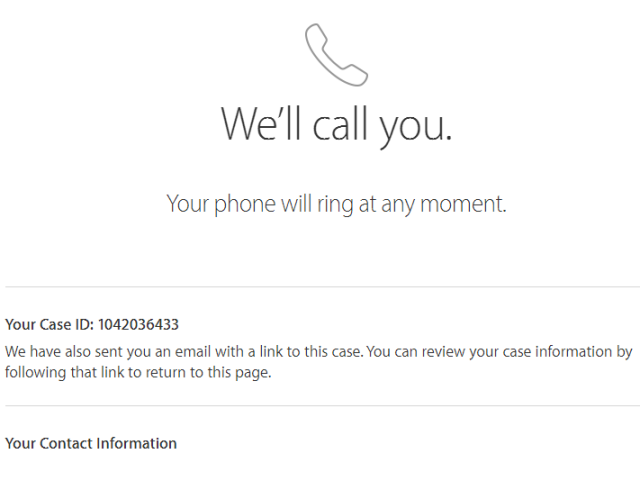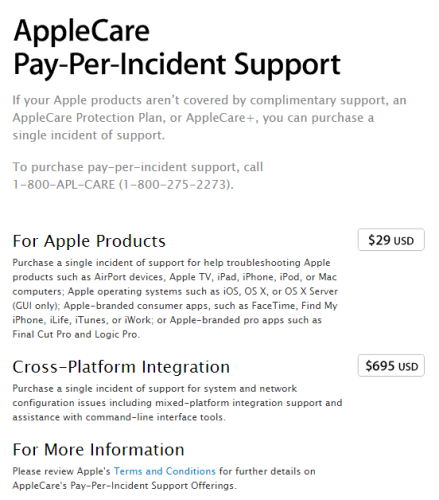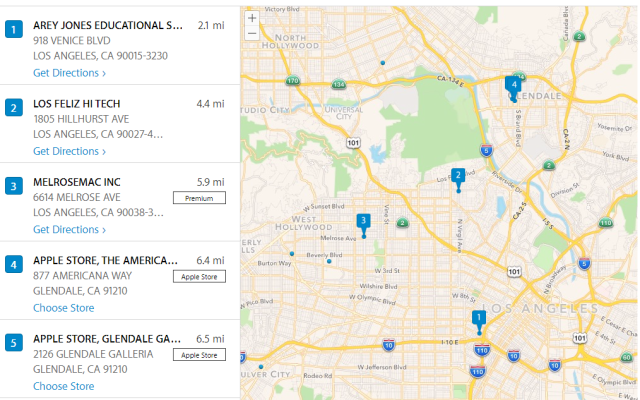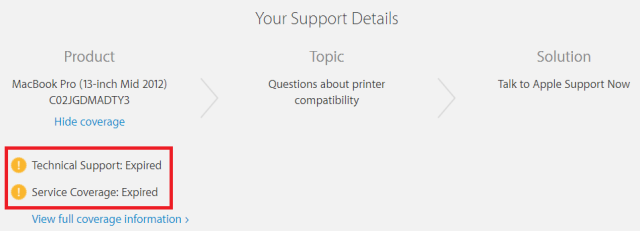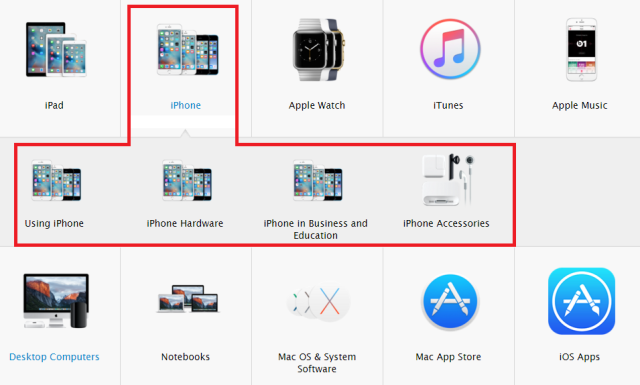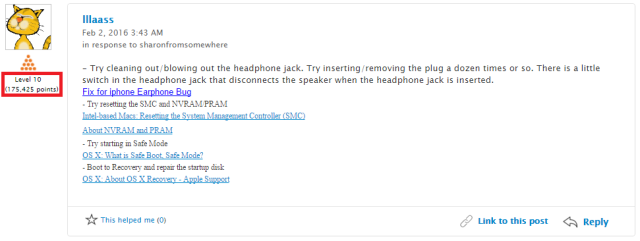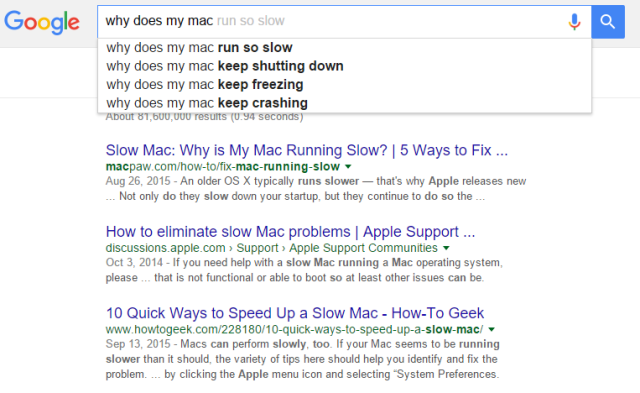"Tech support" — two words that strike fear into the hearts of all but the most competent computer users out there.
Where do you begin to look when things start to go wrong? It's a minefield out there – take the wrong advice and you could end up costing yourself hundreds of unnecessary dollars.
If you're a Mac owner and you need help, what are you options? We take you through the choices:
Apple Support
The official Apple support channels are surprisingly extensive and arguably offer the most reliable choice if you need help.
Before we start, it's important to be aware that these choices do not offer a one-size-fits-all solution. For example, a person on the other end of the phone might be able to help you if your Wi-Fi settings need an overhaul, but will be unlikely to be able to do much if you need to replace a failed component.
Apple Support can be split into several sub-categories, each of which we will look at in detail below.
Phone Support
All of Apple's phone operators are all highly trained and are specialists in Apple's products. You can also choose your exact device and problem before you speak to someone, so you're not going to waste time being bumped around various departments.
A phone call can be booked via the Internet, or alternatively you can just call one of their 66 localized global numbers. All of Europe, North America, Asia-Pacific, and the Middle East are well represented, but if you live in South America or Africa you'll find your options more limited (only Brazil, Egypt, and South Africa are available in those two continents).
If your device is not covered by Apple's "Complimentary Warranty", an AppleCare Protection Plan, or AppleCare+, you'll need to be prepared to pay a pretty extortionate price for your call. At the time of writing, it costs $29 USD for a single incident report (£25 GBP in the UK).
The length of complimentary support varies by country – the US is 90 days for most issues. If the problem is still covered by your device's warranty, you will not normally be charged, though users report wildly different experiences.
Genius Bars and Authorized Service Providers
These options are two sides of the same coin, though they do have some important differences that you'll need to consider.
1. Authorized Service Providers are more numerous
Exact figures are hard to find, but empirical evidence and Apple's own website suggests there are far more Authorized Service Providers than Genius Bars. It means if you live outside of a big city, you'll be able to find one much easier.
2. Authorized Service Providers are not responsible for mistakes they make
If you walk into a Genius Bar with a faulty keyboard and leave with a bricked device, that problem rests with Apple – they are responsible for fixing their mess, and in the worst case, giving you a replacement device.
Authorized Service Providers have no such responsibility. In practice, a combination of good customer service and the fear of losing their agreement with Apple would probably mean they try and rectify their errors, but they are under no obligation.
3. Appointments
To use a Genius Bar you'll need to go through all the hassle of submitting serial numbers and making an appointment on the Apple website, before standing in line with a bunch of people who only have cracked iPhone screens.
Authorized Service Providers will normally accept walk-in customers without the need for appointments. At the very most, they might ask you to return in a day or two due to their workload.
4. New Parts
Genius Bars will typically have more parts in stock, whereas Authorized Service Providers are more likely to need to order parts.
If the Genius Bar doesn't have the parts or can't fix it in store, they can send it away to be fixed. Users online suggest the longest they have had to wait for a return is one week.
Lastly, Genius Bars have the authority to hand out new devices if you are under warranty and your gadget is beyond repair. It is unclear if Authorized Service Providers can do the same.
AppleCare Protection Plan and AppleCare+
The two AppleCare plans provide service and support for all Apple products.
The AppleCare Protection Plan offers extended warranties and telephone support for all Apple's desktops, laptops, displays, and Apple TVs. AppleCare+ offers accidental damage protection for iPhones, iPads, iPods, and iWatches on top of the standard Protection Plan's benefits.
The product needs to be purchased individually for each Apple product you own, and the cost varies considerably. For example, coverage for a Mac Pro will set you back $249 and the iPad coverage is $99, whereas Apple TV coverage is only $29.
For most Apple products, you can still buy and apply AppleCare for up to a year after you purchased your device, though it will only extend to three years beyond your initial purchase date.
Online Support
If you don't think you need your problem merits a trip to an Apple store (or you don't want to pay their high prices), you might be able to fix your problem by checking out the vast amount of online content.
All of these solutions will require you to have at least some rudimentary knowledge of your machine, if you're a true novice it's best to head straight for an official Apple-based solution.
On the plus side, if you manage to fix the problem yourself, you'll be able to pass your knowledge on to family and friends if they encounter the same difficulties, plus you'll save time and money.
Apple Support Communities
Apple Support Communities is Apple's official user forum. The company does not monitor or provide support via the service, but you will find plenty of other users there discussing your issue and other issues just like it.
There is a healthy community surrounding almost every single Apple product and service, from iPads to iWatches, from Apple Pay to iCloud. In total, there are 32 unique communities, each of which is divided into smaller sub-communities.
The communities have lots of ways to help you find the answers you need:
- A search (and advanced search) function
- An activity stream which displays the latest discussions on topics that interest you
- A content page that can be sorted by type, date, topic, etc
- Customizable subscriptions
- A green tick to mark posts that have been correctly answered
Of course, these are only other users offering feedback, but some of them are highly knowledgeable people who've been using Macs for years (arguably, a lot of them are more knowledgeable than the Genius team!).
The forum includes a reputation system that enables users to collect points based on the high-quality answers they provide, so you can pick out the best users by the number of points they have. You have no guarantees that one of the better users will respond to your query, however, so proceed with caution.
Google is undoubtedly a lot of people's first port of call for any tech-related issue. Quite often you can find articles about your problem on websites (like this one), with comment sections full of people who have encountered similar issues.
If you've got a common issue that's easily fixed at home then it's is a great resource, but if you've got more serious problems then you need to tread carefully.
There is the potential to misdiagnose your problem (or think someone is describing the same problem as you when in fact they are talking about something totally different). This can lead to poor advice and possibly even making your problem worse.
There is also not a "ask and interact" feature, per se – if you have an unusual query, it is very likely that you won't be able to find the answer you need.
MakeUseOf
The greatest tech site on the entire Internet (!) should always be checked out when you're facing difficulties – we have developed a reputation for publishing informative, easy-to-follow articles that over time have covered an incredible number of topics.
At the time of writing, our Mac section has published more than 2,000 articles while our iPhone and iPad section has published in excess of 3,000.
Other Specialist Websites
Many Apple-lovers will already know about these, but there are lots of sites out there that are dedicated to Apple products and their associated ecosystems.
Some of the most popular are StackExchange, Macworld, 9to5Mac, AppleInsider, and MacIssues.
Non-Specialists
Getting support from non-specialists is fine if you trust them and know they can probably help you. If not, avoid them - it could even be a scam.
Ask Family and Friends
There are some significant advantages to asking your family and friends for help.
For example, you can be assured of a response rather than run the risk of being abandoned mid-solution, your helper can connect to your machine via Facetime or TeamViewer to guide you through the process, and you can pester them in the future without concern.
Social Media
Facebook lets you reach out to all of the people that you don't interact with on a day-to-day basis, while both Facebook and Google Plus have near-endless groups and communities based around the Mac and iDevice family.
What Do You Recommend?
What method would you recommend to someone who needs tech support? Have you used any of the options we list in the past? Was your experience positive or negative?
Image Credits:overworked businessman by sematadesign via Shutterstock