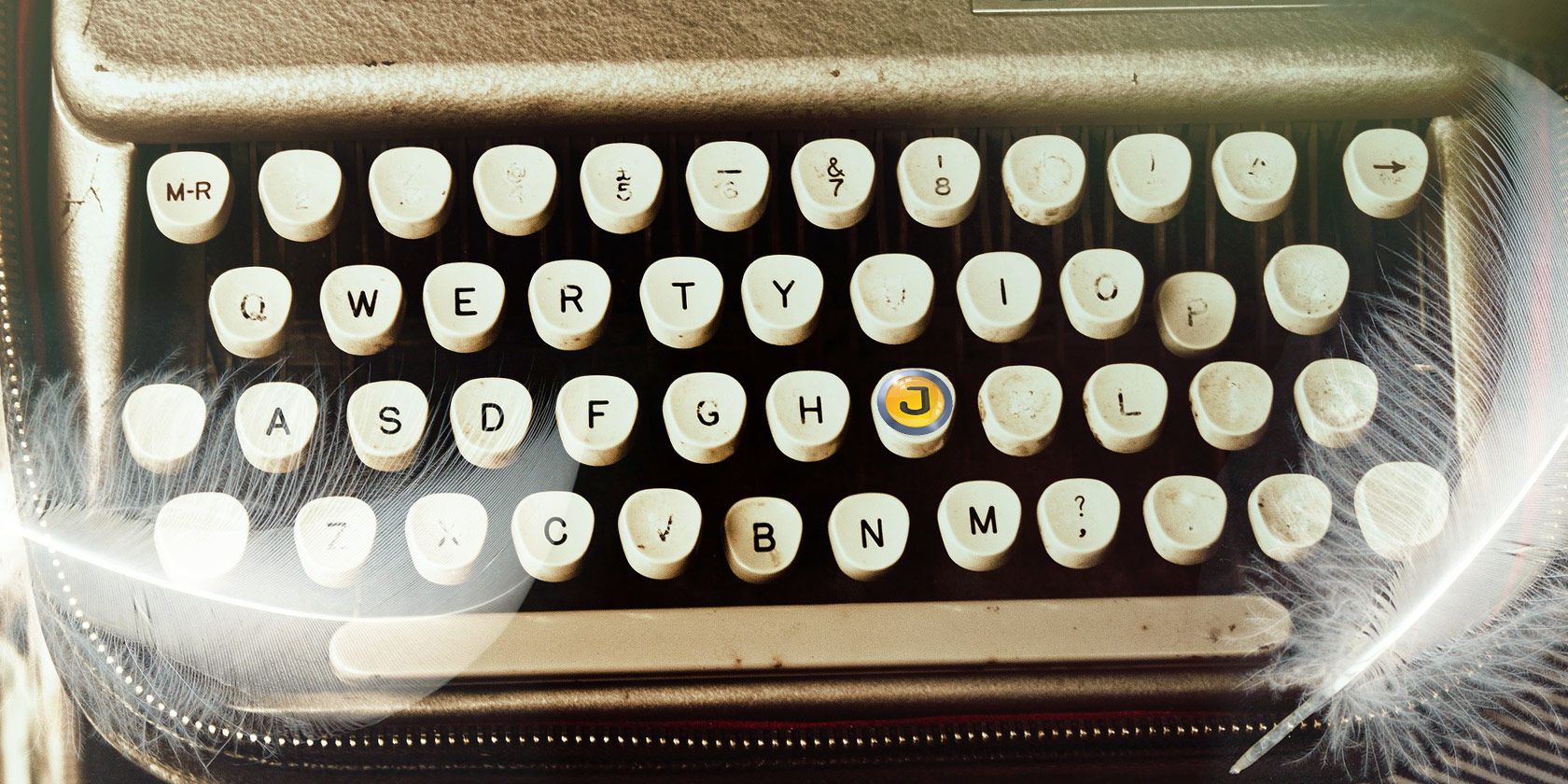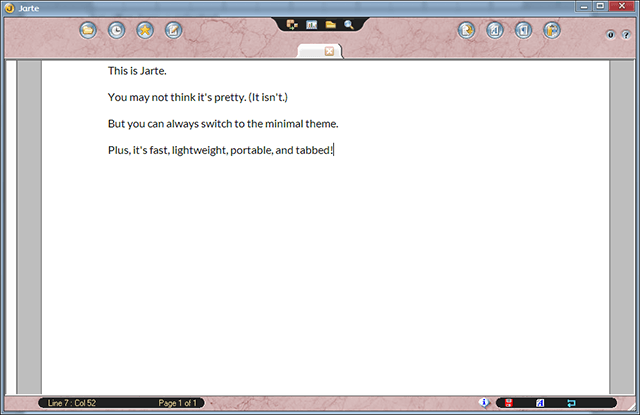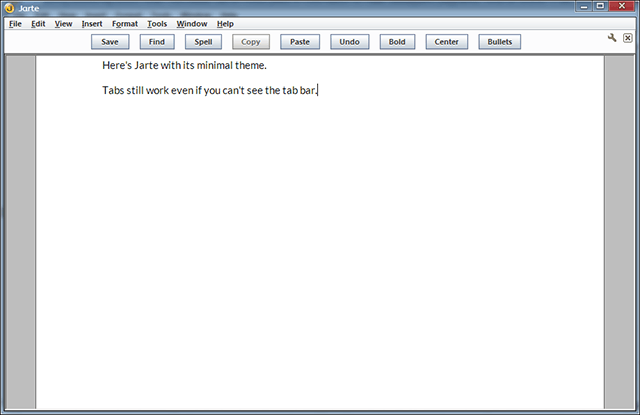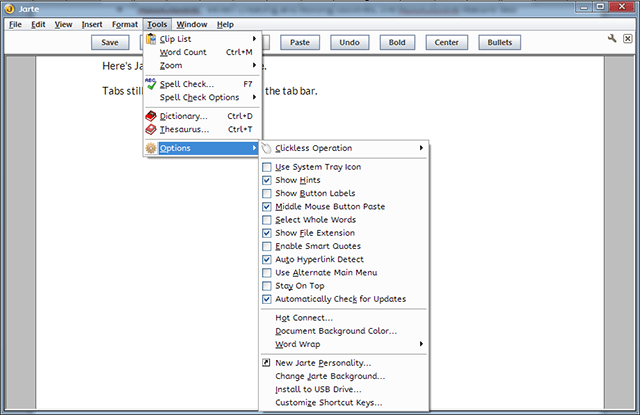If you need a word processor, your choices are limited. Despite the fact that Microsoft Word alternatives like LibreOffice and Google Docs have been making big strides, Word still reigns supreme. Yet there's one unique but overlooked word processor that's been around since 2001 and deserves your attention. Have you heard of it? It's called Jarte.
Based on the old Microsoft WordPad engine, Jarte was created as a lightweight alternative to Microsoft Word. Over the last decade, Jarte has packed on more features and improved on its speed and efficiency. It's the word processor that everyone forgot about. Is Jarte for you? Keep reading to find out.
Jarte only runs on Windows and Linux. If you're looking for a lightweight word processor for Mac, try Bean (our review).
First Impressions
Jarte may look scary at first, but don't run away yet! You can always switch to the minimal theme, which looks a lot more like what you'd expect from a word processor. Look below for a screenshot of that.
What I like best about Jarte is that it doesn't care to follow in the footsteps of its older brother, Microsoft Word. That doesn't mean that it lacks in features - in fact, Jarte has all of the features that most regular users would ever need - but it's brave enough to present those features in a unique way.
That's what sets Jarte apart.
Not only is it fast and lightweight, it has a flavor and atmosphere that's entirely its own. Some people may not like it and that's fine. For those who are tired of the bloat and conformity of modern word processors, you owe it to yourself to try Jarte.
Core Features
Jarte has everything you'd expect from a full-featured word processor:
- Performance: Jarte takes no longer than a few seconds to start up. It rarely lags or finds itself bogged down by big documents. Systems with limited resources (e.g., netbooks) may experience hiccups here and there, but it's a much smoother experience than Microsoft Word.
- File Support: Can open and edit RTF, DOC, and DOCX documents.
- Export: Documents can be exported to HTML and PDF formats or sent to recipients by email.
- Formatting: Jarte has all the basic paragraph formatting functions that all word processors are expected to have. It also has a format brush tool that can quickly apply font styling to blocks of text.
- Templates: Jarte comes equipped with several default page templates that fit the specifications of most common Avery numbers (which signify various paper sizes). You can also create your own custom page templates if you'd like.
- Spell Checker: The spell checking functionality can by default handle English, Spanish, French, German, Italian, and Dutch, but you can also define your own spell check dictionaries.
- Portable: Jarte doesn't need to be installed and takes up less than 10MB of hard drive space. You can carry it around on a USB flash drive or keep it tucked away in your Dropbox space and whip it out when you need it. Jarte deserves a spot on any list of best portable apps.
- Operating Systems: Works like a charm on Windows XP, Vista, 7, and 8 on both 32-bit and 64-bit systems. It can also run on Linux-based systems using Wine.
Advanced Features
On top of the core features, Jarte offers a little bit of extra as well:
- Tabbed Interface: This is Jarte's calling card. Tabbed editing is nothing new in the realm of text editors, but it's surprising how rarely this feature is implemented in full-blown word processors. Tabs are a tech essential these days.
- *Split View Mode: When you combine tabs with a split view mode, you get maximum productivity. Having two documents open at the same time can really boost your work speed.
- Screen Reader Mode: For those with impaired sight, Jarte can automatically start in screen reader mode which makes it play nice with screen reader programs.
- Embeddable Objects: Feel free to embed more than text into your documents: images, links, breaks, tables, equations, and more.
- *AutoOutline: When creating and editing outlines, the AutoOutline feature will adjust the formatting and keep it intact even when complex changes are made.
- *Custom Keyboard Shortcuts: Thanks to smart keyboard shortcuts, Jarte is easy to navigate without even using a mouse. However, you can make it even easier by defining your own custom keyboard shortcuts.
- And hundreds of customizable options.
* The free version of Jarte can be used indefinitely without having to pay a cent. However, these features (and a handful of others) are only available in the full version called Jarte Plus, which is available for $19.95 USD. View the list of Jarte Plus features.
Download: Jarte (Windows, free, portable option)
Again, I emphasize that Jarte is not for everyone. If you prefer the familiarity and advanced features of Microsoft Word, stay with it! But if you need a word processor that takes up way fewer resources, operates with improved speed, and can be taken anywhere due to portability, Jarte is the one for you.