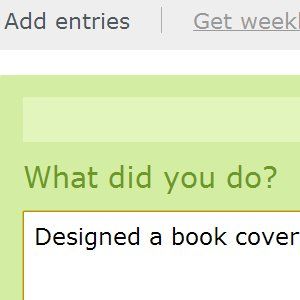While there is no shortage of note taking applications for Windows, there are not many applications that let you add images to your notes. If you want to take notes by including images in them and keep your notes safe or 'hidden' from people nearby, you should check out an app called NeechPad.
NeechPad is a freeware desktop utility for Windows computers. The app comes in a tiny archive that is sized at nearly 250 KB. You extract the contents of this archive and run the application’s file to open it up – no installation is required. The function of the application is to help you take notes on your computer. These notes can be opened in different tabs on the same NeechPad window.
You can create a new note by naming it. Note contents can comprise of text that you type or paste. Images copied to the clipboard can also be pasted right into the notes. A button in the bottom that says "Color Off" lets you choose between a primary and a secondary color for your notes. These colors, along with font options, can all be modified in the preferences of the application.
The format used by NeechPad to save your notes in is RTF - it is what makes the inclusion of images possible. Furthermore, the application lets you temporarily hide the notes you are working on to keep them safe from prying eyes. All you have to do is activate a note tab and then choose the "Hide" option from the File menu in the top left of the application. Hidden notes can be restored anytime.
Features:
- A user friendly desktop app.
- Compatible with Windows computers.
- Lets you take notes in tabbed form.
- Offers color and font options.
- Saves notes in RTF format.
- Lets you add images to notes.
- Can hide your notes.
- Similar tools: Catch Notes and Flick Note.
- Also read related article: Bring Sticky Notes To Your Deskop With Hott Notes [Windows].
Check out NeechPad @ http://sourceforge.net/projects/neechpad/?source=dlp