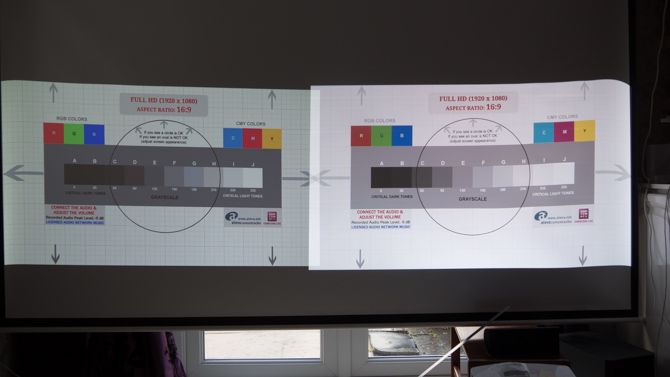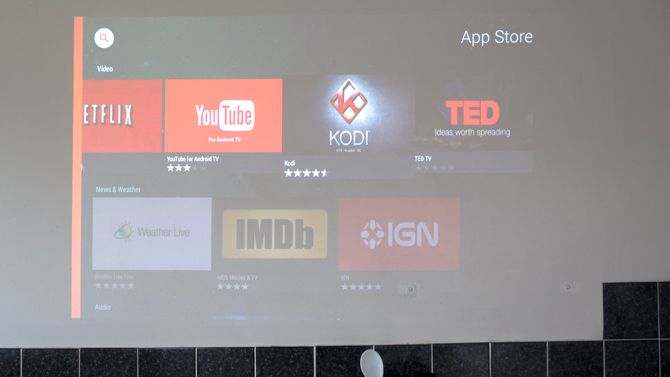Nebula Mars
If you need a portable cinema projector, this is the best in class. A weak software offering slightly lets it down, but the hardware is top notch.
Until now, battery powered projectors just haven't been worth the effort. Poor image quality, not bright enough, rubbish speakers, and barely enough battery to last a whole movie. But the Nebula Mars is the new standard in portable projectors. Nothing else comes close.
Nebula Mars is the first in a new line of media devices from Chinese electronics accessory maker Anker, most known for portable battery packs. Has its inaugural product succeeded? With flying colors, I'd say.
Keep reading to find out what we thought of it, and enter the competition to win one for yourself!
Design and Specifications
The Nebula Mars has surprisingly distinctive looks, with a signature mark being the leather carry handle across the top.
Also on top you'll find some basic buttons (which you'll likely only use if you've lost the remote), volume, home, and back button. The device automatically turns on when you push down the integral lens cover. That seems like a silly thing to be impressed by, but it shows the kind of thought that's gone into the hardware design.
On the back is a reset switch, 3.5mm audio out jack, HDMI in, DC in port for charging, and a USB3 port – most likely to be used for external media access. Speaking of which, the on-board storage is limited to 12GB, which is fine for streaming and a minimalist OS, but you couldn't store more than a few HD movies on there.
The left and right sides of the rounded cube are dedicated entirely to speaker grills for the built-in 10W JBL speakers. The JBL logo on the front makes certain you don't forget who made those speakers.
The fact that it has HDMI input already puts the Nebula Mars at a class above most portable projector systems.
The unit also has Wi-Fi and Bluetooth connections, the latter of which can used to send audio out to external speaker system. However, the reverse is not possible: you can't send audio back in through Bluetooth, using the device as a portable speaker system.
- Quad-core ARM Cortex A7 @ 1.15GHz
- 12GB onboard storage
- 19,500mAh battery
- 3000 Lumens/ 500 ANSI @ 1280 x 800px (800p/WXGA)
- Max recommended projection 150", approx 1:1 throw ratio
- 5000:1 contrast ratio
- HDMI in, Wi-Fi and Bluetooth connectivity
- Remote and wall charger included
Image Quality
Anker recommends placing the unit no more than 3m away from a screen, which they claim will achieve a suitably large size projected image of around 150" (381cm). I'd say that's a slight overestimate of the throw ratio. I got an image of size of 1m at about 1m distance, giving an easy to calculate throw ratio of 1:1. This isn't a short throw projector (that's a term reserved for projectors with a ratio of less than 0.6), but nor is as bad as most business or other "pico" projectors that are in the range of 1.2:1 to 1.5:1
The image itself is very bright – Anker quotes 3000 lumens in the marketing, though the manual lists 500 ANSI lumens. I can say the brightness is amazing compared to your usual portable fare, but not quite as bright as my Optoma GT1080 home cinema projector.
Still, it's bright enough to be visible in daytime for small screen sizes. My home projector as a point of comparison is around 2800 ANSI lumens (apparently), and frankly it can be quite blinding sometimes.
Not bad, right? Obviously, it's not as bright, but the picture quality is actually really good, and making me think I might need to upgrade my own projector! After delving into the menus, I found this was set to medium "battery" brightness – there's an eco mode too, but those are the only two available on battery power. If you have more than 60% battery left, or the device is plugged in, you can also access an even brighter "standard" setting.
At 1280 x 800px, the resolution is marginally higher than 720p HD. Obviously, you're going to see a lot of pixellation at larger screen sizes, but I've always preferred a large and immersive low-resolution image over a small 4K screen. If you're a purist for 4K or HDR technology, you're not looking for a portable projector anyway. What matters here is size, brightness, battery life and usability.
House Scale Projections
Though I don't advise frequent outdoor use as there's no sort of ruggedization here, I decided to push the limits of the device on an unusually dry night. I found the biggest wall I have, and filled it. It's so big I can't even measure, but wow – if you have a screen or white wall big enough, you're going to be able to have some absolutely insane movie nights with this thing.
Usability
Other portable or mini projectors I've tested have been seriously lacking in the software, with Wi-Fi connection being a prime frustration. Some even offer an obscure mobile app to "simplify" connection, but the result is usually yet another point of failure. Even when they are connected, buggy app performance invariably hampers the experience.
Not so with the Nebula Mars. It was a joy to use, and mostly everything ... just worked. It's not without a few limitations though.
The interface is snappy, but based on an ancient Android 4.4, and has a limited selection of apps available from a custom app store. And I really do mean limited – about 11 in total. It appears to be from the Aptoide store, but even then most apps are not displayed because of incompatibilities. The launcher feels familiar, and superficially similar to the Android TV Leanback launcher. It's easy to use, regardless of what it's based on, and looks very clean.
Without access to Google Play Services, even some of those apps are crippled. The YouTube for Android TV experience is pleasant enouhg, but you can't sign in. You're shown a default selection of videos.
I didn't have any luck streaming to it from any iOS or Android devices either using the built-in cast options, and I tried a number of different versions and devices, making sure I was on the same Wi-Fi network. While iOS at least recognized the existence of some kind of fake AppleTV, attempting to initiate the cast just resulted in failure.
I should add though, this isn't unique – I've yet to see a portable projector that nailed the software side of things. If anything, the software side of Nebula Mars is the best I've seen, but take a that as a damning indictment of the other devices on the market, rather than glowing praise for this particular implementation.
Note: You can sideload apps using the file browser. You won't find Plex in the app store, but I was able to get it installed and running by downloading the APK and installing from USB.
The Little Things
What I did really appreciate was the electronic focussing. A single button press on the remote brings up the focus dialog, and you can then use the volume buttons to adjust focus back and forth. It's far superior to flimsy analogue dial that you typically find on manylow end projectors. If you lose the remote, holding down on the OK button on top of the projector will do the same.
Other than focussing, the remote itself is functional and barebones. It doesn't have a gesture mouse mode, or anything other than a simple directional pad. I still much prefer to the Remote+ that comes with the Probox line of devices, which can do triple duty as a remote, air mouse, and game controller too. Still, the interface is responsive enough and I didn't feel like the included remote was inadequate at any point.
One other little magical touch I wanted to point out is the automatic keystone adjustment, though you can override this. Presumably using a gyroscope of some kind rather than visual screen recognition, the screen automatically adjusts to remain rectangular if you tilt the screen up or down. This might be standard nowadays, but it's not something I've seen before and I spent a good few minutes trying to trick it. Combined with the tripod mount underneath, this kind of versatility is much appreciated. From the projector settings menu, you can also enable inverted or rear projection mode.
Speakers
Portable or pico projectors are generally plagued by appallingly quiet and tinny speakers. The Nebula Mars is anything but quiet, and I actually found myself turning them down on first use. The dual 10W JBL speakers are reasonably crisp and clear too, with a good amount of bass.
Obviously, the speakers aren't going to replace even a budget set of surround sound cinema speakers with amplifier in terms of quality, but you'll still have a great movie watching experience. Unlike most portable projectors, you won't struggle to hear anything even in a large room, and you certainly won't need to carry an extra set of external speakers. However, the option to transmit audio over Bluetooth is there, just in case (as well as an audio out port).
As for fan noise, it's barely noticeable in operation. If there's nothing playing, you can hear a slight whine, but it'll be drowned out the moment you hit play.
Battery Life
With a 19,500mAh battery, Anker states about 3 hours worth of battery, enough for a Lord of the Rings epic. There are 4 brightness modes available, from low to high: Eco, Battery, Standard, and Highlight. In fact, with brightness set to Eco mode and the volume about halfway, I managed a very respectable 3 hours and 45 minutes when streaming from YouTube, so take that as the upper end.
On standard mode, which is only available when you have over 60% battery left (or when plugged in), we squeezed a good 2 hours 15 minutes – though bear in mind it automatically switched to battery mode once it reached 60% battery remaining. That's therefore shortest battery life you should expect. Battery mode is the medium setting, so you should expect somewhere in between the two, or about 3 hours.
Should You Buy the Nebula Mars?
As a portable cinema projector, it really does perform incredibly, and it's carved a new, premium niche for itself. Scratch that: It hasn't carved a niche, it's exploded a massive hole. It just doesn't have any competition, at least not as a portable device. The closest we can find is the AAXA M5, though that has a 20% longer throw distance required, appalling speakers, proprietary media player software, and a battery time of just 70 minutes under optimal settings.
I'm really impressed with the Nebula Mars hardware, and this is absolutely something I'll be considering for use in outdoor and community events. It's just so versatile, and the brightness is miles beyond anything I've seen from a portable projector. In darkness, it's comfortably capable of producing an image of 5m diagonal.
It is however thoroughly strange that Anker opted for such an outdated version of Android, and that leads to a lot of incompatibility. Like a first generation SmartTV, the software is antiquated before you've got it home. It might have the most popular apps like Kodi and YouTube, but even that you can't sign into for a personalized experience.
Still, given that it has both a full size HDMI and USB port, getting external media onto the device really isn't an issue. The Nebula Mars would score a perfect 10 if it weren't for the outdated software.
But, do consider if you really need that portability. You're paying a premium for such a large battery and wireless capability. For the same price, you could get a short throw Optoma 1080p projector, which can produce a significantly larger, better quality image, over a shorter distance.