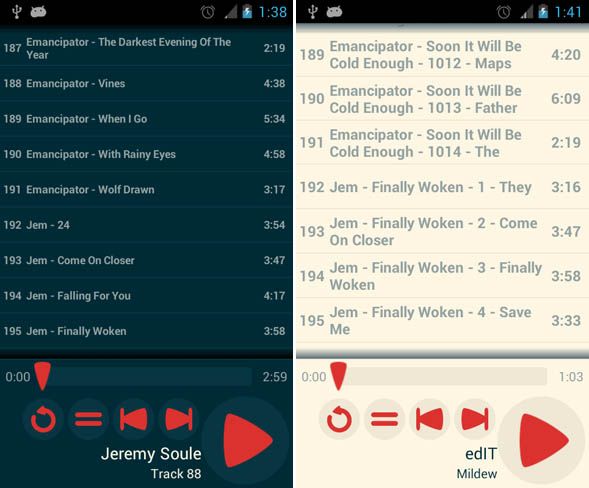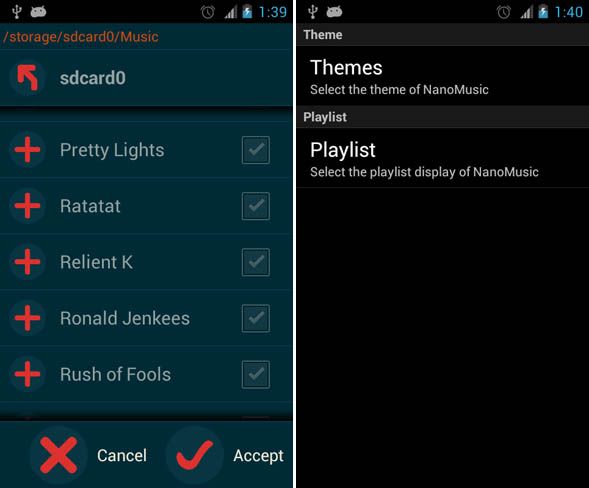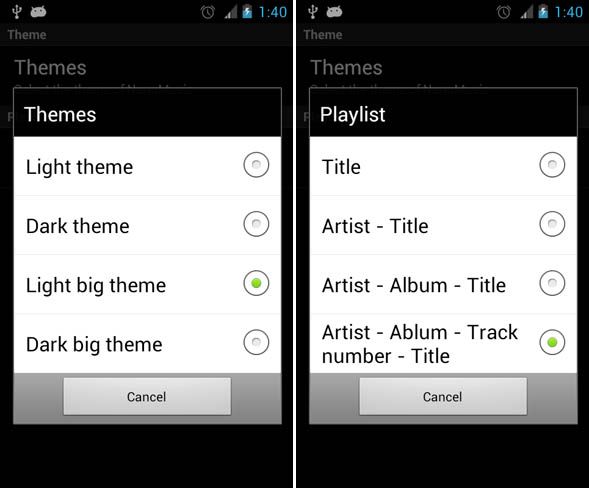You know what’s crappy about an open market? Competition always tries to one-up each other. Programs and apps that once started out as humble creations tend to become bloated because they pack on the features that their competitors lack. But what’s great about an open market? Someone then creates an anti-bloat alternative. Meet NanoMusic.
Earlier this year, I wrote a compilation of music managers for Android. The music players listed in that article are all great and useful in their own ways, but most of them are far too bloated for my tastes. It’s nice to have certain features, but I soon end up forgetting that they exist. All I want is a quick, painless, and resource-friendly Android music app that doesn’t hog battery power.
And to my surprise, I stumbled upon NanoMusic. “Extremely lightweight” and “simplistic” are underplaying the greatness of this app. If you’re tired of bloat, look no further. NanoMusic may be the solution for you.
Interface
You can think of NanoMusic’s interface as a basic Foobar2000 for the Android: it’s nothing more than a list of songs. There are no playlists here. There are no detail columns, no sorting mechanisms, no album art, no visualizers. What you get is a list of songs and that’s it!
NanoMusic’s theme can be changed in the options. There’s a dark mode, a light mode, a “big dark” mode, and a “big light” mode. There are no complicated control settings here. You install it and you hop right in to play your music.
Features
If feature bloat is what you like in a music player, you might as well look elsewhere. NanoMusic is extraordinary in that it skimps on the features quite thoroughly. You won’t find any equalizers here--nor will you find font settings, per-track volume normalizations, sleep timers, sync options, or anything else.
NanoMusic clocks in at around 100kb in size. It’s tiny in every sense of the word. And though it has no advanced features, it does support a number of audio formats: MP3, OGG, and FLAC. The actual music that shows up in the app is determined by the user with a file directory selector. Nothing fancy.
When I said NanoMusic was simplistic, I really meant it. Other than theme color and filename display, there is literally nothing you can change or alter. I understand that this is a pretty big dealbreaker for most musicheads, but NanoMusic is truly a niche app.
Options
If you’ve gotten this far in the review, you know that I’ve already pointed out how few options there are available. You’ve got the theme selector and the playlist format display--that’s it. Nothing else to see here. Move along.
Conclusion
NanoMusic is perfect for those who don’t care about “playing the player.” If all you want to do is load songs into an app and get them playing ASAP, then NanoMusic is exactly what you want. And because it’s so lightweight, it consumes very little battery, meaning you get more time to listen to your music.
The downside is that the free version is ad-supported. If you want to get rid of them, or if you just want to support the developer, you can upgrade to the paid version of NanoMusic for $2.49 [No longer available]. At the time of writing this article, the paid version has no other perks besides ad removal.
The only criticism I have of NanoMusic is that it lacks a lockscreen control. I don’t think that a lockscreen control goes against the whole simplistic design and I think it’d be a welcome feature. Other than that, I hope this app stays as minimalist as possible without succumbing to bloat pressure.