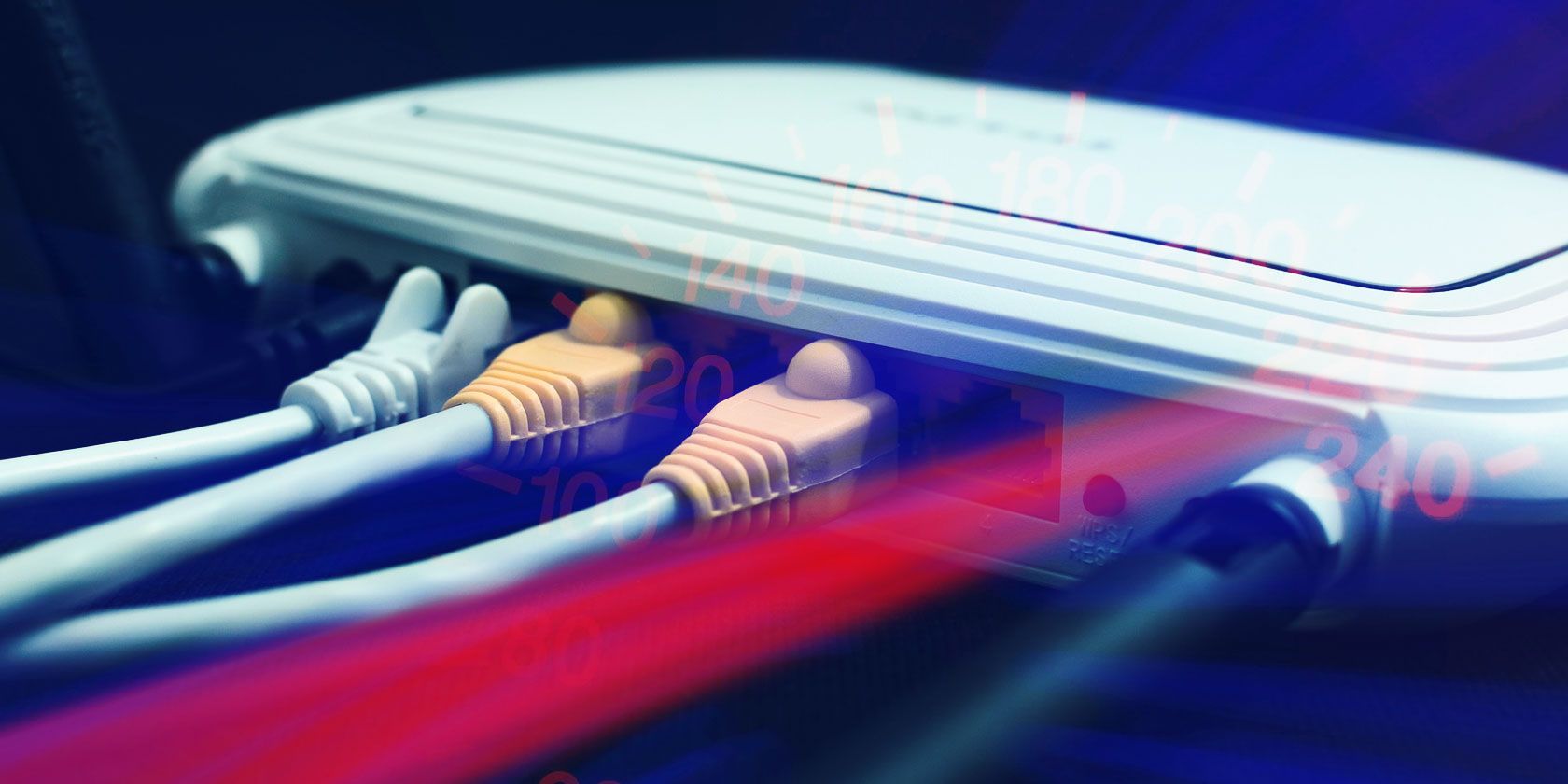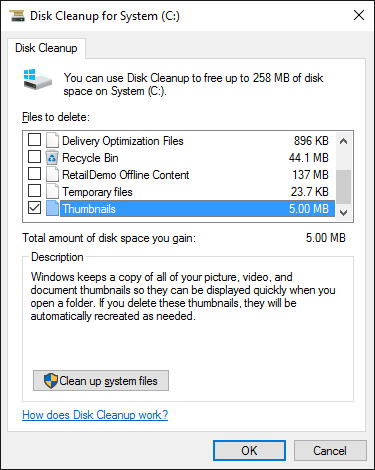Internet speed is a critical measurement in the 21st century. All the information in the entire world is within the reach of our fingertips -- if only it would arrive on screen a little faster. Slow internet speed is annoying. In fact, it is downright infuriating. So, it stands to reason there are thousands of tips detailing exactly how to boost your internet speeds into the stratosphere.
Unfortunately, they don't all work. A number of tips stem from technical misunderstandings, while others are just straight-up myths. I'm going to debunk some of those myths for you, right now.
Myth 1: Clearing the Cache = Instant Speed-Up
This is a commonly cited internet speed boost, but it isn't true. However, I can understand the misinformation surrounding this myth. Clearing various caches -- think temporary internet files, cookies, website data, browsing history, and so on -- can indeed be useful, but it won't have a positive effect on internet speed.
In fact, it will do the opposite.
Cookies, website data, and other caches are used to store commonly accessed data. In turn, this actually speeds up your internet browsing experience as less resources are required to load frequently-visited pages.
Exceptions
Clearing your cache isn't a bad piece of advice. It just won't speed up your internet connection. However, there are occasions where it is the right thing to do. For instance, the cache for a specific application can become corrupted, or just out of date. At this time, clearing the cache would be sensible.
Myth 2: Disabling IPv6 Provides a Boost
This is another internet speed boost myth that -- like all good legends -- is borne of a misinterpretation. All major operating systems have built-in support for IPv6. Furthermore, the internet has completely exhausted its reserves of older IPv4 addresses (bar the African continent, but they're beginning to run low, too). This means new websites and services will be hosted on IPv6 addresses. Subsequently, turning off IPv6 support will literally cause some sites to fail to display.
This myth propagated in the early days of IPv6. In 2010, when Mozilla Firefox 3 was released, it attempted to resolve DNS addresses with IPv6, before switching to IPv4. The failure to find the IPv6 address and subsequent switch to IPv4 took time. People complained, and Mozilla fixed the bug.
Configuration
Is there more to the myth? It is true misconfigured IPv6 settings would slow your connection to certain websites down, but not all of them. At worst, your browser would fall back to IPv4 DNS, and the site would load. IPv6 is the future (and at this point, the now) of the internet. Your ISP understands, and will be prepared.
Myth 3: SSL Is Network Intensive
The Secure Sockets Layer (SSL), and its successor, Transport Layer Security (TLS), are cryptographic protocols. SSL/TLS provide communication security throughout the internet. The protocols are present in a massive number of common internet applications, including web browsers, email, instant messaging services, and VoIP (voice-over-IP) services, such as Skype. It does have a slight network overhead, but versus the security advantages it brings, it is utterly negligible.
In fact, there are two technologies in play designed to keep the encryption and communication process running as smoothly as possible. These are known as False Start and Session Resumption, as MaxCDN explains:
False Start speeds up the initial connection process by giving the sender a head start on the receiver. A normal TCP connection (known as a TCP handshake) forces one party to wait for a response from the other before continuing. With false start, the sender starts sending data when the handshake is only partially complete. By the time the handshake is finished, data has already been transferred...
Session Resumption caches keys and connection information on both the client and the server. When a client connects to a familiar server, both parties check and compare their caches for matching session IDs and parameters. Matching sessions result in a shorter handshake, while new connections result in a newly created session ID. While this reduces the number of round trips, it requires the server to maintain a list of thousands or possibly millions of unique session IDs.
Myth 4: Internet Speed Boost Software
In the heyday of dial-up modems, internet speed boosting software was insanely popular. These carried names such as SpeedConnect Internet Accelerator and Internet Cyclone. They claimed to automatically optimize Windows and network settings, providing an instant and miraculous boost to internet speed.
Speed boosting utilities were snake oil then, and so they remain. Your broadband/fiber connection will not be boosted by third-party software. At best, the software will do nothing. At worst, it will install spyware and/or malware, significantly slowing your connection -- and causing a significant amount of alternative issues, too.
Myth 5: The DNS Flush
Our final myth concerns the domain name system (DNS). A commonly cited internet speed boost is to run the following command:
ipconfig /flushdns
This command immediately flushes the DNS cache. However, this has a negligible effect on internet speed. In fact, much like the clearing of cookies and other caches as mentioned in the first myth, flushing the DNS can actually temporarily slow your speed as the DNS cache repopulates.
What Really Works?
I've debunked some internet speed boost myths. Furthermore, I looked at where some of those myths come from, too. However, don't worry: there are some actual methods to boost your internet speed.
We've covered how to boost your home network by positing your router, adjusting cable lengths, and more. We have also covered several ways to improve the speed of your router. Finally, if you're struggling to get a strong Wi-Fi signal throughout your home, you might consider using powerline adapters. They've certainly helped me out!
Slow internet speeds are incredibly frustrating, and we've all experienced them. It can feel like all hope is lost after your ninth router restart. There will be a solution -- but it won't be one of these myths.
Do you have any internet speed boosting tips? What do you do when your internet connection is at a snail's pace? Let us know your thoughts below!