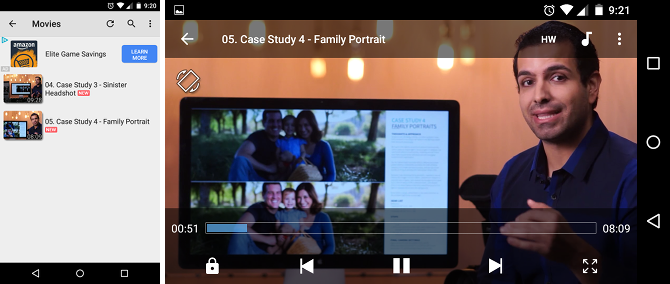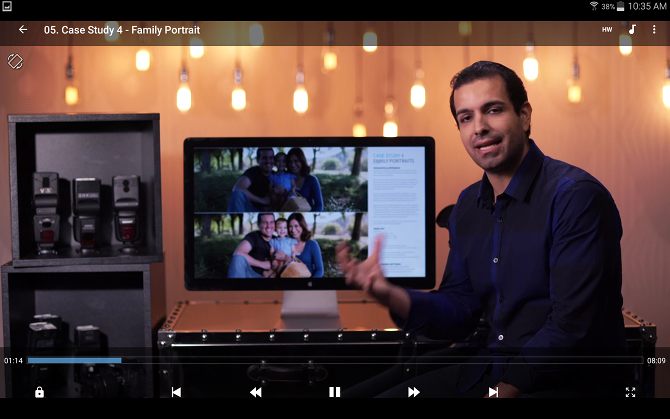I rarely watch movies and videos on my smartphone because the screen is too small and the default Video Player app is too primitive to use. My tablet is much better thanks to its bigger screen, but there's still the issue of the Video Player app.
Simply put, it doesn't offer enough control, and that's why I long ago replaced it with an app called MX Player. It's freely available on the Play Store, it can do everything the default Video Player app can do, but it also comes with several additional features that are useful.
Is it a contender for "best video player" on Android? I think so. Here's what to expect from the app and why you may want to consider using it if you don't already.
Download: MX Player (Free)
Interface
Interfaces aren't as important for video player apps as they are for, say, note-taking apps or budgeting apps. Most of time you'll be watching in full-screen mode anyway.
But the interface should be thoughtful enough that file browsing feels simple, playback control feels intuitive, and everything else is pleasing to the eye. If the app doesn't feel good to use, it could detract from your video-watching experience, and we want to avoid that as much as possible.
MX Player is pretty much perfect in this regard. The file browser is as clean and straightforward as could be. It automatically stays refreshed and up-to-date as you add or remove video files from your device. Navigation is simple and nothing is ever more than a few taps away.
And as you can see from the screenshot above and the one below, the interface is pretty much identical between smartphones and tablets. To bring up the navigation and notification bars, you just tap on the screen or swipe down from the top edge.
Other nifty interface aspects include a lock button (to prevent accidental taps and swipes while watching), different viewing modes (e.g. stretch, crop, 100%, fit to screen), and forced rotation that's separate from your system-wide Android setting.
Playback and Performance
How does it feel to use MX Player? And how well does it perform on a device that's old and tends to sputter at the simplest of tasks? Well, my smartphone is a 2012-era Galaxy S3 Mini, and MX Player ran perfectly smooth and without a hitch, all thanks to hardware acceleration and multi-core decoding.
Out of the box, MX Player supports nearly every popular codec and video format that you're likely to run into: AVI, DIVX, FLV, MKV, MOV, MP4, MPEG, WEBM, WMV, XVID, and more. If you try to play an unsupported file, MX Player will prompt you to install an additional free codec pack that will most likely solve the issue.
MX Player also has excellent support for subtitles. Not only can it handle multiple subtitle tracks, text styling, and text coloring, but it can read more than a dozen different subtitle formats: SSA, SMI, SRT, SUB, IDX, MPL, TXT, and more. You can also use gestures to zoom text size, move text around in the screen, or even skip forward/backward in case it falls out of sync with the video.
Unfortunately MX Player doesn't have a playlist feature, which may be a deal-breaker if you watch several videos every day or if you like to leave videos running while you multitask (e.g. work, driving, chores).
Other Notable Features
Network stream playback. MX Player can stream video files over the internet, such as from cloud storage, as long as you have the direct URL. It cannot stream from sites like YouTube or Vimeo without a lot of complex trickery (not worth the effort when you can just use the YouTube app).
Playback resume. If you close the app or stop playback in the middle of a video, then return to it at some later time, MX Player can resume from where it quit the last time -- or it can start over from the beginning. It'll ask you which you prefer.
A-B loop repeat. Most video players support repeat playback, but MX Player lets you pick a start point and an end point within the video, then repeat only between those two points.
Background audio playback. Enable this setting and MX Player will keep playing your video even if you minimize the app and switch to something else, allowing you to listen even as you address a text message or look up something on the web.
Online subtitle downloads. MX Player can look up subtitles for your current video using OpenSubtitles.org.
Kids Lock mode. Makes it impossible to minimize the app, which is great for when you want to play a video for your kids but prevent them from opening up other apps, making calls, etc.
Is the Premium Version Worth It?
The only downside is that the free version has banner ads. I haven't run into any interstitial (full-screen) or audio ads yet, so they're easy enough to live with, but if you want to get rid of them, MX Player Pro is available for $6.
Feature-wise, MX Player is strong and robust, making it one of the best video player apps for Android. If you prefer something that's 100% free, you may be happier with VLC for Android. If you want to edit videos, you'll want to check out these Android video editing apps instead.
Download: MX Player (Free)
How do you feel about MX Player for Android? Are there any other video player apps that you prefer? If so, which ones? Share your thoughts with us down in the comments!
Originally written by Saikat Basu on November 6th, 2012.