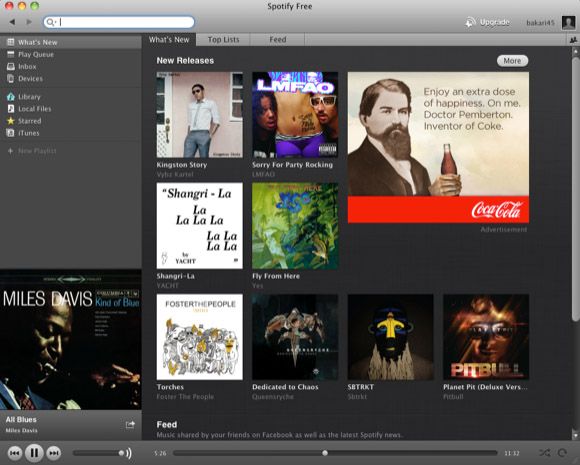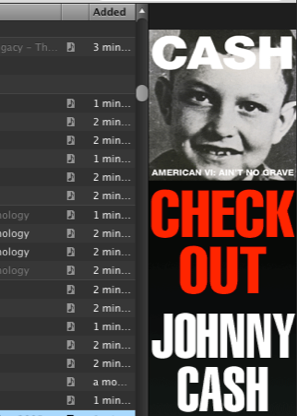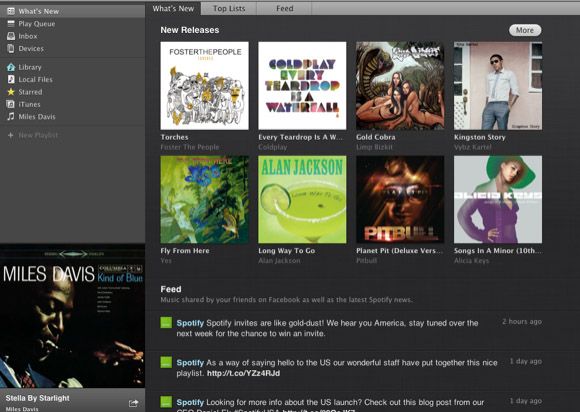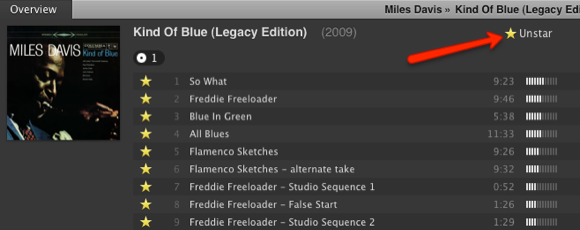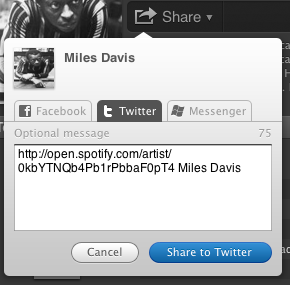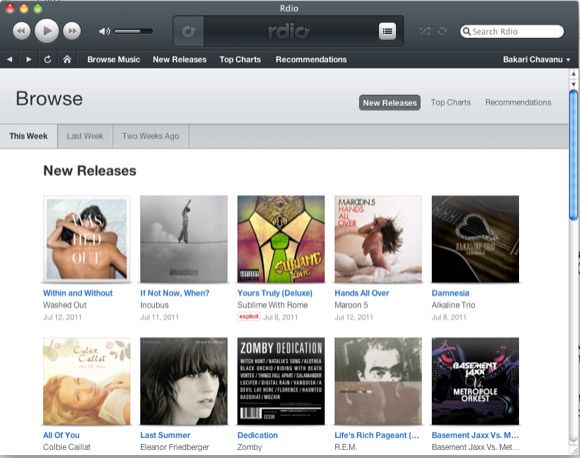The long awaited streaming music service, Spotify landed in the U.S. last week, and it should make music service providers like Apple slightly nervous. Like other streaming music services, including Radio.com, MOG.com, Rhapsody, Pandora, and Last.fm, Spotify allows you to listen to music over the Internet without the hassle of downloading MP3 files and backing them up.
Unlike other streaming services, however, Spotify offers an ad-supported free option, which makes millions of albums and songs available to you through the Spotify desktop client. You’re not limited to pre-selected playlists like Pandora; you can pick and choose single tracks and entire albums for a full listening experience.
Let’s explore what else you get for free and what you don’t.
The Free Plan
First off, at this point Spotify is an invitation-only service for the free plan. (Go here to submit your email.) You can sign up for an Unlimited or Premium plan to begin the service immediately. The difference between a free account and the paid plans are of course pretty significant. First off, if you go with free, you need to get used to the ads. They’re everywhere in the Spotify player, both audio ads and visual displays.
And to my huge surprise, when you‘re listening to say an album, Spotify even interrupts your listening with a brief commercial break and other Spotify announcements. In the course of writing this article, I got over six interruptions as I listened to a Miles Davis album.
However, by the same token, putting up with ads can mean a huge savings in your music budget. If you have a good Internet connection, the audio quality of Spotify is quite good.
Spotify Player Features
The Spotify Player connects to your Spotify account and is similar to Apple’s iTunes music player, the former, however, is not as well designed, in my humble opinion. The Spotify jukebox opens as a music browser displaying New Releases and a feed of shared music by your friends on Facebook and Spotify.
The social networking Feed for Spotify can be very useful because depending on the friends you choose to be a part of your feed. It means they become your virtual DJs and you can become theirs; for the music choices of your friends will likely help you discover new music you don’t have in your collection.
The similar Rdio.com service for example takes better advantage of the social networking approach, for when you open its player or go to the website, you’re presented with a “Heavy Rotation” of songs and albums by friends in your network. You can also choose friends beyond your Facebook account.
Another useful feature in Spotify is the ability to star/favorite individual tracks and albums. Though you can’t rate songs with 1-5 stars as you can in iTunes, it’s nice to be able to quickly label you favorite tracks and access them with a single click.
If you become a heavy Spotify user, you’ll be happy to know that the application links all your local MP3 files so that you can access your existing downloads and playlists from within the Spotify player. Unfortunately, however, Spotify doesn’t include smart playlists, in which can create automatic playlists based on rules you set.
The other features you get with a Spotify account is the ability to share what you’re listening to with your friends on Facebook and Twitter; access to the MP3s you already have downloaded in your computer; and 14-day access to your Spotify account while you’re visiting another country.
If you’re not a huge music fan, a free Spotify account is a pretty significant savings. Most importantly, it means a lot less music files taking up memory space on your computer drive(s). This is the main reason I use Rdio.com.
Search Features
The biggest annoyance for me with the Spotify application is not being able to browse music by categories or genres. Spotify provides a single search box that retains your search history. Spotify though includes a useful Overview, Biography, and Related Artists feature.
The Related Artists category is a great way to discover similar music artists and tracks right from within the application.
Upgrades: What You Don’t Get for Free
If you want the full Spotify music experience, you will have to pony up $4.99 or $9.99 for the Unlimited or Premium features respectively. The upgraded accounts mean no ads. I must say that if you think you’ll become a heavy user of Spotify, the ads may become very annoying especially while listening to your favorite music.
An Unlimited account means no time limits on listening to music; the ability to share tracks and playlists with your friends; the ability to play and organize your own music files; and unlimited travel access to your account when you’re in another country.
The Premium plan gives you all the above, plus the ability to access your account on your cell phone, listen to music offline, and get enhanced sound quality. The premium option also allows you to enjoy Spotify music directly on your home stereo devices (e.g, Squeezebox, digital TV, Sonos wireless music system), no computer needed.
My Recommendations
You didn't ask, but since I’ve been a heavy user of streaming music services for a while, starting with the now defunct (no thanks to Apple) Lala.com, and presently with Rdio.com ($5.00 or $10 per month), I would recommend shopping around and trying out a few other streaming music services before deciding on Spotify.
The number one reason I’m staying with Rdio.com, for example, is that their desktop player features are a little better than Spotify‘s. I don’t like that you can’t browse by genre in Spotify. Also, in order to access your Spotify account on another computer, you must download the Spotify player. There is, as far as I can tell, no online Spotify application. And finally, the Spotify app doesn’t include a History feature in which you can locate tracks you have previously played.
All streaming music services come with a free trail period. I would recommend trying out a few before subscribing to Spotify, which doesn't provide trial access to its full feature plans.
Let us know what you think of Spotify. Are you already hooked? Give us your feedback.