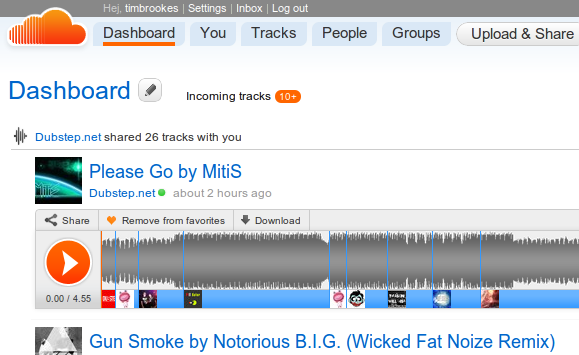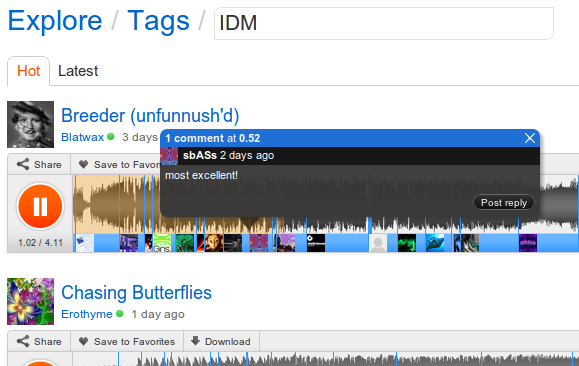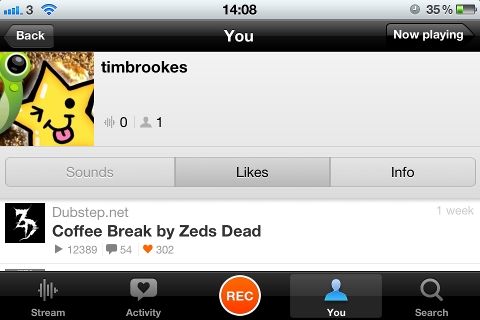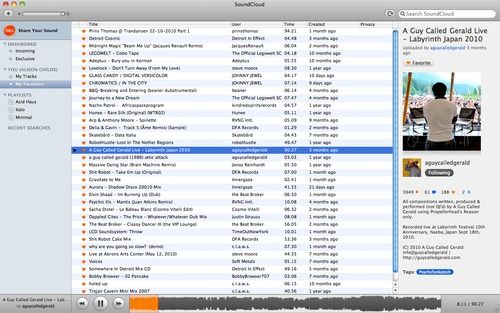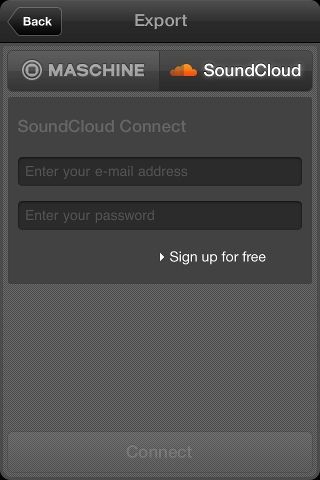Discovering a new artist, album or record label that corresponds with your tastes and expectations can be a rewarding experience. These golden discoveries can be few and far between and that’s where I turn to using a few extra tools to help hone in on the music I love.
We first featured SoundCloud on MakeUseOf initially back in 2008, and while the core service largely remains the same; much has changed. If you’ve been wondering what SoundCloud is, whether you can make use of it and what makes it so special then read on to find out why you should probably have been using this free service all along.
Follow The Music
The service operates much in the same way as Twitter whereby, once registered, you can follow other users and receive notification of new activity in your stream. The process really doesn’t get more complicated than this, and once you’ve followed a few users then your stream will begin to look fairly busy.
Along the top of the page is the main navigation, including your Dashboard (essentially a stream), You featuring all your activity, including comments made, favourites and so on, Tracks which is a quick way of exploring music on offer (now includes a Creative Commons option), People for finding other users and Groups. You can of course search for music, though you’re probably better going by tags for specific genres.
Listening to music via SoundCloud can provide an oddly visual experience. For starters, each track is represented by a waveform with comments layered on top. Comments are tied to specific points in the song, and will be displayed accordingly for future listeners. Much of the time whilst using the service I find myself transfixed by the waveform and fairly amused by the barrage of comments, especially near a drop.
Comments are not only somewhat amusing but also a great way of discovering other artists you may like. If you notice someone is frequently passing comment on music you’re fond of then why not see who else that user is following.
The player itself really has come a long way since our last profile of SoundCloud, and there are a wealth of options for each song. As well as sharing with a lot of social networks, clicking "Like" to favourite the song and of course adding a comment, it is also possible to buy or download the song (depending on what the artist has stipulated) and even embed the player within a website.
I’ve taken advantage of this here to bring you a few choice cuts from the service, and to demonstrate a great way of sharing your favourite tracks with those not currently using SoundCloud.
SoundCloud Mobile
By far one of the best ways of using the service is via one of the mobile apps. Both the Android version and SoundCloud for iOS received updates recently, and whilst I can’t really speak too much for Android, the updated app I’m running on my iPhone is better than ever.
The recent iOS update finally added the viewing of comments during playback and refreshed the UI. Your followers’ activity in both versions is now constricted to the Stream tab with any sounds you choose to record or share going in the Activity tab. As you’d expect, the iPhone version continues playback in the background without a hitch (some apps still don’t do this) and you can skip and pause from your homescreen.
The only thing that the mobile version really lacks is the ability to download tracks, though if you really like a track that much you can favourite it and download it the next time you’re near a PC. The mobile SoundCloud experience is generally a faster and more pleasant way of checking your stream, and I’d thoroughly recommend it.
Download: SoundCloud for iOS @ App Store
Download: SoundCloud for Android @ Android Market
View: SoundCloud Mobile (Web)
Other Ways To Get Your ‘Cloud On
SoundCloud really has been growing for a long time now, and as a result there are a lot of ways to use the service. Mac OS X users who are running 10.6 or later can jump right in and download SoundCloud Desktop, directly from the Mac App Store. The interface somewhat resembles iTunes and the software is ideal if you’re thinking of streaming SoundCloud for a party.
There are further add-ons and plugins for the PS3, Boxee and Roku. In addition to this there are a wealth of apps that take advantage of the SoundCloud service. If you’re fond of mobile music making apps like the recently featured iMaschine or KORG’s iMS-20 then you’ll be pleasantly surprised to find out you can share your creations straight to SoundCloud simply by logging in using your chosen app.
SoundCloud’s API has spawned literally hundreds of additional ways to use the service, be it creating an online presence using your taste in music, setting up a trigger to Tweet your uploads using If This Then That or simply sharing a rough loop or two with your followers.
View: The SoundCloud App Database
Finally...
Who exactly is SoundCloud good for? Well aside from being an awesome tool for you and me to quickly discover new music, SoundCloud is also great for artists and record labels, particularly smaller ones.
My SoundCloud favourites are populated mostly by tracks from obscure artists, some just starting out, who I would never have discovered were it not for the service. Similarly, many of these artists and producers would never have received the same level of exposure had it not been for SoundCloud.
So there’s your final reason to sign up, download and wallow in the SoundCloud service. If you’d like to share any tracks, your profile or artists in the comments then go ahead.
Do you like SoundCloud? Have you used it for a while? Noticed the mobile updates? Post your thoughts in the comment box below.