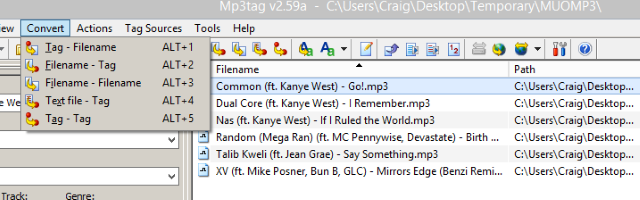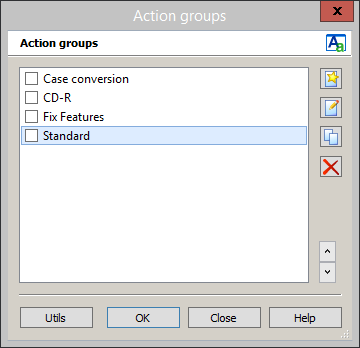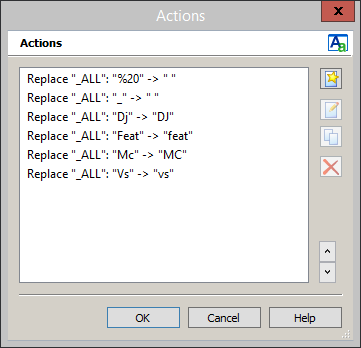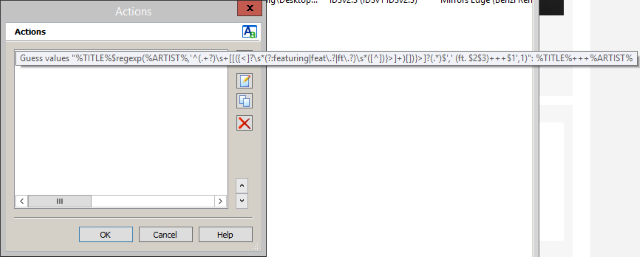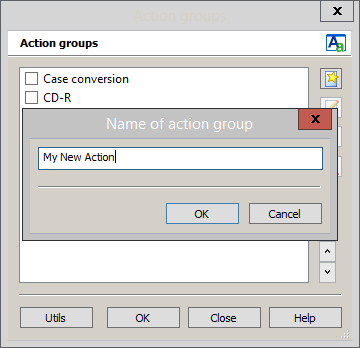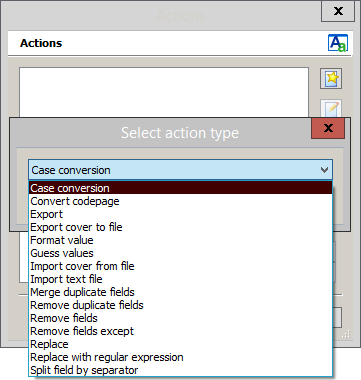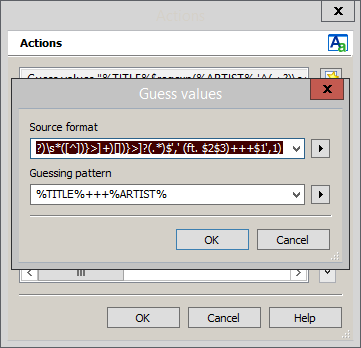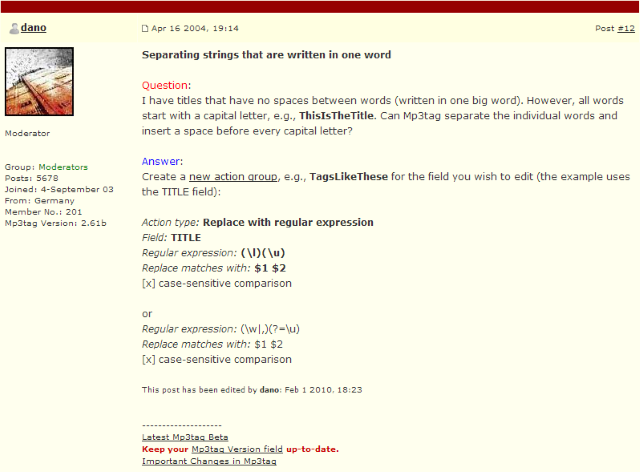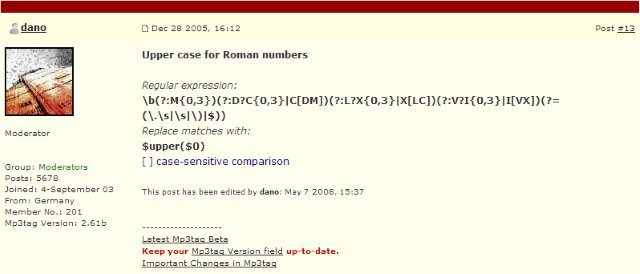Mp3tag is one of the most powerful tools for editing your MP3 collection.
One thing I believe makes Mp3tag better than any other MP3-sorting utility is the amount of control it gives you over your MP3 library. Not only can you download album art and batch edit ID3 tags and file names, above all you can create custom Actions to automatically perform elaborate changes on your music collection. Let me show you how.
Basic Features
Before we jump into the good stuff, I'll recap that Mp3tag does offer what you expect.
The screenshot above shows several solutions to automatically tagging or renaming the files in your collection. Offering flexible options through use of the MP3's ID3 information and filename, you're able to save yourself so much time by automating these edits.
Mp3tag Actions
However, not every clean-up operation is as simple as this. That's what Mp3tag's Actions are for.
The window above will pop up whenever you select it from the Actions menu. Filling in the selection box beside any of these categories will apply the corresponding changes to all MP3s that you've selected.
Above are all of the rules within the Standard action, which is included with Mp3tag by default. As you can see, it performs several basically grammatical fixes and conversions. It's pretty basic stuff.
However, these can get pretty elaborate, as you can see with the Fix Features rule that I made in the Action above. This particular action was made specifically for my MP3 collection, where I was moving each of the features in my tracks in the ID3 field for Title rather than Artist.
After running this Action, the features for each of my tracks are now in the Title field instead of the Artist field. Finally, my Last.fm collection is no longer being ruined.
Making Your Own Actions
Making your own Actions can be pretty confusing at first, so let's look at how you can do that. The first thing you have to comprehend is that each Action can be composed of multiple different rules. Therefore, a single Action can perform multiple tasks.
Click the icon with the star on it on the right-hand side of the Actions window, then come up with a name for your new action. You'll then be taken to a blank screen, where you'll need to click that same icon again.
Here, you're able to pick the type for the current rule that you're making in your Action. As you can see, there's quite a bit. One that I really want to focus on in this post is the "Guess values" type. Using this type is how I took the features from my Artist field and put it in the Title field. It allows you to import tag fields from a specified source format string. By using regex, you can perform a huge number of complex operations.
Here's the rule that I used to fix my features:
Source format:
%TITLE%$regexp(%ARTIST%,'^(.+?)\s+[[({<]?\s*(?:featuring|feat\.?|ft\.?)\s*([^])}>]+)[])}>]?(.*)$',' (feat. $2$3)+++$1',1)
Guessing pattern:
%TITLE%+++%ARTIST%
As an example, applying that Action will change this: Queen - Under Pressure feat. David Bowie
To this: Queen - Under Pressure (ft. David Bowie)
Having clean and consistent ID3 tags and other text data associated with your music collection is pretty important if you're using a standalone audio player that scrobbles to a service such as Last.fm or reports your plays to Facebook. Running an action like the one above can help you maintain it without having to rely on memorizing an ID3 naming convention. Launch Mp3tag once a week, run your Actions, and you're good to go.
Again, regex is what makes this so simple. Regex (or regular expressions) can be described as a more advanced system of using wildcards. For example, the following regex will match any email address:
[A-Z0-9._%+-]+@[A-Z0-9.-]+\.[A-Z]{2,6}
RegExr is definitely the best web-based tool to test out and learn basic regular expressions, so that's another resource you should definitely look into if you're interested in getting tricky with your Actions.
Actions seem very confusing and intimidating when you first get into them, but luckily there is a lot of help being offered on the Mp3tag forums. Specifically, this thread will show you a rundown of many basic Actions. You can read over them and quickly learn how to edit them to achieve things that you're interested in.
For those of you interested in regex and how it can really work wonders for Mp3tag Actions, there's this thread.
The more you work with and read about setting up Actions, the better you will get.
Conclusion
Although it's a tough recommendation for the new or impatient user, setting up your own Actions in Mp3tag is something that can save you hours of time. Being able to apply regex and perform even the most obscure of changes leaves you feeling like a genius. Making simple Actions, like one that capitalizes certain words that you've habitually left lowercased, will scratch that itch of your OCD.
You now know how you can go about setting up custom Actions. All that's left is to figure out what you want to do and take the time to learn to do it!
What other MP3 editing tools do you recommend?