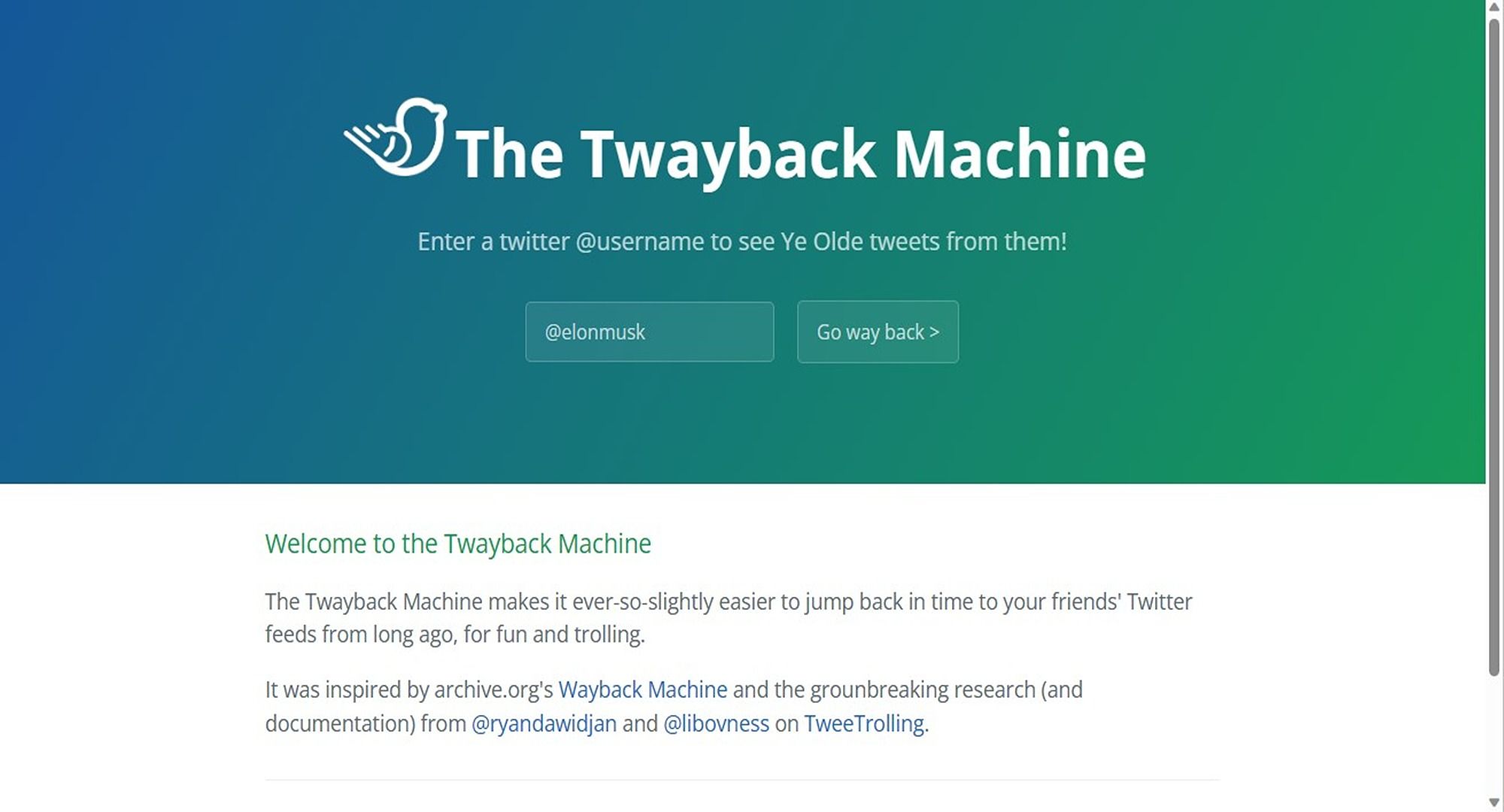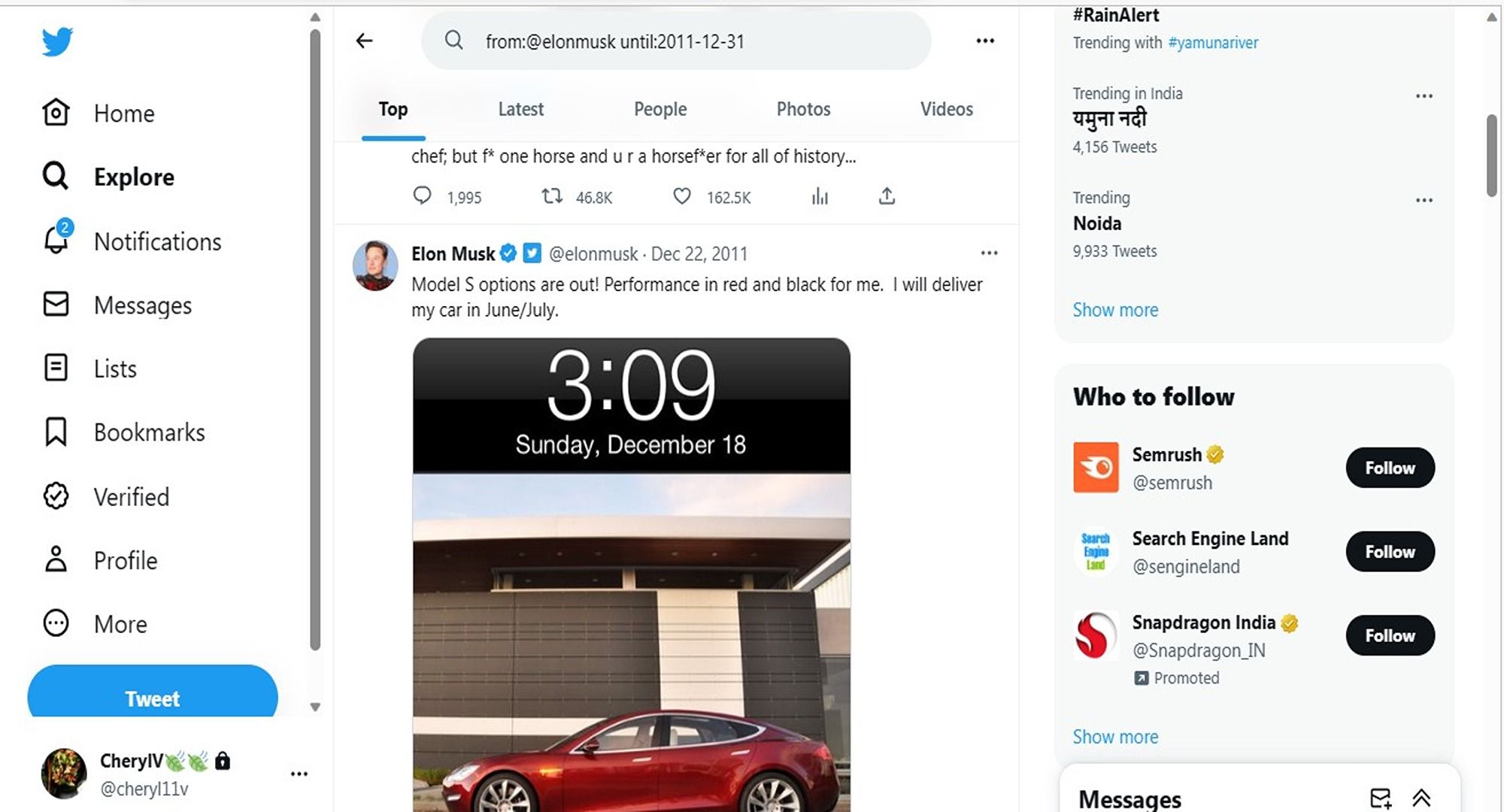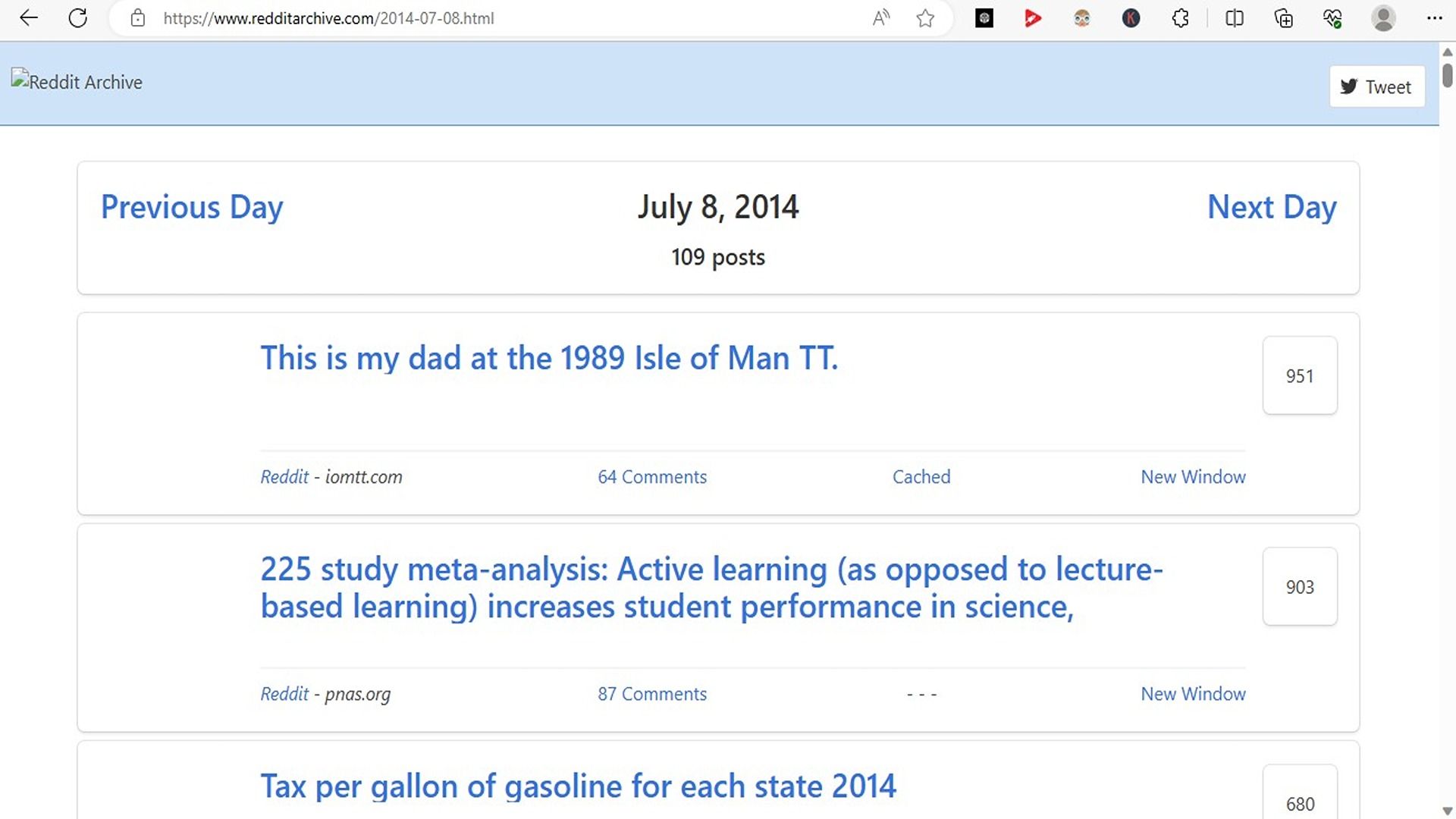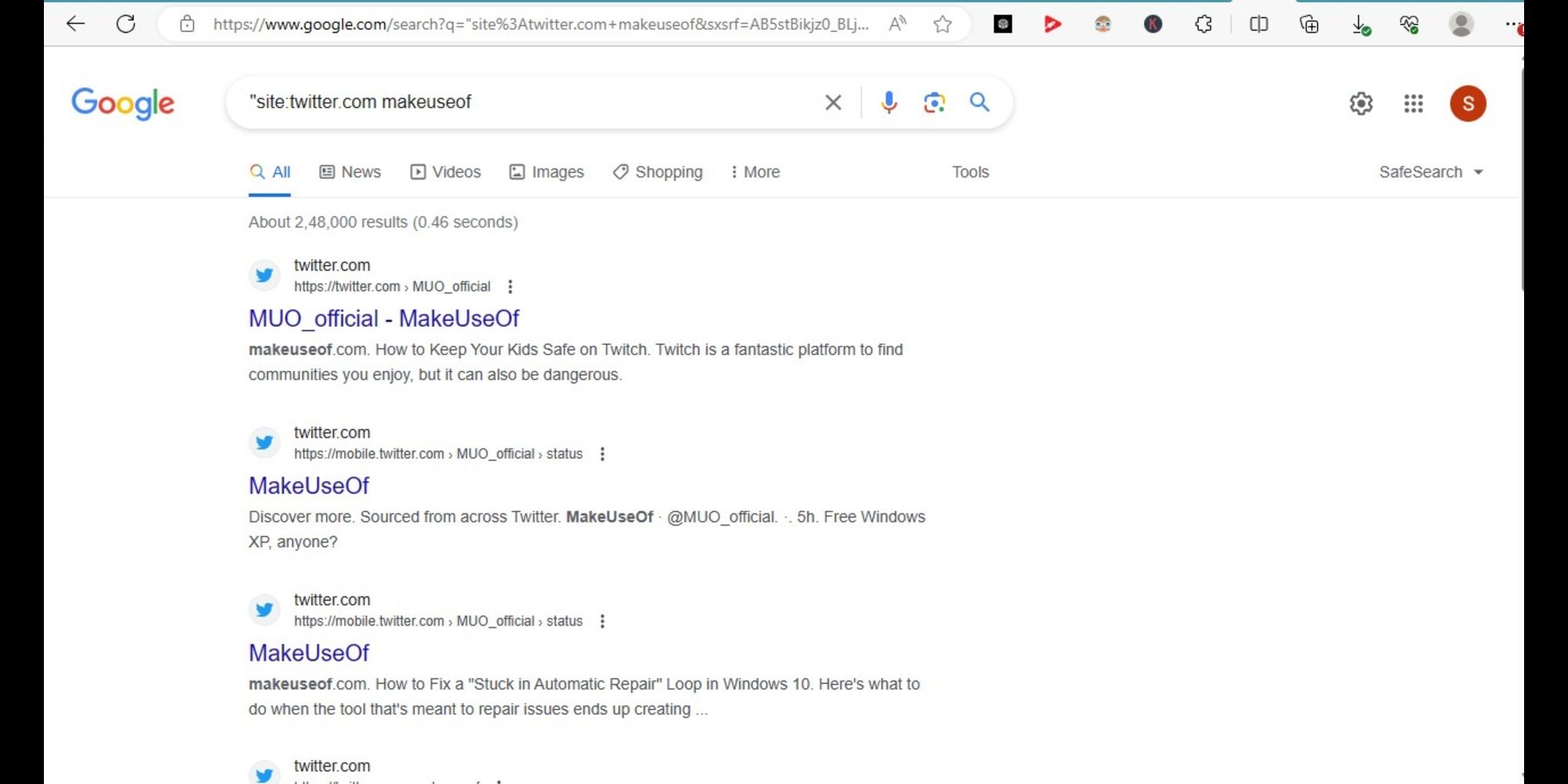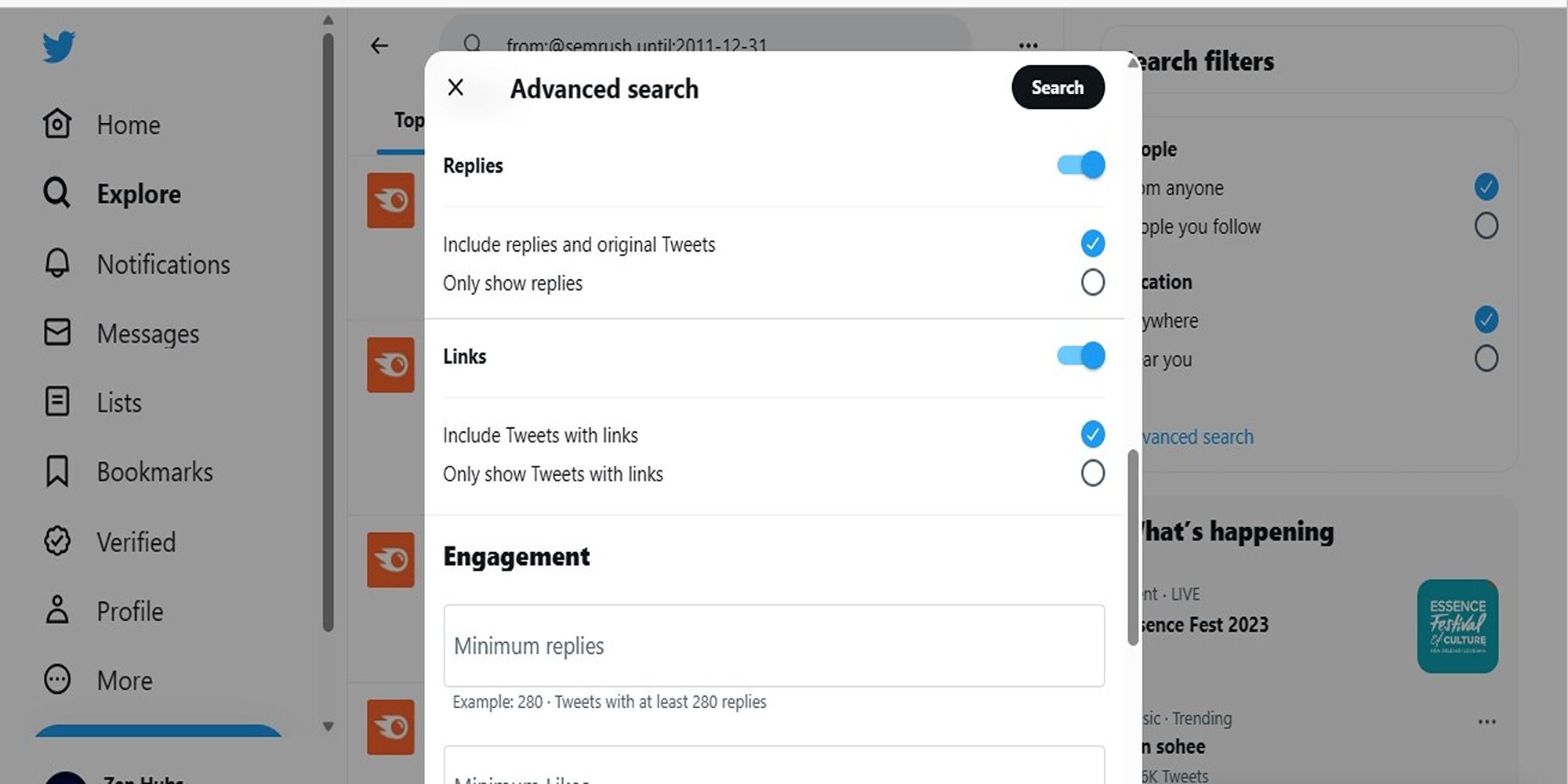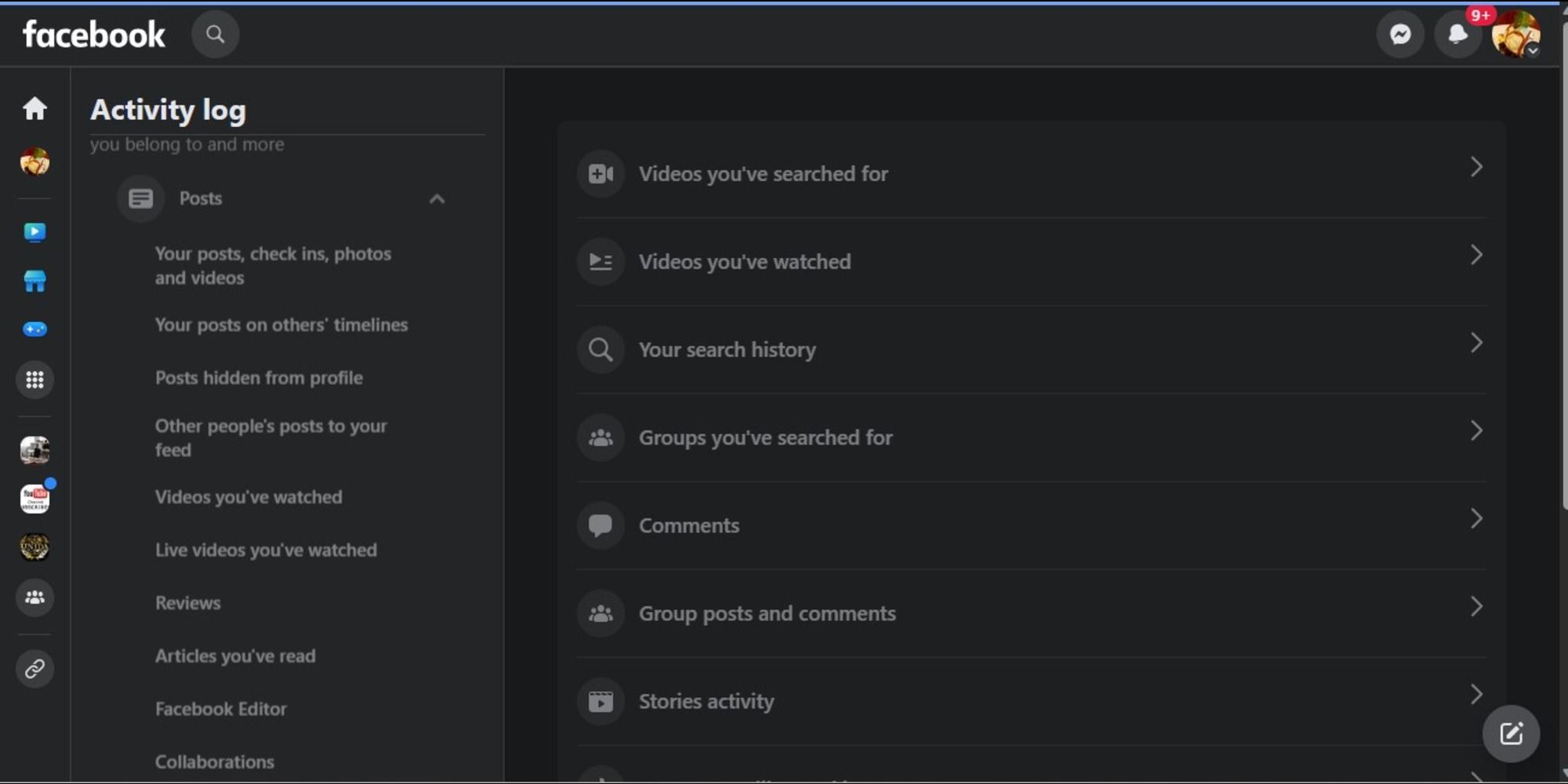The backlog of information on sites like Twitter, Facebook, and Reddit is staggering, and you probably very rarely venture back far. But it can be interesting to occasionally take a step back and explore the past. Get through the layers of digital debris, and you can find all sorts of wonderful memories.
Fortunately, there are several reliable tools that can help us dig up social media content from days gone by. They offer unique ways to delve into our digital footprints, rediscover forgotten posts, and relive treasured memories.
Here, we'll take a look at a few handy tools that can help you find old social media posts.
1. The Twayback Machine
Trying to remember what your friends, or any Twitter user, were talking about back in 2011? The Twayback Machine is a simple site that lets you figure out just that. Just type in any username and you'll be re-directed to a Twitter search showing tweets from back in the day.
If you'd like to go further back, just edit the date range as seen in Twitter's search field. You could also add a search term if there's something specific that you have in mind.
If this ease of finding your old tweets makes you nervous, here's how to delete all of your tweets immediately. You're welcome.
2. Reddit Archives
Even if you use Reddit like an old pro, you probably have a hard time finding back posts you loved—and Reddit's built-in search never helps. Reddit Archive lets you scroll back in time to see yesterday's front page, and you can keep going to explore more.
If you're looking for that insanely popular post from a few days or years ago, this is going to be helpful.
There's no interface-driven way to browse to a specific date, but we found that changing the URL manually works well. Or, if you're looking for something more specific, there's also a basic search function.
3. Google Search Operators
Google search operators are commands that allow you to specify certain criteria, such as specific keywords, to narrow down your search. Here's a comprehensive list of Google search operators you can use.
For instance, if you wish to find old Twitter posts on your timeline using search operators, you can follow these steps:
Start by entering "site:twitter.com" followed by your username in the Google search bar. For example, if your username is "handleA," you would search for "site:twitter.com handleA". Repeat the same process for any other social media site you wish to check.
If you remember keywords or phrases from the tweets you're looking for, you can include them in your search query. There will be quite a few pages to scroll through, so be specific with what you type into the search query.
4. Twitter Advanced Search
You can use Twitter's advanced search feature to find old tweets. This allows you to search for tweets with specific criteria, making it easier to find relevant content.
To get started, go to your Twitter profile page, type something into the search bar, select the three dots next to the search bar, and then click Advanced Search. This will open up a pop-up window where you can input various search parameters.
For instance, you can search for specific words or phrases, exclude certain words, search for tweets from specific accounts, or even narrow down results by hashtags, date range, location, or engagement.
Download: Twitter for Android | iOS | Web (Free, subscription available)
5. Facebook Activity Search
Facebook's native activity LOG feature is a helpful tool to uncover old social media posts. To get started, go to your Facebook profile > Settings & Privacy > Your activity > Activity log, and you'll be provided with a host of search options such as public posts, public tags, and story activity.
You can also type broad keywords or phrases in the Facebook search bar related to the posts you are looking for. Once you have entered your search query, Facebook will display results that match your criteria.
You can further refine your search through additional filters like time period and people involved.
Download: Facebook for Android | iOS | Web (Free)
6. Account History and Native Search
This is pretty similar to performing an activity search. Look for an option on social media channels that grants you access to your account histories, such as old archives, activity logs, or timelines. Or, you can simply use the native search feature to find what you're looking for, by entering relevant keywords or search phrases.
Once you access your account history, you will find a chronological record of your past posts, photos, comments, and other interactions.
7. Data Archives
Most social media platforms provide an option to download a copy of your data, in keeping with data privacy guidelines such as GDPR. This allows you to download an archive of your account information.
To do this, navigate to the settings or account settings section of the platform. Look for an option like "Download Your Data" or "Request Archive." For instance, you can download a copy of your data from Facebook.
Select the data you want to include in the download, such as posts, photos, messages, and more. The platform will then compile your requested data into a downloadable file, which may be provided in a compressed format.
Once downloaded and extracted, you can browse through the files to find and explore your old posts, and track and access your social media history.
What Will You Dig Up?
There you have it: useful tools for browsing your past on social networks. You can unearth a wealth of information from your social media history. However, it is important to approach this process responsibly and respect the privacy of others.