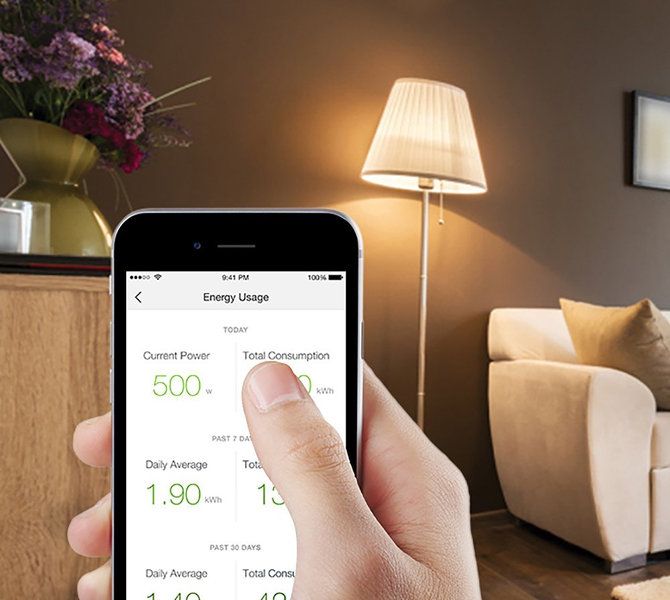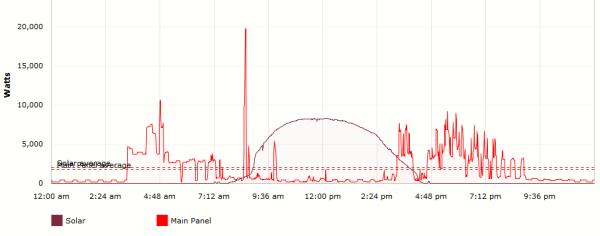Of all the common myths surrounding smart homes, the one that just won't seem to die is the idea that smart home gadgets are simply gimmicks. That may have been true five years ago, but it isn't anymore. Many smart home gadgets today are intensely practical.
Energy monitoring is one area where this especially holds true. By monitoring your energy use, you can pinpoint all the ways in which you're wasting money (and harming the environment, if you care about that sort of thing). And because these are smart monitors, you can tap in and see your energy usage reports in real-time, either on a mobile device or on the web.
Sure, energy monitoring devices may have high upfront costs, but the long-term savings easily make up for that. Learn more in our article on how much smart homes really cost. Interested? Here are some of the niftiest energy monitoring gadgets to check out.
Monitoring Individual Outlets
1. WeMo Insight Smart Plug
The WeMo Insight Smart Plug is literally a portable outlet that plugs into a regular outlet. You then plug whatever device you want into the Insight, and the Insight will track how much energy that device uses -- lamps, coffee makers, space heaters, TVs, or whatever other device you want.
The Insight pairs with the WeMo mobile app to provide real-time energy usage reports. You can also control the Insight from within the app, remotely turning it on or off from anywhere. It's a bit pricey, especially if you want more than one, but is nifty enough to improve day-to-day life.
2. TP-Link HS110 Smart Plug
The TP-Link HS110 Smart Plug is pretty much the same thing as the WeMo Insight Smart Plug: an outlet that plugs into a regular outlet. In similar fashion, it comes with a mobile app that you can use to view energy usage reports and turn devices on/off remotely. It's cheaper than the Insight, but unfortunately bulkier.
Just make sure you get the Wi-Fi Plug with Energy Monitoring! TP-Link makes other models in this line, including the regular Wi-Fi Plug and the Wi-Fi Plug Mini, neither of which track the energy used by the connected device.
3. WiOn Smart Surge Protector
If you want more bang for your buck, the WiOn Smart Surge Protector should be at the top of your list. Instead of paying for a single outlet, you get six outlets on one strip. Four of the outlets are individually controllable through the WiOn mobile app while the other two outlets are always on. No smart hub required!
But perhaps what's most notable is that this isn't just a power strip but a surge protector. If you don't know why that matters, see our article on why you need a surge protector. Long story short, it'll protect plugged-in devices from -- you guessed it -- power surges!
Monitoring the Entire Home
4. Neurio W1-HEM Energy Monitor
The Neurio W1-HEM Energy Monitor is a small device that connects to your home's breaker panel. It tracks detailed information, like when certain appliances start and stop and how much energy they actually use. It's very useful for spotting energy leaks around your house.
With the Neurio mobile app, you can see how energy is being used in real time. (Unfortunately, the "Appliance View" feature is a paid upgrade.) Over time, it will notify you with tips on how to further save energy. And you can even use Neurio to notify you when a certain device or appliance is turned on or off.
To learn more about how the Neurio Energy Monitor works, see our article on how smart energy monitors can really save money.
5. Sense Energy Monitor
The Sense Energy Monitor connects to your home's breaker panel and "listens" to all of the electrical devices in your house to get a "sense" of where your energy usage happens. It tracks watts for every appliance/device and lets you view usage in the Sense mobile app.
No smart hub required! As of this writing, it can't detect every single device, but it can identify most of them and continues to improve over time. If you have solar generation in your house, Sense can also measure solar energy production with a $50 upgrade.
6. CURB Energy Monitoring System
The CURB Energy Monitor is similar to the above systems: connect to your breaker panel and measure your energy usage. But it has a few quality-of-life extras that the others lack.
CURB wants to be "Mint for energy" (that is, Mint the personal finance tracker). Not only does it help you pinpoint big leaks and wasted energy, and not only can you control your electricity remotely, but you can even set up "energy budgets" for all the different energy connections on your house. You set it up once and CURB identifies every appliance/device on its own.
7. Brultech GreenEye Monitor
The Brultech GreenEye Monitor is another home device that hooks up to the breaker panel, able to monitor up to 32 individual channels if needed, and shows usage stats with the mobile app. With the Commercial version, Brultech GEM can even monitor multiple-dwelling buildings.
One unique aspect is that Brultech GEM has four inputs for reading pulse outputs, which means it can tap into water, gas, and motion detection systems. It also has an input for reading certain kinds of temperature sensors.
Other Ways to Monitor and Save Energy
One honorable mention that we'd be remiss to skip is the Nest Smart Thermostat. It hooks into your central heating and/or cooling, learns your household's schedule and temperature settings, maximizes comfort while minimizing costs, and provides usage tracking and bill forecasting.
Learn more about how to save energy with the Nest. If you're wary of the Nest for whatever reason, see our comparison of Nest vs. Ecobee3 for a more-than-adequate alternative.
In addition to smart thermostats, there are several other energy-saving technologies you can use to reduce your energy bill and cut down on your carbon footprint. How do you monitor your home energy usage, if at all? Share with us down in the comments!
Image Credit: Marcus_Hofmann/Depositphotos