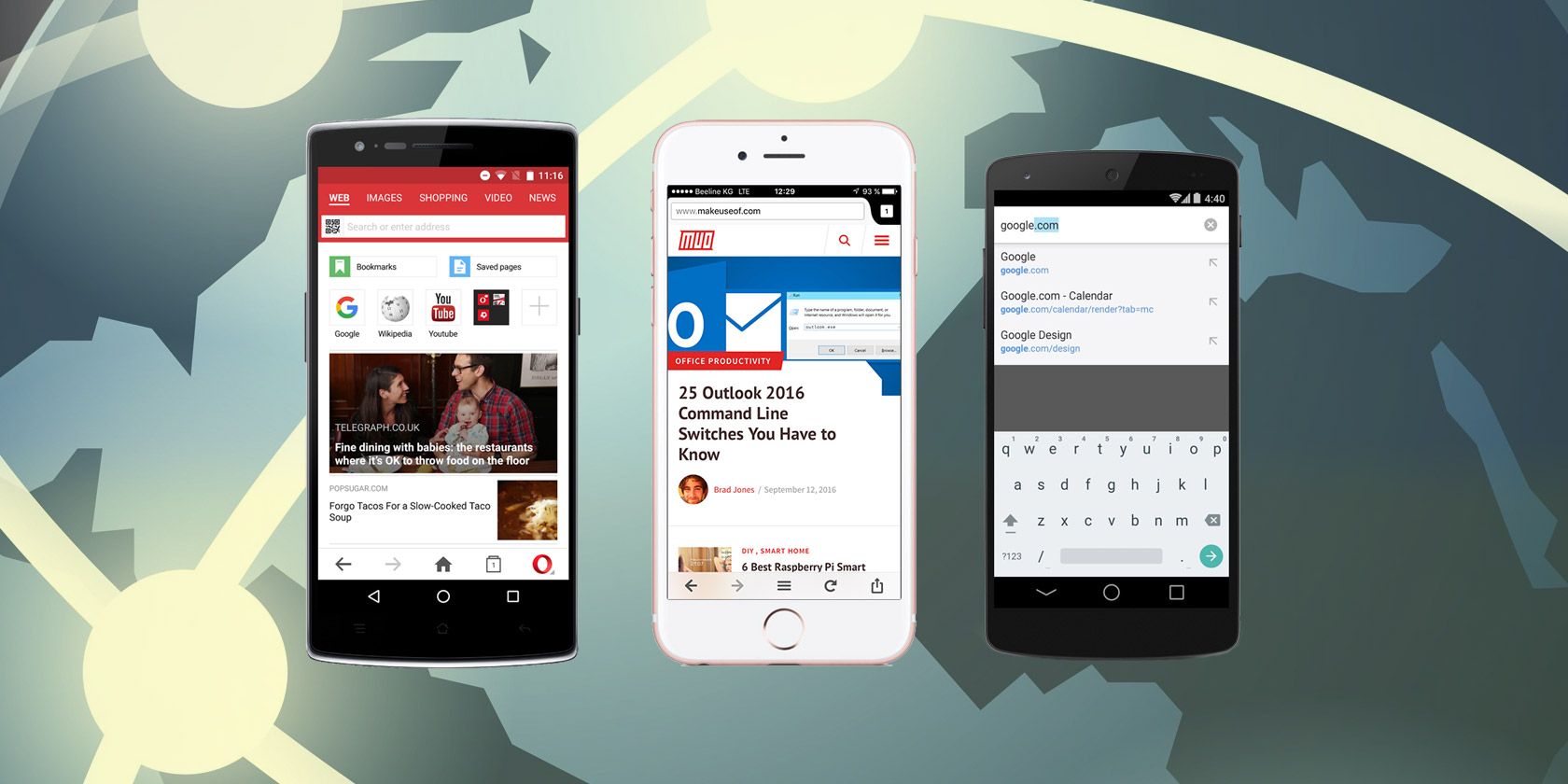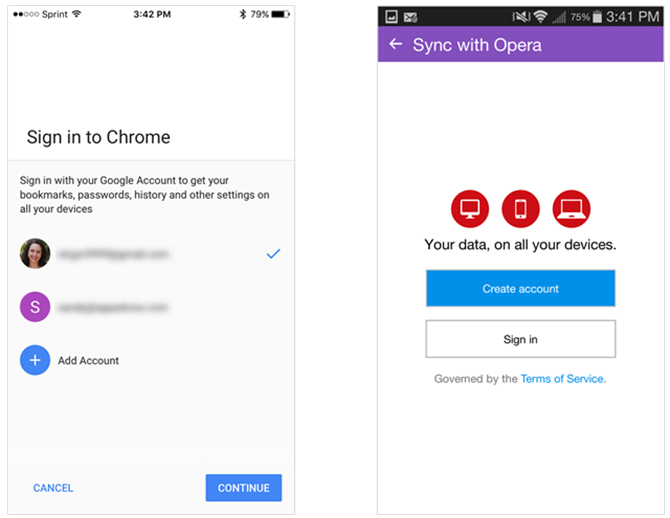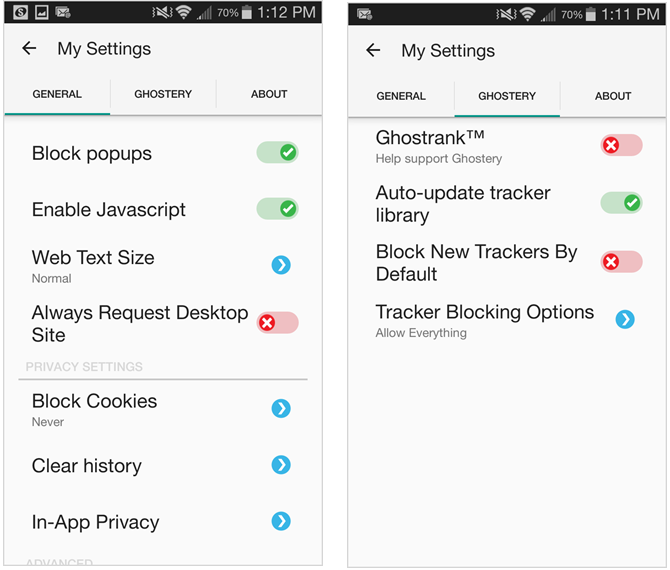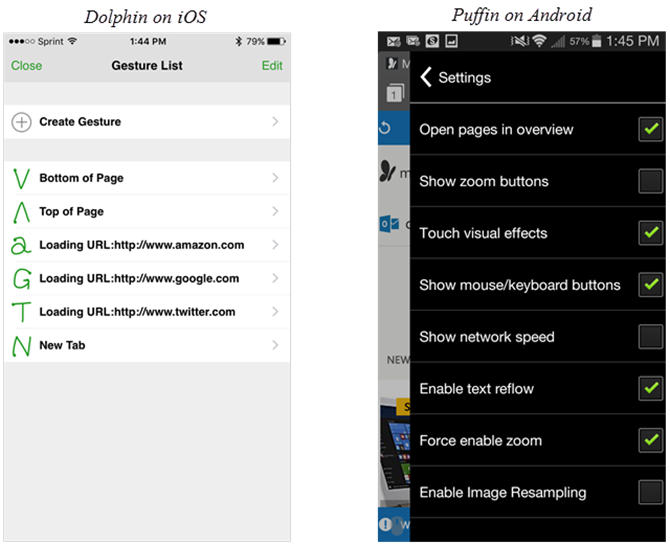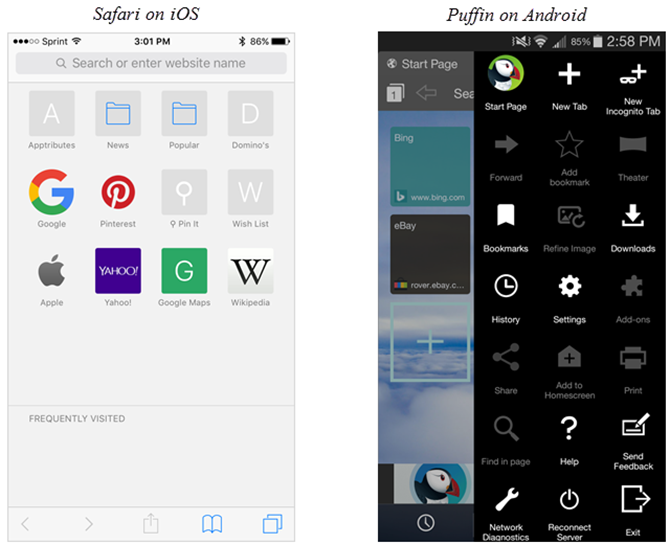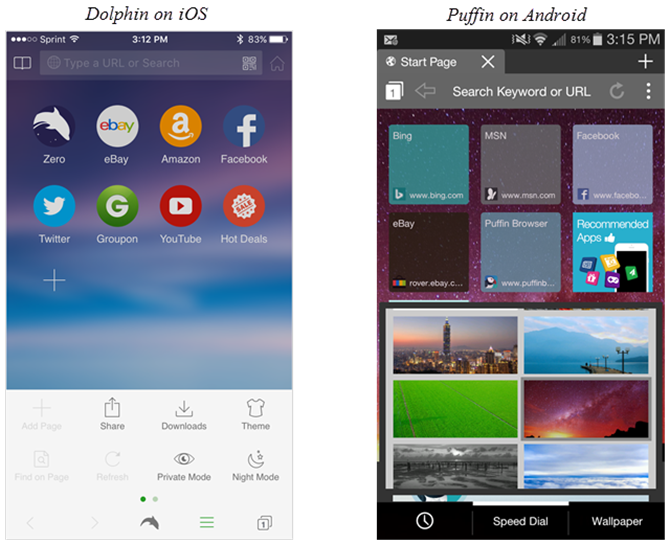Choosing a browser for your mobile device, whether Android or iOS, can be just as important as the one you pick for your computer. And for those constantly on the go, it can be even more critical. So, which one do you choose? If your head spins from the variety of mobile browser options, then ask yourself these five questions.
Do You Need Computer Syncing?
If you use Apple products across the board and are happy with Safari, then this is an easy one for you. But for people who like to mix it up with an iPhone and Windows computer or an Android phone and a Mac, then having a browser that syncs likely means a bit of exploration is needed.
Even though mobile browsers like Dolphin and Puffin offer great features, their limitation is that they are currently only usable on mobile devices. This leaves you choices such as Firefox, Chrome, and Opera Mini (Safari is not available for Android). Each of these three broadly-used browsers offers a free account setup and options to sync.
So, if you need to access your bookmarks and other items no matter where you are, what computer you have, or which device you are using, keep this in mind when making your browser choice.
Is Security Number One?
If security is your main concern, then consider Ghostery Privacy Browser. Known for its private browsing, this app includes individual tracking control, the ability to disconnect from trackers, one-click clearing of cookies and cache, and secure searching with DuckDuckGo.
Another secure browsing option for iOS users is the Onion Browser. This Tor-powered tool provides anonymous browsing, IP address clearing, the blocking of cookies, and the disabling of scripts. For Android users not interested in Ghostery, CM Security Browser might be the one for you. With fraud protection and an anti-virus engine, the app is speedy and runs well.
If security is number one for your mobile browser choice, then you have wonderful options from companies that realize just how critical safety, privacy, and secure browsing are on your device.
Do You Like Extra Features?
While most browsers have the standard features that you would expect, others ramp it up a bit with useful extras. Firefox, Chrome, Opera Mini, and Safari all offer a private browser tab, bookmark ability, sharing options, and site history.
Of those with additional features that can be quite attractive to users, Dolphin is one of them. This browser offers a gesture-drawing feature that provides quick access to websites and frequently-used actions. Puffin offers a customizable display along with its own set of optional add-ons. Opera Mini provides fast access to scan a QR code from the URL field and a night mode. And of course, each of these has the same basic browser features you need.
If you are only interested in the most basic browser features, then any of these browsers makes a good choice. But, if you are looking for that little extra or specifically one of the mentioned features, then you know which option is for you.
Are Aesthetics Important?
For many people, the look, feel, and ease-of-use of their browser is crucial. Perhaps the plain appearance of Safari on your iOS device is simply unpleasing to you. At the same time, maybe Puffin on your Android device has just a bit too much.
If you are more concerned with syncing than look and feel, Firefox or Chrome are likely your best options. But, if you really prefer colors, wallpapers, and themes, then either Dolphin or Puffin is the right browser for you. If you find yourself somewhere in the middle, Opera Mini offers a slight customization option with simple colors.
So, if aesthetics are important in your browser choice, then this provides another simple way to make your decision.
Do You Have a Favorite Already?
Whether you have experimented with different browsers or have only used one, often times the choice comes down to basic, personal preference. As the browser wars continue on computers, there are Firefox fans who will never veer from it just like there are Chrome enthusiasts who would never think of switching.
If all else fails and you are concerned with syncing, security, features, and aesthetics all equally, then stick with what you know. If your current mobile browser provides the results you need and the options you want, then perhaps you need not look any further.
Mentioned Browsers
If you are interested in trying one of the mobile browsers mentioned, here is a list with pricing and direct links to download them:
- Safari is available by default on iOS.
- Chrome (Free) -- Android | iOS
- Firefox (Free) -- Android | iOS
- Opera Mini (Free) -- Android
- Puffin Web Browser -- (Free) Android | iOS
- Puffin Web Browser Pro -- Android ($0.99) | iOS ($3.99)
- Ghostery Privacy Browser (Free) -- Android | iOS
- CM Security Browser (Free) -- Android
What's Most Important in Your Mobile Browser?
There are still many other mobile browser choices aside from the ones mentioned here. But, hopefully these examples and simple questions that you can ask yourself will help you find the best one for you.
Is there one criteria that sticks out when you look for a mobile browser? Is security number one or are you all about the features of the browser? Feel free to share your comments and suggestions below with our other readers!
Image Credit: Sdecoret and Carlos Amarillo via Shutterstock.com