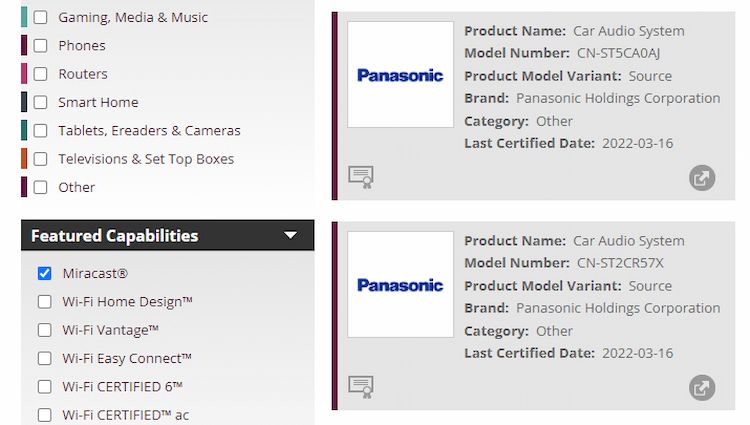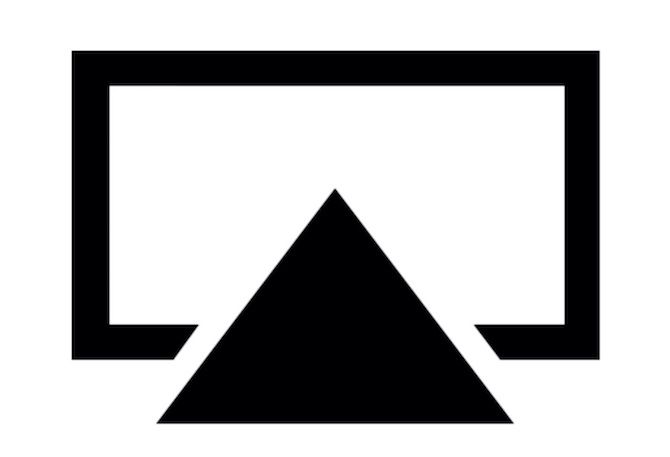In the last couple of years, the Google Chromecast has become a must-have TV accessory, whether you have a smart TV or not. But what you probably didn't know is that your smart TV already has a Chromecast alternative built-in: meet Miracast.
Miracast isn't anything new. In fact, it has been around for longer than Chromecast has. The two technologies are similar but not the same. So, what is the difference between Miracast and Chromecast?
Miracast is like a wireless HDMI connection, mirroring everything from one screen to another. It works both ways too, not just as a receiver.
What Is Miracast?
Unlike Chromecast, which is a device, Miracast is a part of the Wi-Fi features on new gadgets. The Wi-Fi Alliance, a worldwide consortium of companies, agreed upon Miracast as a standard protocol. This protocol means that any Miracast device will work with any other Miracast-supporting gadget.
Miracast uses Wi-Fi Direct, a Wi-Fi technology you already have but don't know about. For faster data exchange, Wi-Fi Direct lets two devices connect to each other wirelessly, without a Wi-Fi router. To learn more about this wireless technology, see our explainer on Wi-Fi Direct.
Essentially, Miracast is an alternative to HDMI cables since it does the same job but without any wires. Its job is to mirror the screen.
If you are playing a video on your phone and want to show it to others on your TV, then you can mirror your screen with Miracast. The video will be playing on the phone's screen and the TV's screen at the same time.
Does Your Phone or TV Support Miracast?
The first question you probably want to ask yourself is whether your devices support Miracast. There is an easy way to find out.
If you bought a gadget after 2014, chances are it will support Miracast. This includes most TVs, which disguise their Miracast feature under names like "SmartShare," "AllShare," and so on.
But don't go by the post-2014 generalization alone. Each Wi-Fi device goes through the Wi-Fi Alliance's tests for different standards and protocols. So if you want to find out about your device, check their site.
The Advanced Product Finder has a Miracast option among the filters on the left. Check that, and then use the category or the search box to locate your gadget.
Miracast vs. Chromecast: Is Miracast Better?
Before continuing, you need to understand what a Chromecast is and how it actually works.
Far too often in Chromecast vs. Miracast comparisons, we compare two similar technologies as competitors. But Miracast and Chromecast aren't exactly competitors. It's not that one is better than the other. It's all about which functions you actually need.
For example, in an office environment that primarily uses Windows products, Miracast is a better solution since you can easily cast a Windows screen with Miracast. In Windows 10, Microsoft has included a simple guide to connecting to wireless displays. You won't need an HDMI cable or a Chromecast dongle for this.
The built-in nature of Miracast also makes it easy to turn any device into a "receiver." For example, you can cast your Android screen to your TV or a PC. With Chromecast, only the dongle-plugged TV is the receiver.
But perhaps most importantly, Miracast works completely offline, which Chromecast can't do. And that is a big win for the Miracast.
1. Miracast Works Completely Offline
As explained earlier, Miracast creates a closed Wi-Fi connection between the devices. Since it's closed, it does not require an active internet connection. And that is its biggest strength.
The most frustrating part about Chromecast is that it won't work if you don't have an active internet connection. From adverse weather conditions to undersea cables, our internet connections are not yet fully reliable.
Even when showing photos from your own hard drive or mirroring your screen, Chromecast requires an active internet connection.
On the other hand, Miracast works splendidly without the internet. Play a movie saved on your hard drive, cast the screen onto the TV, and you will be able to watch it on a big screen, even as the storm rages outside.
2. Miracast Isn't a Media Player
As good as the Miracast is, you can't use it regularly as your "smart TV media companion." The simple reason for this is that it only does screen mirroring. Your phone or tablet will be unusable while you cast the video running on its screen to your TV. This also leads to a huge battery drain.
But the Chromecast is a media player first and a screen-mirroring device second. If you want a way to use Netflix or Plex on your phone to stream videos on your TV, the Chromecast is a better option.
3. Miracast Doesn't Work With Apple Devices
Oh, and one more thing. Apple decided not to go with the Wi-Fi Alliance's recommended protocol. Instead, it uses the proprietary AirPlay standard, which more or less does the same thing.
So if you use an iPhone, iPad, or a Mac, you can't mirror your screen to your smart TV through Miracast. It's actually something a Chromecast can help you with.
Which Miracast Should You Get?
If your TV doesn't already have Miracast, you can buy a Miracast dongle like the Chromecast. It costs significantly less and will work offline.
Our recommendation would be the AnyCast M100, which works with Apple's AirPlay standard, so you can also mirror your iPhone or iPad screens.
If you can spend a little more, you might want to try Microsoft's Wireless Display Adapter, which has proven to be quite popular for Windows desktop users.
Miracast or Chromecast: Choose the Best Media Player
Miracast is one of those technologies that you probably didn't know about but that will change your life when you start using it regularly. In fact, the convenience it offers for people who do presentations regularly is unparalleled.
When you are choosing a good media player, you should keep Miracast in mind too. Miracast is included on two of the best streaming sticks on the market today: the Roku Ultra and the Amazon Fire Stick.