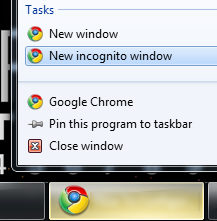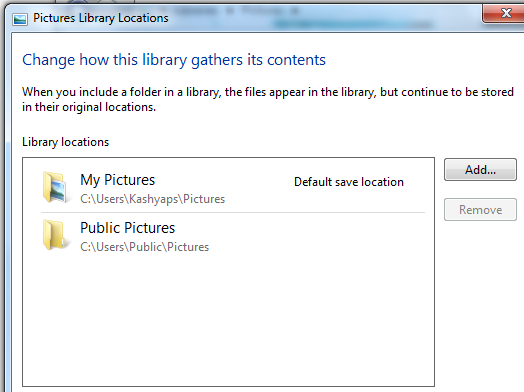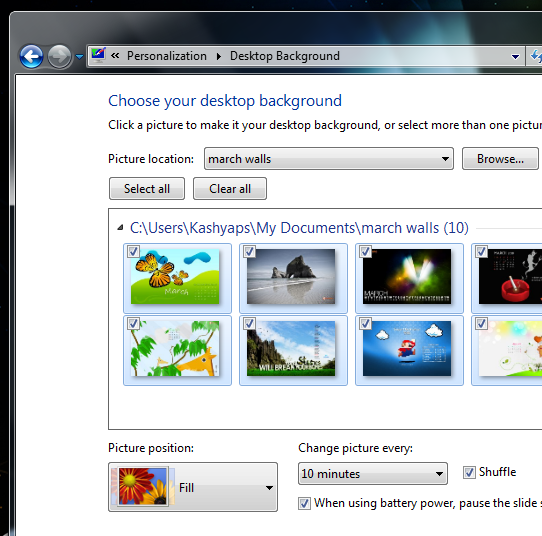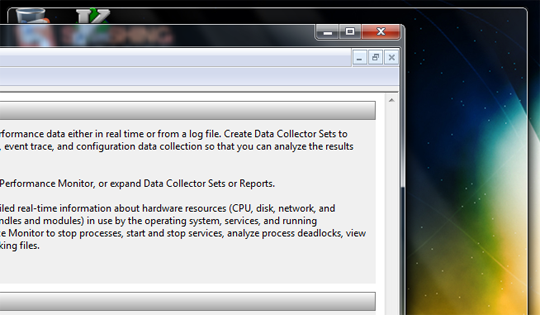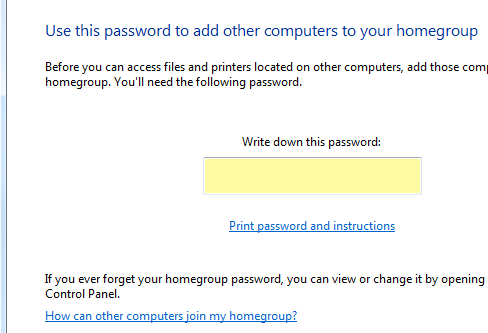<firstimage="https://www.makeuseof.com/wp-content/uploads/2010/03/windows7logo.jpg" />
Windows 7 has been out in the wild for quite sometime now.
Many people have had a taste of what it has to offer. Windows 7 brings with it a number of improvements in key areas.
Here are some of the Windows 7 new features that stand out in the latest version of the popular operating system.
Taskbar and Jumplists
There are lots of tweaks to the Taskbar. The taskbar buttons are icon only by default, they group by default. You can pin applications to the taskbar, user Ctrl + <number> to invoke pinned applications. Applications now support jumplists, which help you launch a particular file or url from the button directly. The taskbar buttons show a progress indicator if the application is displaying a progress bar and many more.
Libraries
Libraries are like virtual folders. A library can draw its content from multiple folders. For example, if you have your Music stored under more than one folder across various drives, you can see them consolidated into a single virtual folder or library. Libraries can help you manage clutter and organize files the way you like while still being able to view them inside a single location.
Windows XP Mode
Windows 7 offers something known as the Windows XP mode. What Windows XP mode is that it allows you to run a fully functional copy of Windows XP from within Windows 7. It is essentially the same as running Windows XP virtual machine inside a virtualization software like VirtualBox. You need to download additional files and make sure your computer can support Windows XP mode. Details here.
Desktop and Theming
Desktop and Theming got a major overhaul with Windows Vista. Windows 7 manages to add new features to those changes. Themes are now easier to create and share. Right click on the desktop and click Personalize and you can access every aspect of the themes from the resulting window. Windows can now natively rotate the wallpaper choosing one from the collection you specify. There are also a number of themes available online as well.
Aero Snap and Aero Peek
Aero Snap and Aero Peek help you work with multiple open windows easily. Aero Snap can snap windows to the sides or the top, making them cover the entire screen or exactly half the screen. Just hold the title bar of a window and drag it to one of the edges of the screen. Aero Peek on the other hand lets you peek through all the open windows so that you can see you desktop easily. Aero Peek can be activated using Win + Space key or by hovering the mouse pointer over the bottom right corner of the taskbar.
Media Streaming
Apart from inclusion of new codecs to support even more filetypes, Windows Media Player can now be used to stream media files. The streaming can take place within your network or over the Internet as you please. You can stream to other computers as well as devices that are compatible with Windows 7. Details here [Broken URL Removed].
The HomeGroup
Its not a stretch to own more than one computer these days. If you have more than one computer at your home you would most likely want to put them on a network so that you can share Internet Connection, share music, videos and pictures. Windows 7 now creates a HomeGroup that all other Windows 7 machines can be a part of and the network is up and running in a snap. You also get a password to control access to your home network.
There are a host of other features and under the hood improvements that you may not notice in day to day use. It supports more hardware, boots faster, runs snappier. The games, media center and accessories like Paint and Calculator have been updated as well. Overall it wouldn't be wrong to consider it the best Operating System from folks over at Redmond. There is nothing stopping you to hold on to the previous version of Windows and bypass Windows 7 altogether as was the case with Windows Vista.
What are your favorite Windows 7 new features?