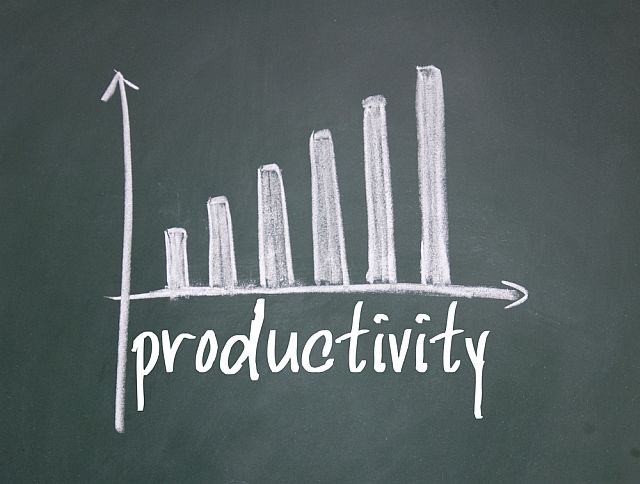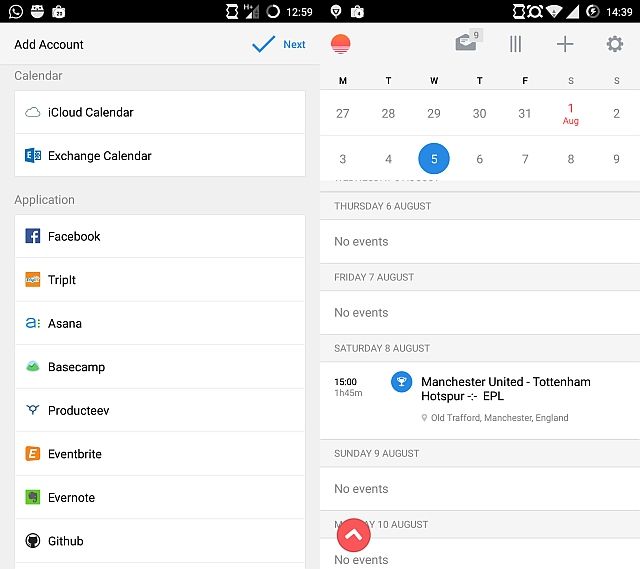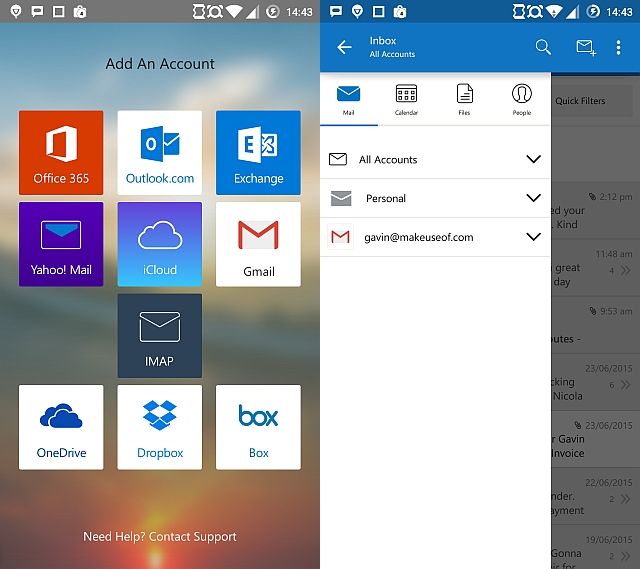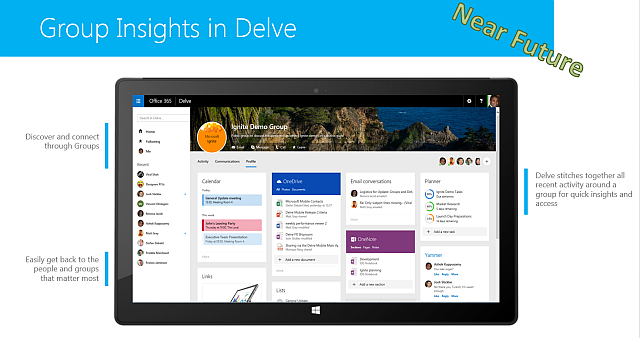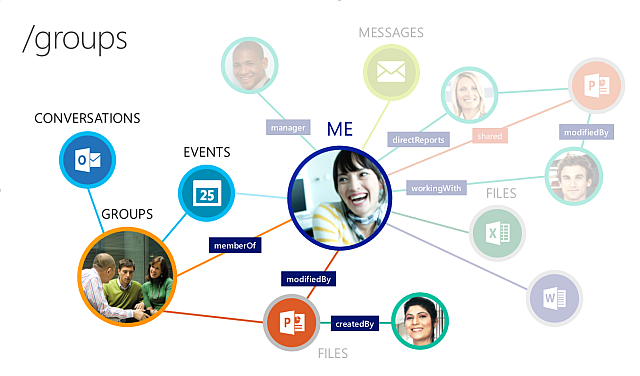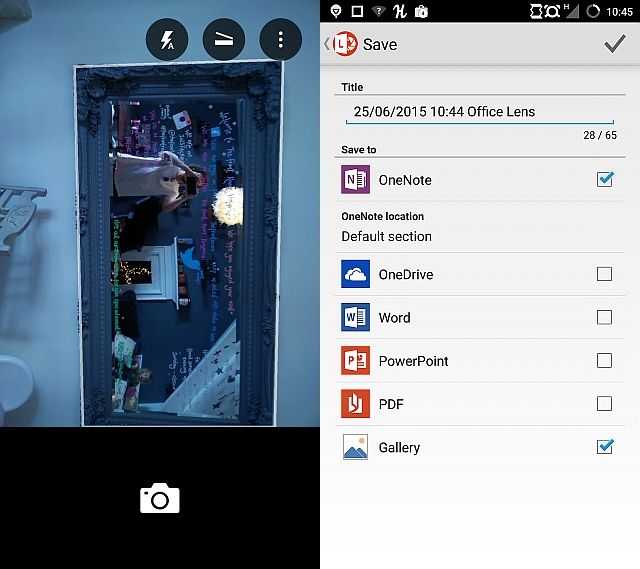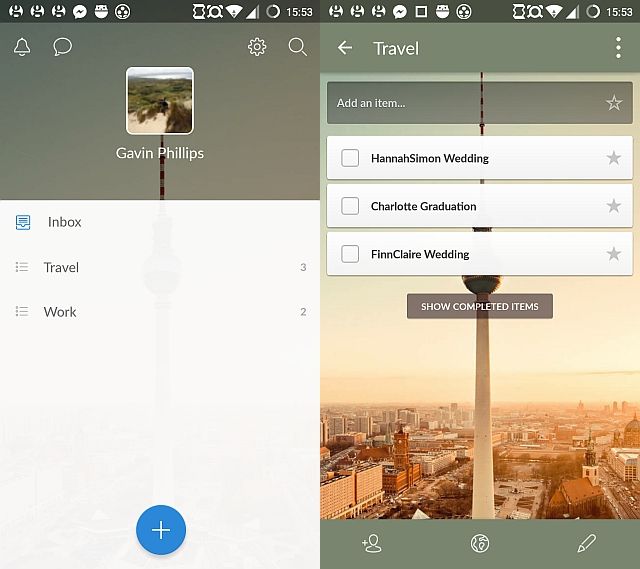Microsoft recently acquired one of the best productivity tools around. Wunderlist, developed by 6Wunderkinder, is a super to-do list-app you can use to manage everything from your cat's vaccine schedule to sharing and designing article ideas with colleagues.
Microsoft continues to expand their productivity application repertoire ahead of the July 29th arrival of Windows 10, and some of these new procurements will likely feature somewhere in the OS spectrum in the near future.
Let's look at what's new, what you can use now, and what you might already be using.
What is a Productivity App?
Productivity apps are anything used to speed or manage your time more efficiently. It isn't always a list-making tool. If you've used Microsoft Word, Excel, or PowerPoint, you've used a productivity app. The may not be glamorous, but they do their job, and they do it well. The productivity app core criteria: faster, better…stronger?
That was, in part, the oldish days. Productivity apps have taken a new lease of efficient-life as we integrate our desktops, laptops, phones, and tablets into one seamless operation. The best apps seamlessly sync between each device, leaving us more time to focus on work, love, and play, and the ones that don't, don't.
Sunrise Calendar [No Longer Available]
Sunrise Calendar is a universal calendar app designed to sync between your favorite services, across all of your devices. It comes with support for both Windows and Apple desktops, Android, and iOS, and I've also seen it running on Ubuntu 14.
The application itself handles accounts from a massive range of calendars: Facebook, Asana, Basecamp, Eventbrite, Github, Trello, and of course, Wunderlist, to name but a few. A useful amalgamation of accounts to keep you focused on your tasks.
Outlook for iPhone/Android
Bought as Acompli, Microsoft rebranded the email app as Outlook, relaunched, and reaped the cross-platform rewards. I have been using myMail for Android for many moons now, but as a Microsoft fan-boy, immediately made the switch to Outlook for Android for the email and calendar integration features, and the vastly more visually appealing application interface. Plus, I can manage my personal and each of my work email addresses in one app with support for Office 365, Exchange, Outlook.com, iCloud, Gmail, Yahoo! Mail, and IMAP as standard.
Sure, the groundwork was done, but Microsoft polished it up real nice, and gave it to iOS and Android, further cementing their blossoming relationship with Apple users.
OneNote
OneNote is a cross-platform note taking application you'll find in your Microsoft Office suite. However, it is also available as a free standalone application for Windows, Mac, Windows Phone, Android, and iOS. There is also a Chrome App, and a OneNote Clipper app in the same style as Evernote.
As with Evernote, all of your clips are unified into a single account accessible from anywhere with an Internet connection, but clips can also be made available for offline consumption. My personal favorite aspect of OneNote are the apps. As with much of the Microsoft Office suite, there are a number of add-ins and templates you can use to power-up your experience: integrate cloudHQ, EDUonGo, Feedly, IFTTT, News360, Powerbot for Gmail, WordPress, Sight, Outlook's task list, and many more to create a potent productivity platform.
Cortana [No Longer Available]
Not strictly a productivity app, Cortana is a persistent assistant for your phone ala Siri, and is now coming to a Windows 10 desktop near you. Cortana searches, tracks, files, sends, and most importantly, learns. Once you start filling your Cortana Notebook with your interests, activities, favorite things, and more, she'll feed relevant information back to you.
Cortana is currently available to Windows Phone users, and those signed up to the Windows 10 Insider Preview. She is also expect to appear on iOS and Android this summer.
Office Delve
Office Delve is the first fully commercial application built using the Microsoft machine learning engine, Microsoft Graph. Designed to connect people, content, and data, Delve automatically joins-the-dots, providing a dashboard of useful information along with additional analytics and social information from the Yammer social enterprise network.
"Delve highlights key information of interest to you, based on what you are working on and the actions of people in your network."
It is designed to curate the content you need whilst you're away, populating your dashboard with graphically rich card icons based upon what it learns from your work, work patterns, social interactions, data interactions, calendars, and more.
Delve also features customized search functions alongside the traditional. This means searching for "files that have been shared with me," or "images modified by me" will return accurate results for files stored within the Office 365 environment, or can be set to include locally hosted files, too.
Office Lens for iOS/Android/Windows Phone
Office Lens is a productivity app for OneNote. An app for an app, you might say. Or not. Anyway, Office Lens has made the jump to iOS and Android following a successful Windows Phone trial, essentially converting your smartphone into a portable document scanner.
Snap a business card, whiteboard, receipt, sticky note, or anything similar, and Office Lens automatically crops, enhances, and saves to OneNote. You can add tags to documents to keep your filing system intact, or let them fill up in a single folder for sorting at a later date.
Office 365 Planner/Project Highlander
One of the slides in a recent Delve and Office Graph Futures Talk from Microsoft illustrated Planner, or as we knew it, Project Highlander. The latter is somewhat more epic sounding, but names aside, this represents the Microsoft entry into team planning productivity apps, a direct challenge to the ever popular Trello. Microsoft has also used Highlander as a code name before, so it's unlikely to stick.
Planner will be powered by Office Graph, meaning some of the functionality-the cards, the joining-the-dots, the pleasing interface-will be certain to feature. I would think enterprise social network Yammer will also feature to some degree. It could be considered the smaller, lightweight brother to existing application, Microsoft Project.
Planner is rumored to be available to Microsoft employees, and those with Microsoft educational accounts, but we think it'll come to you later in the year.
Office 20XX
I've included Microsoft Office in this list for two reasons: we have the new version Office 2016 appearing in the very near future, and its usefulness as a productivity suite has continually increased as more services integrate. Office 365, the could-based Office suite, has taken this productivity tool to the next level.
I'm not going to fully expand on Office; most people have a pretty solid understanding of what it does. You've likely used it, and you've likely saved time because of it. Always handy.
Wunderlist
Wunderlist, as we reported above, is a multifaceted to-do-list application. As yet, we are still waiting to see exactly how this will fit into the expansion plans, or if it will be stripped down for parts and re-appropriated throughout the Office Suite, or further afield.
The consensus amongst the wider-tech community is Microsoft cut a good deal, for a good app, that will certainly pay dividends wherever the technology may fall.
BlueStripe
Microsoft recently welcomed BlueStripe Software to the burgeoning productivity family. This isn't strictly consumer facing, and is more of a resource for enterprise cloud users. BlueStripe was a leading provider of application management technology, using their expertise to map and identify issues across operating systems, datacenters, and cloud solutions.
This is a timely acquisition as Azure services continue to expand and impress, and we see more enterprise solutions evaluate public, private, and hybrid cloud solutions, pushing Microsoft to offer expansive support.
What Else is Coming?
It is hard to say. Satya Nadella has held the productivity standard high above his troops since his arrival and the Microsoft acquisition pattern has seen them snapping up well developed productivity apps. Windows 10 and July creep ever closer, and whilst I don't expect to see anything too mind-blowing before then, the Office 2016 release is sure to come with a nice pile of goodies.
Otherwise, we can continue tracking the Microsoft productivity drive. It isn't all to turn us into hyper-productive economic beasts. No, it is too solidify a cross-platform grasp for power that Microsoft (and others) could see slowly slipping away. Nadella realizes winning this game is hard, and it can only be done by bringing other platforms onside. The Microsoft ethos, whether they liked it or not, wasn't inclusive.
"At our core, Microsoft is the productivity and platform company for the mobile-first and cloud-first world. We will reinvent productivity to empower every person and every organization on the planet to do more and achieve more."
Nadella has altered this perception, and will continue to do so with Windows 10, with Planner, with Delve, with the reintegration of Wunderlist, and with tools likely to become universally helpful such as BlueStripe.
I'm sticking with Microsoft. Are you?
What's the best productivity app to come out of Microsoft in recent years? What's your personal favorite?
Image Credit: Productivity by woaiss via Shutterstock