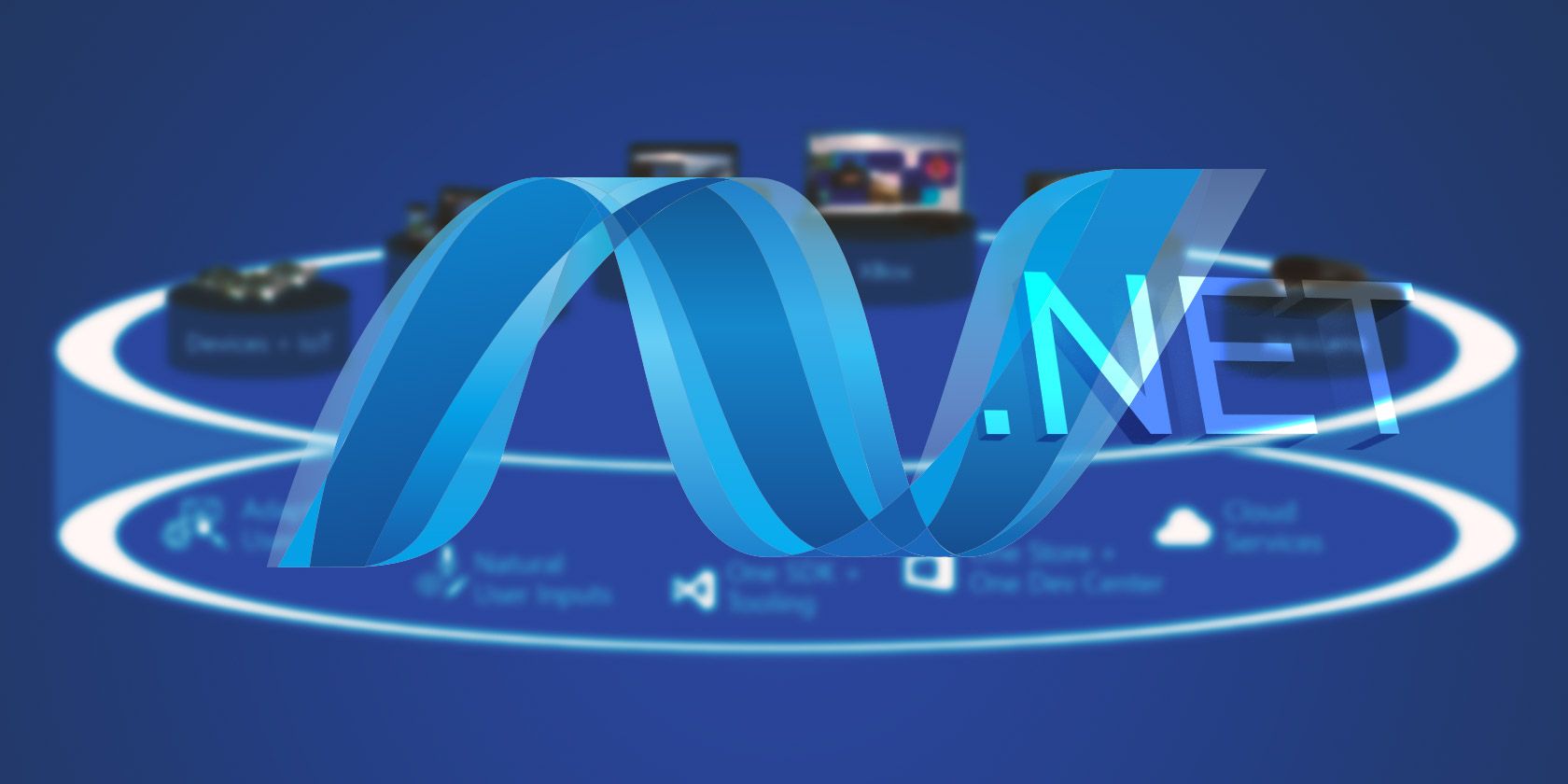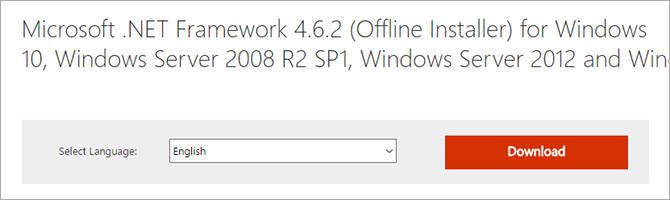If you download and install software often, you've probably run into errors involving the Microsoft .NET Framework. The two most common errors? Either you don't have it installed on your system, or you have the wrong version of it.
Why does this happen? And more importantly, what is this so-called .NET Framework and why should you care? Well, in a lot of ways, the .NET Framework is what allows modern Windows to be what it is.
What Is the .NET Framework?
First things first: it's pronounced dot net.
Before we dive into what the .NET Framework is, it may be more helpful to explore why the .NET Framework exists. For this, you'll need a bit of programming context -- but if you've never coded a single thing in your life, don't worry! This explanation will assume you have absolutely zero programming experience.
You probably already know that programmers (i.e. people who create software) need to "write code" in order to make Windows apps. They do this using different "programming languages", which let you write code that tells the computer what to do.
The problem is that programming languages are primitive on their own. They can handle simple computations like addition and multiplication, but can't do much more than that. Want to put text or images on the screen? Then you'll need to write a bunch of code using the most basic components of the language to do that -- and this can take up a lot of time.
That's where the .NET Framework steps in. At its core, the .NET Framework provides an entire collection of already-written code (written and maintained by Microsoft) that programmers can use to quickly create software. For example, the .NET Framework handles a lot of boring behind-the-scenes operations like telling Windows how to draw a window on the screen -- as a programmer, I'd just need to supply what text to include, how the menus are laid out, what buttons should do when clicked, etc.
But the .NET Framework is much more than that. It provides additional tools that can speed up overall development time, as well as additional APIs (what the heck is an API?) that programmmers can use to easily interact with certain services, such as the Windows Store. Instead of hand-writing all of the code that an app needs in order to be considered a UWP (universal Windows platform) app, for example, the .NET Framework provides all of that.
But there is one downside to creating an app with the .NET Framework: your computer doesn't know how to run Framework-based apps unless you have the Framework installed on your system.
This means that the .NET Framework is actually comprised of two parts. The first part contains all of the already-written code that programmers need (formerly called SDKs but now referred to as Dev Packs). The second part contains a program that can "interpret" .NET Framework code into commands for the operating system, allowing you to run apps written with the .NET Framework (known as a Redistributable Package but also called Runtime Environment by some).
It's similar to Java in that you need to install the Java Runtime Environment in order to run apps that were coded in Java.
Long story short: as a regular user who won't be coding apps, you only need .NET Framework Redistributable Packages.
How to Install the .NET Framework
Most Windows computers come with the .NET Framework already installed, but yours may be outdated. For example, Windows 8 and 8.1 come with version 4.5.1, while Windows 10 can come with 4.6, 4.6.1, or 4.6.2 installed, depending on the newness of the computer.
If you need to install a newer version, the process is simple. As of this writing, the .NET Framework has reached version 4.6.2 so that's the one we'll be installing. Future versions of the framework should be just as easy to install.
Note that you can install the .NET Framework through Windows Update, but it's a lot easier if you just use the manual method below. You probably have Windows Update disabled or deferred anyway, in which case this will be the preferred method.
Before You Begin -- .NET Framework 4.6.2 can be installed on Windows 10, Windows 8.1, and Windows 7 SP1 on both x86 and x64 systems. Microsoft recommends at least 2.5 GB of unused disk space to ensure that installation completes without a hitch.
As with most of their products, Microsoft offers two kinds of installers: a web installer and an offline installer.
The web installer is extremely small up front (less than 2 MB), but downloads all necessary components during the installation process, which requires a stable and consistent internet connection.
The offline installer is a larger up-front download (approximately 60 MB) that doesn't require any internet access during installation. Choose this option if you want to install on a separate computer with shoddy internet or no internet at all.
Either one is fine, but we prefer using the offline installer because it's more reliable and you can re-use it if you need to re-install the .NET Framework for some reason. Once downloaded, the installation process is fairly straightforward. Just follow the wizard as you would when installing any other app.
Download: .NET Framework 4.6.2 Web Installer
Download: .NET Framework 4.6.2 Offline Installer
Note that installing the 4.6.2 version of the .NET Framework is an in-place update to previous versions starting with 4.5 (which includes 4, 4.5, 4.5.1, 4.5.2, 4.6, and 4.6.1) so do not uninstall those older versions after the fact. Versions 3.5 SP1 and prior are kept as a separate installation.
By default, the .NET Framework installs in English regardless of which installer you use. To localize it into another language, you must download the appropriate Language Pack of the same .NET Framework version (in this case, 4.6.2). Language Packs are only available as offline installers.
On the download page below, select the language you want, wait for the page to reload, then click Download.
Download: .NET Framework 4.6.2 Language Pack
One More Thing on the .NET Framework
A few years back Microsoft went ahead and open sourced the .NET Framework, essentially making it possible for anyone to contribute to .NET Framework development. This resulted in Microsoft becoming the most active organization on GitHub.
What does this mean for you? Basically it means that .NET apps are only going to become more prevalent going forward -- and not just more prevalent, but better quality too. Even if you made it this far without ever having used a .NET app, you probably will soon.
So you might as well install the Framework right now.
Did this help? If so, please let us know below! If you have any questions, feel free to ask them as well.