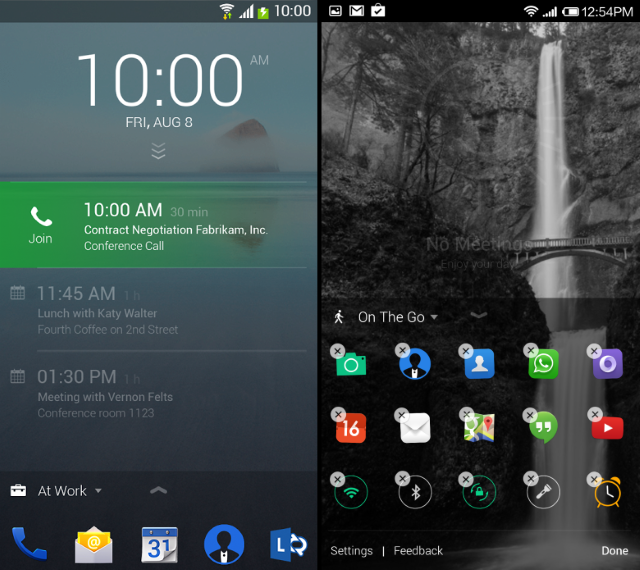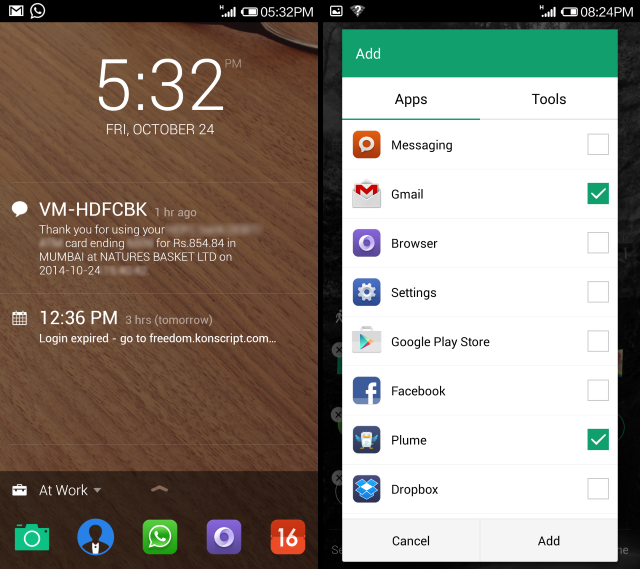The Next Lock Screen is targeted at users looking to maximise productivity. Its purpose is to show your notifications, give you shortcuts to apps depending on what you're doing, and inform you of calendar events.
Google doesn't think it makes sense for them to build apps for Windows Phone, given the small install base of that operating system -- but Microsoft can't ignore Android since it's the world's largest mobile operating system now. As you'd expect, Microsoft, a software giant, is making software for Android.
First up is this new lock screen replacement called the Next Lock Screen.
Is It Different From Existing Lock Screen Apps?
Yes, it is. Sure, there are some great lock screen replacement apps for Android. But a few features make Next Lock Screen stand out:
- Next Lock Screen is made with professionals in mind. When you have a conference call scheduled in your phone's calendar, you will get a notification. But here's the cool part: swipe on the notification and you will automatically enter that con-call, as Next Lock Screen automatically gets the passcode from your event and dials it in.
- You get an app drawer at the bottom of the screen, with shortcuts to your favorite apps. Five apps are visible at all times, but pull up the drawer and that expands to 15. The list also includes tools like WiFi toggle, flashlight, rotation lock, and more. Tap "Edit apps and tools" to add or delete apps and tools, reorder them, and even choose to permanently hide a few apps in the Next Lock Screen settings menu. But you can only have a total of 15, so you'll need to delete a few to make room for your favourites.
- These app drawers also have profiles. So you can set an "At Home" profile with apps you'll use often there, and a separate "At Work" profile with your productivity tools. You have to manually change these profiles, since Next Lock Screen doesn't yet detect a new WiFi connection and automatically change.
Is It Better Than Existing Lock Screens?
"Better" is a strong word. It's definitely useful and it's different. But before you switch, you need to know a few things.
First, the SMS notifications are buggy. You have to toggle "show SMS content" in the settings to display the message on the lock screen. However, tapping it creates a message window with that contact; it doesn't take you to that message directly.
Notifications are limited at the moment to email, text messages, calls, and calendar events. If someone messaged you on Facebook, you don't see that on the lock screen. That's a big miss, if you ask me.
Importantly, Next Lock Screen does not have a passcode or any security layer. This means you can't really lock your phone and use security tips. That could be a dealbreaker for some people.
Who Is It For, And Who Should Avoid It?
Ask yourself what's the purpose of a lock screen for you, and you'll get the answer.
If a lock screen is a hub for notifications across all your apps, then don't download Next Lock Screen. For that, I'd recommend Echo Lockscreen to snooze and group notifications.
If a lock screen is a heads-up display showing the most important updates (emails, texts, calls, calendar events) and a gateway to accessing your apps quickly, then download Next Lock Screen.
Download: Next Lock Screen (Free) from the Google Play Store [No Longer Available]
Note: Next Lock Screen is region-restricted, so if you can't download it from the Play Store, download the APK from this XDA Developers Forum thread.
Has Google Beaten Microsoft?
The most interesting part about Next Lock Screen is not the app itself, but the fact that it has been made by Microsoft. Is this admission by the Redmond giant that it has lost to Google in the mobile wars? Are Windows Phone's days numbered?
Will you be downloading Next Lock Screen? What could they do to improve it? Have your say in the comments below.