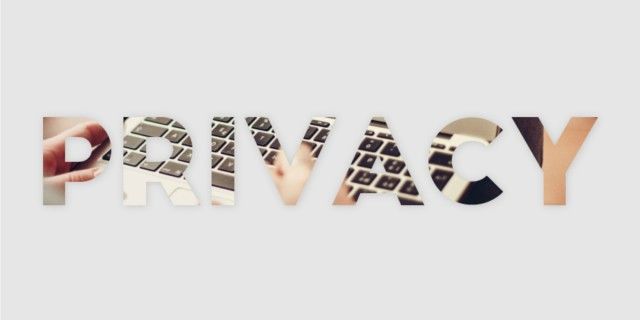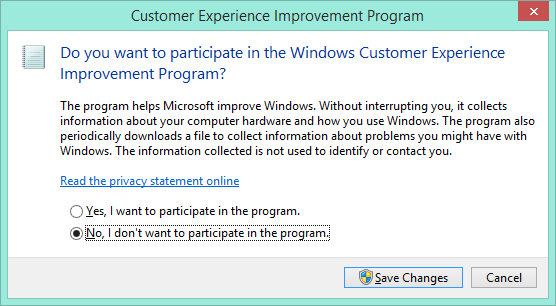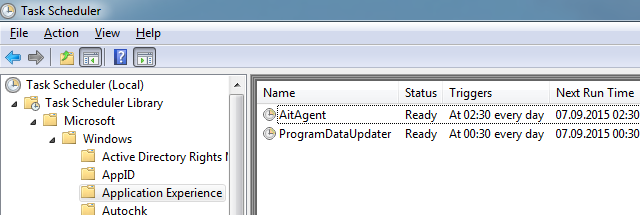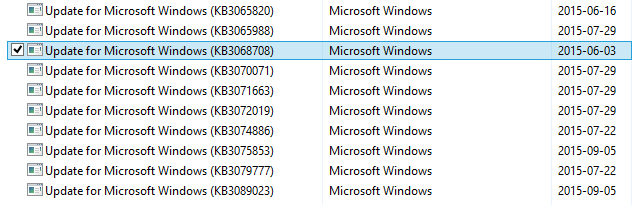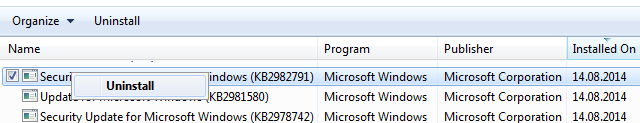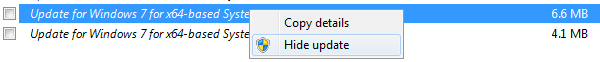You haven't upgraded to Windows 10 because you're worried about privacy and you're using Windows 7 or 8? Microsoft has released a series of updates for your operating system that essentially replicate Windows 10's diagnostics tracking. The good news, though, is that in Windows 7 and 8 you can control which updates are installed.
We have reviewed the updates in question and will show you how to get rid of them.
Diagnostics & Telemetry Tracking in Windows Isn't New
This is how Microsoft describes its diagnostics tracking:
The diagnostics tracking service collects diagnostics about functional issues on Windows systems that participate in the Customer Experience Improvement Program (CEIP)."
CEIP is an opt-in program and it has been around since early 2009. Through CEIP, Microsoft receives "information about Microsoft products as well as limited information about third-party applications that interact with Microsoft products." Microsoft uses the data to solve problems and improve popular products and features.
Since users cannot review which information is collected, "the CEIP program limits the type of information that can be collected and how that information can be used." The details can be found in the CEIP Privacy Statement. To protect your privacy, no contact information or data that could be used to identify you is recorded.
Microsoft uses a globally unique identifier (GUID) to distinguish between anonymous individuals, which for example tells them whether 100 users have the same problem or whether 1 user has the same problem 100 times.
If you are still uncomfortable with Microsoft collecting any information, don't participate in CEIP. Should you have joined the program in the past, Microsoft lets you opt out anytime. We'll show you how below.
Which Updates Are We Talking About?
Since April, Microsoft has released four optional Windows updates that address customer experience and diagnostic telemetry. The affected operating systems are Windows 7 SP1, Windows 8.1, Windows RT 8.1, Windows Server 2012 R2, and Windows Server 2008 R2 SP1.
These are Microsoft's descriptions for each update:
KB3068708 (replaced KB3022345) - Update for customer experience and diagnostic telemetry
This update introduces the Diagnostics and Telemetry tracking service to existing devices. By applying this service, you can add benefits from the latest version of Windows to systems that have not yet upgraded. The update also supports applications that are subscribed to Visual Studio Application Insights.
The phrase "the latest version of Windows" appears to refer to Windows 10. Maybe Microsoft is planning to bring the Windows Feedback app to Windows 7 and 8.1 and is laying the groundwork by expanding the existing CEIP infrastructure, to support better data collection for error reports. This, however, is pure speculation on our part.
KB3075249 - Update that adds telemetry points to consent.exe in Windows 8.1 and Windows 7
This update adds telemetry points to the User Account Control (UAC) feature to collect information on elevations that come from low integrity levels.
KB3080149 - Update for customer experience and diagnostic telemetry
This package updates the Diagnostics and Telemetry tracking service to existing devices. This service provides benefits from the latest version of Windows to systems that have not yet upgraded. The update also supports applications that are subscribed to Visual Studio Application Insights.
What Is the Problem?
According to Microsoft, the udpates are only offered to customers participating in CEIP. In the notes for the most recent update KB3080149, however, we found the following statement:
Reduces the network connections on a Windows system that doesn't participate in the Customer Experience Improvement Program (CEIP).
In other words, even if you did not opt into CEIP, you may see these updates and Microsoft will make network connections, which suggests they are sending or receiving data. This could be interpreted to mean that Microsoft may have collected data of users who didn't opt into CEIP.
Since CEIP can not only be turned on system wide, but also for individual programs, data flow may occur if you're using pre-release software. Microsoft writes:
Some pre-release products that are under development might require participation in CEIP to help ensure the final release of the product improves frequently used features and solves common problems that exist in the pre-release software.
For example, Microsoft Office per default signs you up for CEIP.
In the update description, Microsoft also lists two host names, which on Windows 7 and 8.1 apparently can be blocked using your firewall, even the default Windows Firewall:
- vortex-win.data.microsoft.com
- settings-win.data.microsoft.com
How Can You Get Rid of Updates & CEIP?
The first thing you should do is to opt out of CEIP. In Windows 7, 8.1, and even 10, press the Windows key or go to Start, type Customer Experience Improvement Program (alternatively: Control Panel > Action Center > Change Action Center settings > Customer Experience Improvement program settings), then select No, I don't want to participate in the program, and click Save Changes.
Microsoft adds:
Most programs make CEIP options available from the Help menu, although for some products, you might need to check settings, options, or preferences menus.
In the case of Microsoft Office, How-To Geek has outlined how you can opt out of CEIP.
To completely disable CEIP, head to Control Panel > Administrative Tools > Task Scheduler. In the Task Scheduler's Local pane, expand the Task Scheduler Library and open the folders Microsoft > Windows > Application Experience. Now right-click the AITAgent and ProgramDataUpdater tasks and select Disable.
Then head to the Customer Experience Improvement Program folder and disable the tasks Consolidator, KernelCeipTask, and UsbCeip.
Even though we never opted into CEIP, we still saw update KB3068708 installed on our Windows 8.1 system. That's because we had agreed to automatically install updates classified as recommended, which automatically upgrades them to important. On Windows 7, where we chose not to treat recommended updates like important ones, KB3068708 was listed under optional updates. None of the other updates were offered to us, not even as optional.
If you have also see any of the updates listed above, you can manually remove and hide them. Briefly, head to Windows Update in the Control Panel, open Installed Updates from the bottom left of the sidebar, select the troublesome update/s, and click the Uninstall button.
Alternatively, you can run the following commands from an elevated command prompt:
wusa /uninstall /kb:3068708 /quiet /norestart
wusa /uninstall /kb:3022345 /quiet /norestart
wusa /uninstall /kb:3075249 /quiet /norestart
wusa /uninstall /kb:3080149 /quiet /norestart
The update(s) should now re-appear in the list of Optional Updates. When Windows offers you updates to install, select X optional update/s is/are available, right-click each update in question and select Hide update.
Diagnostics & Telemetry Tracking Is a Service
By tracking application usage and errors, Microsoft learns how software is being used and what causes issues. If many users make the same "mistake" or cause the same error, it hints to (design) problems with the software. The data can help Microsoft improve software and reduce frustrating experiences.
It's disappointing that a program promoted as optional appears to have activated itself. And it's unfortunate that we don't know what exactly certain updates will do and that we cannot monitor what kind of data is sent via diagnostics and telemetry tools. We have to trust Microsoft has good intentions or -- if in doubt -- we have to take action and protect our privacy.
What is your choice? Do you trust Microsoft on this, did you disable CEIP, or have you taken more drastic measures? We're curious to hear your point of view!