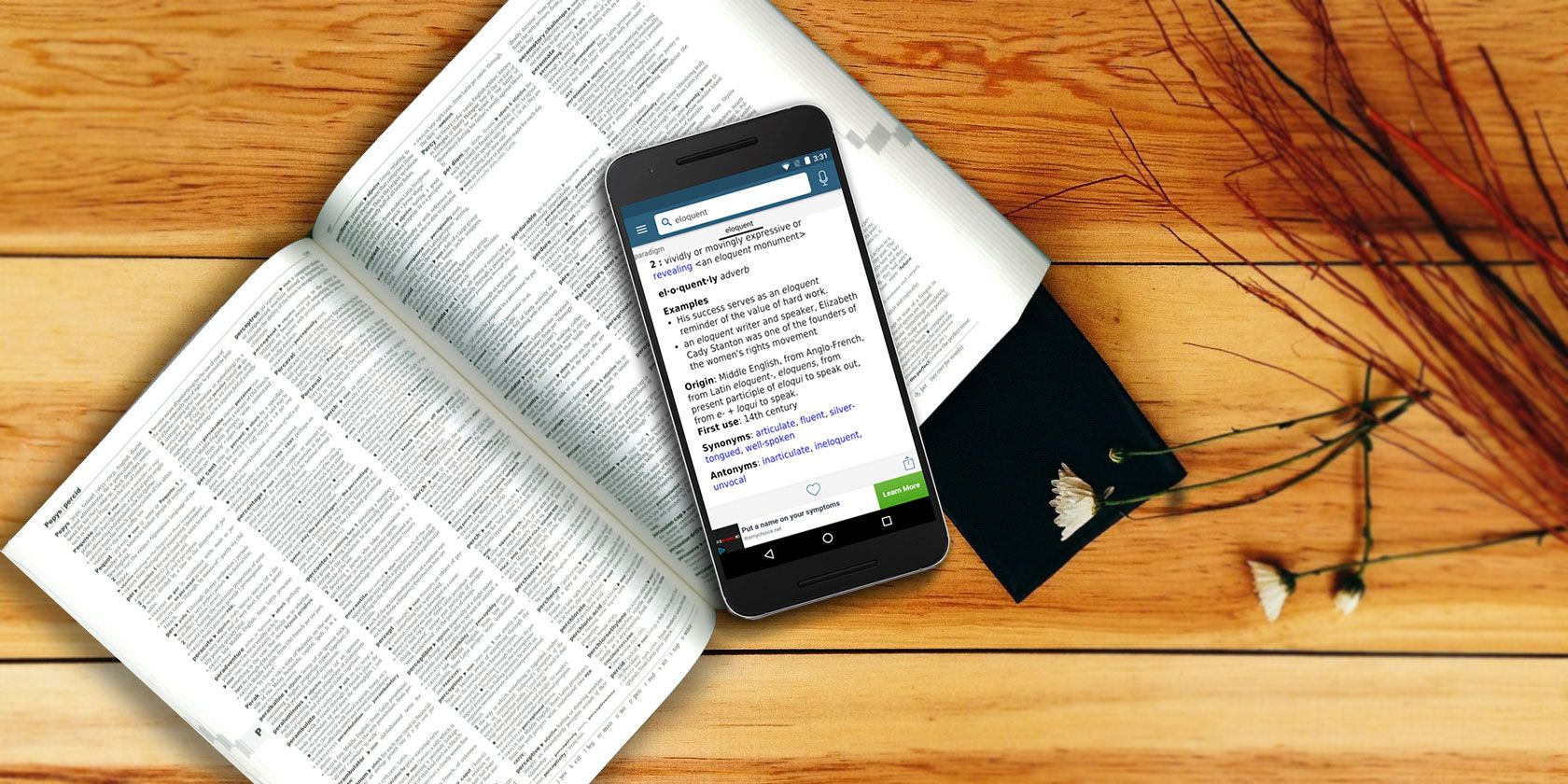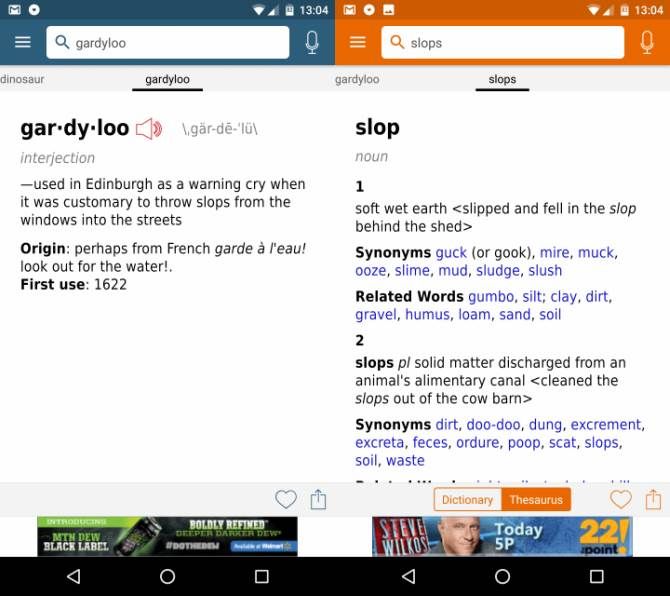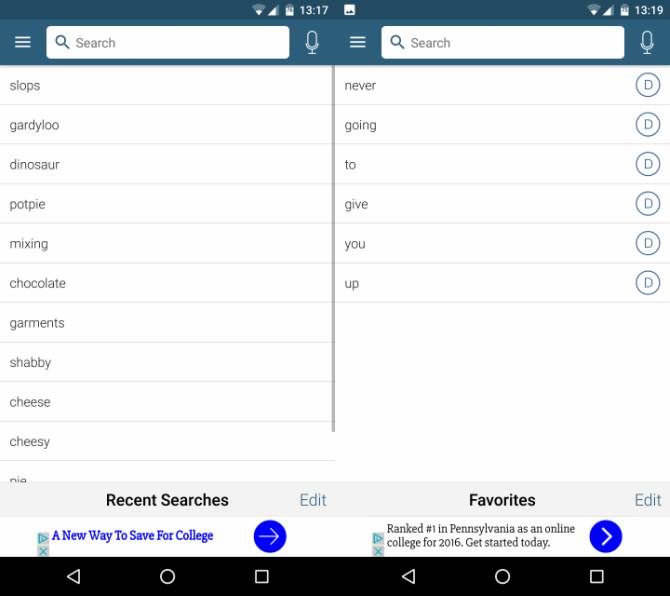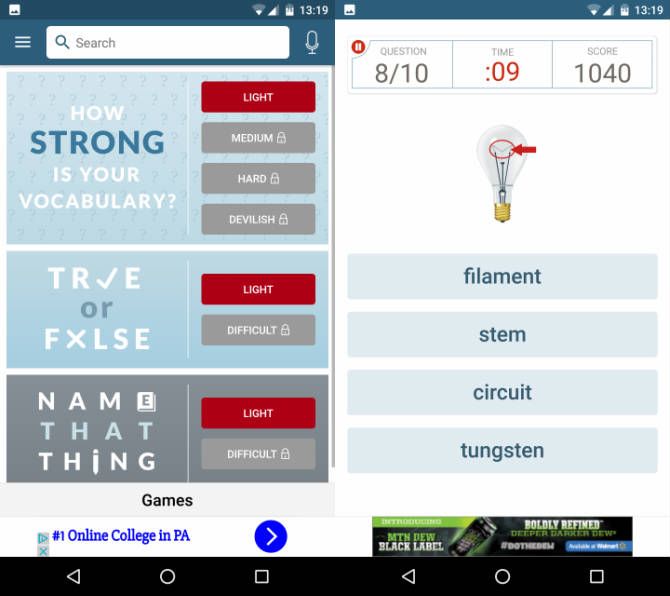While everyone uses their phones differently, there are some Android apps that every user should install. These include slick utilities like AirDroid that let you control your phone from a PC, and apps that let you block spam callers. Though not nearly as exciting as other apps, there's another type that's great to have around: a dictionary.
You might think of Dictionary.com as the best dictionary app, but there's another solution worth looking at, too. Let's jump into the latest version of Merriam-Webster's Dictionary app for Android, which lets you take your words offline.
Download: Merriam-Webster's Dictionary (Free) on the Google Play Store
Meet Mr. Webster
Once you've installed Webster's app, you'll be greeted with a clean interface. The home page holds the word of the day, which is a great way to increase your vocabulary bit by bit. Of course, being a dictionary, you'll probably open the app to look up a specific word.
While a paper dictionary helps you find what you're looking for with header text, the app will match your search query to similar words in the database. Typing "dinosaur," for instance, also brings up "dinosaurs," "dinosaurian", and "duckbill dinosaur." If you prefer not to type, you can also use the voice option to speak your query — great if you're unsure of the spelling.
The actual pages are full of useful info. For most words, you'll find quick definitions as well as full definitions. Webster also includes example sentences, origins, etymology, and spoken pronunciations. Tapping any word on a page will bring you to the dictionary entry for that word.
Not content to just be a dictionary, you can also switch between a dictionary page and thesaurus page for a word with one tap at the bottom of the screen.
Navigating the Dictionary
Those who often get lost in an endless trail of links will enjoy the features Webster has in place to help you navigate. Once you've landed on a definition, the app keeps it as a sort of tab at the top of the screen. So, if you go to "fish" and then tap on "animal", you can slide back to "fish" with a simple swipe to the left.
Additionally, the left slide-out menu has a Recent tab, where you can quickly jump back to anything you've looked at recently. The app also lets you remove items in this menu if you'd like to clean it up.
When you find a new word that you love, you can tap the Favorite heart icon to add it to your favorites. In the same slide-out menu, you can access your favorites at any time. This could be useful for learning new words or practicing ones you have trouble with.
If you'd like to get social with your dictionary usage, you can use the Share icon present on every word to send it out using any compatible app you have installed. Oddly, Webster's app uses the iOS-style share icon instead of the Android one.
Word Games
Language fanatics know that there's no shortage of awesome word games on Android. However, Webster's dictionary includes three games to help you work on your linguistics in just a minute or two.
The first is a vocabulary test, which tasks you with choosing the word closest in meaning to one that you're presented with. Second is True or False, which asks you random trivia questions. Lastly, you can play Name that Thing, which shows you pictures that you must match with a description.
These games won't win any awards for exciting gameplay or unique features, but they're a valuable way to kill a few minutes while learning some new words.
Taking it Offline
These days, whether from Wi-Fi or mobile data, phones have a network connection most of the time. While accessing your dictionary in a dead zone probably won't be your first priority in an emergency, it's nice to have access to thousands of words in your pocket anytime. This also prevents you from using too much data when you're out and about.
Thankfully, nearly all the app's features work without a connection. Tested in airplane mode, the only items that didn't work were voice typing, word pronunciation, and illustrations on word pages. Other than these restrictions, you have full access to the entire dictionary, and the games work offline too.
If you like the idea of offline apps for Android because you spend a lot of time outside, then these offline Android apps for outdoor adventures are for you.
A Solid Dictionary Choice
The dictionary app on your phone probably won't be your most-used app, but it's still important to keep around. When you think about the amount of information contained in a dictionary, and how large they are physically, it's pretty incredible that you can fit the entire thing into one app. In our testing, the app took up around 282 MB. This isn't huge, but it's another reason why you should avoid buying a tiny 16 GB phone.
Webster's dictionary does include ads (both on-screen and overlaid), but you can remove them by purchasing the Premium edition for $3. This version also includes some extra content, so it's a no-brainer for wordsmiths.
In case you didn't know, the dictionary has been updated recently with technology terms. Check out ten tech words to know in case you spot them in your dictionary travels.
Have you tried Webster's dictionary for Android, or do you prefer a different dictionary app? Talk to us about anything dictionary-related down in the comments!
Originally written by Erez Zukerman on August 18th, 2011.