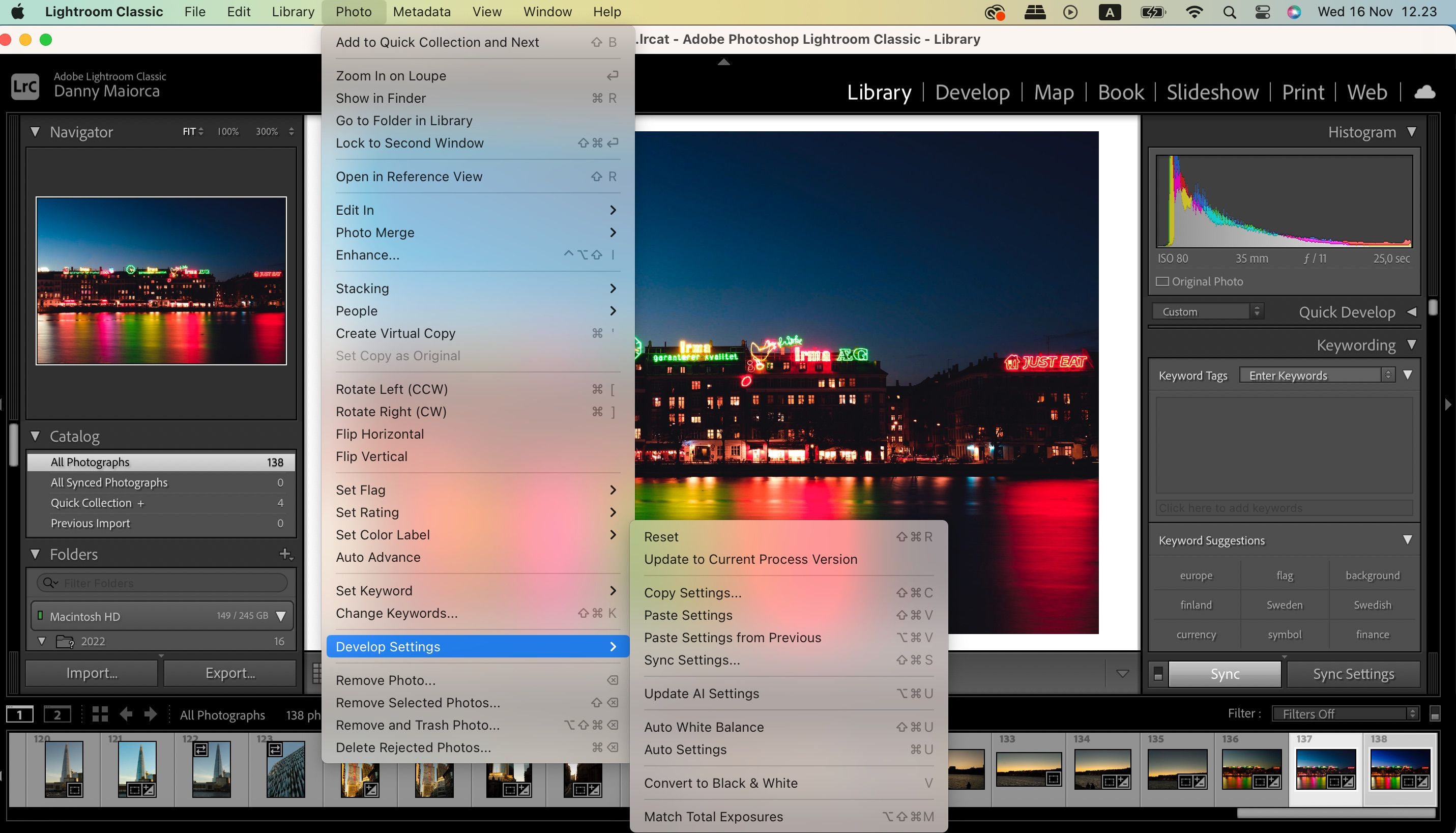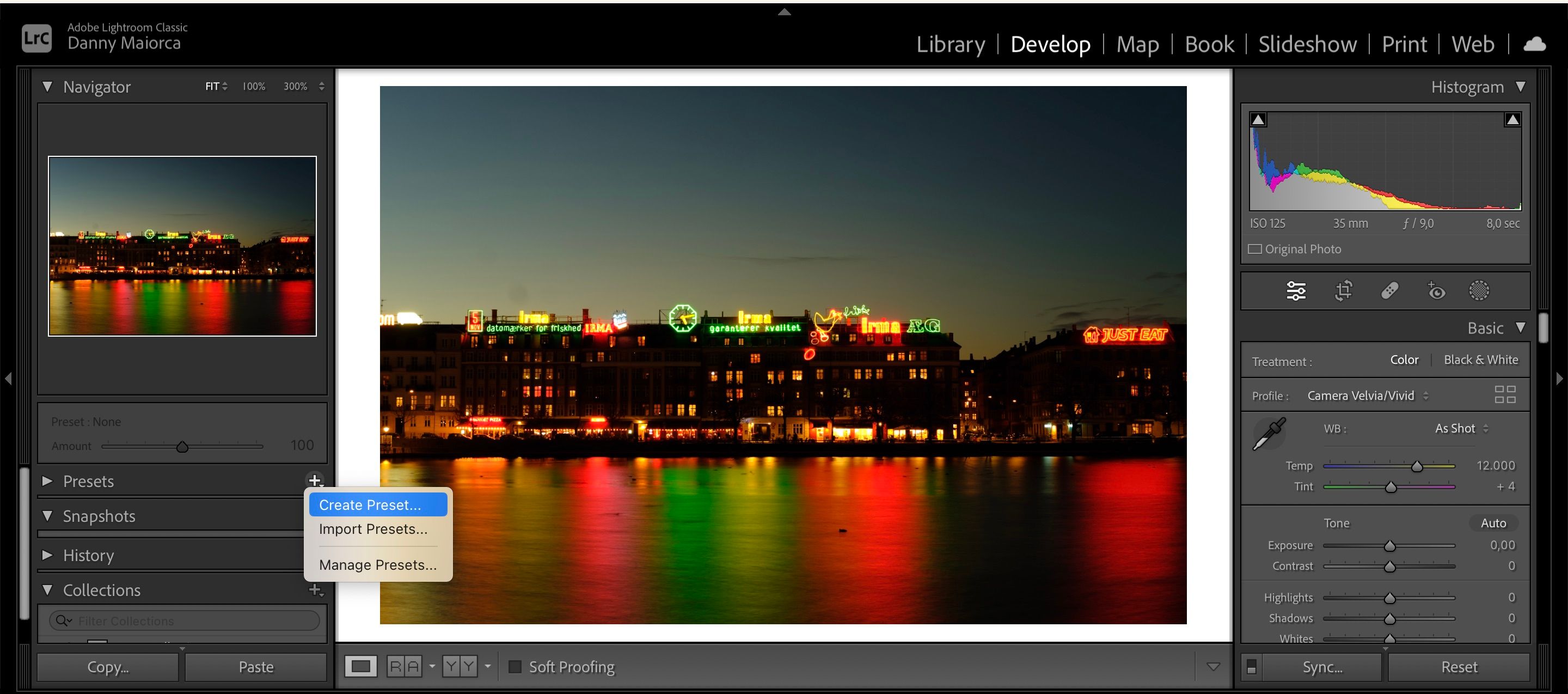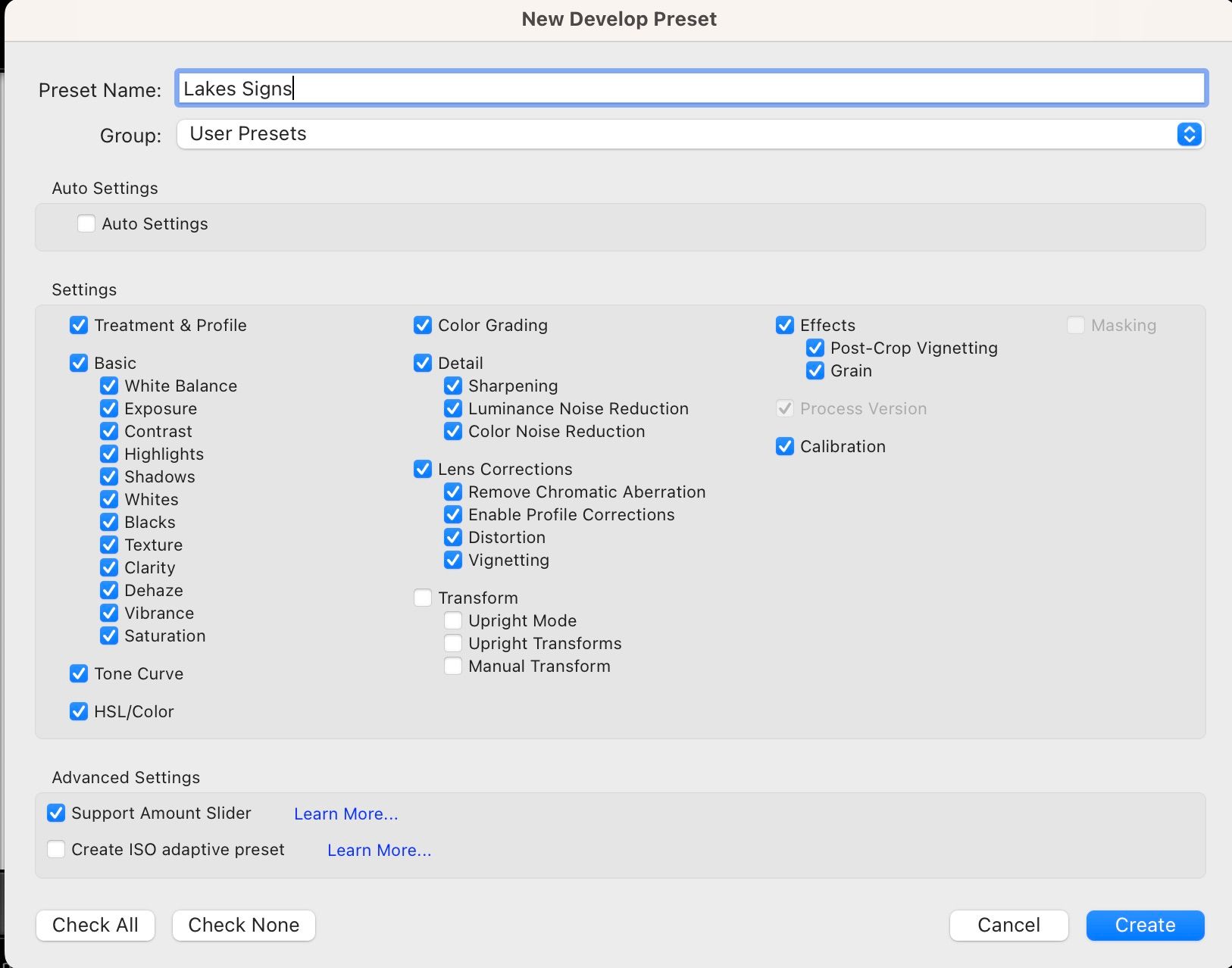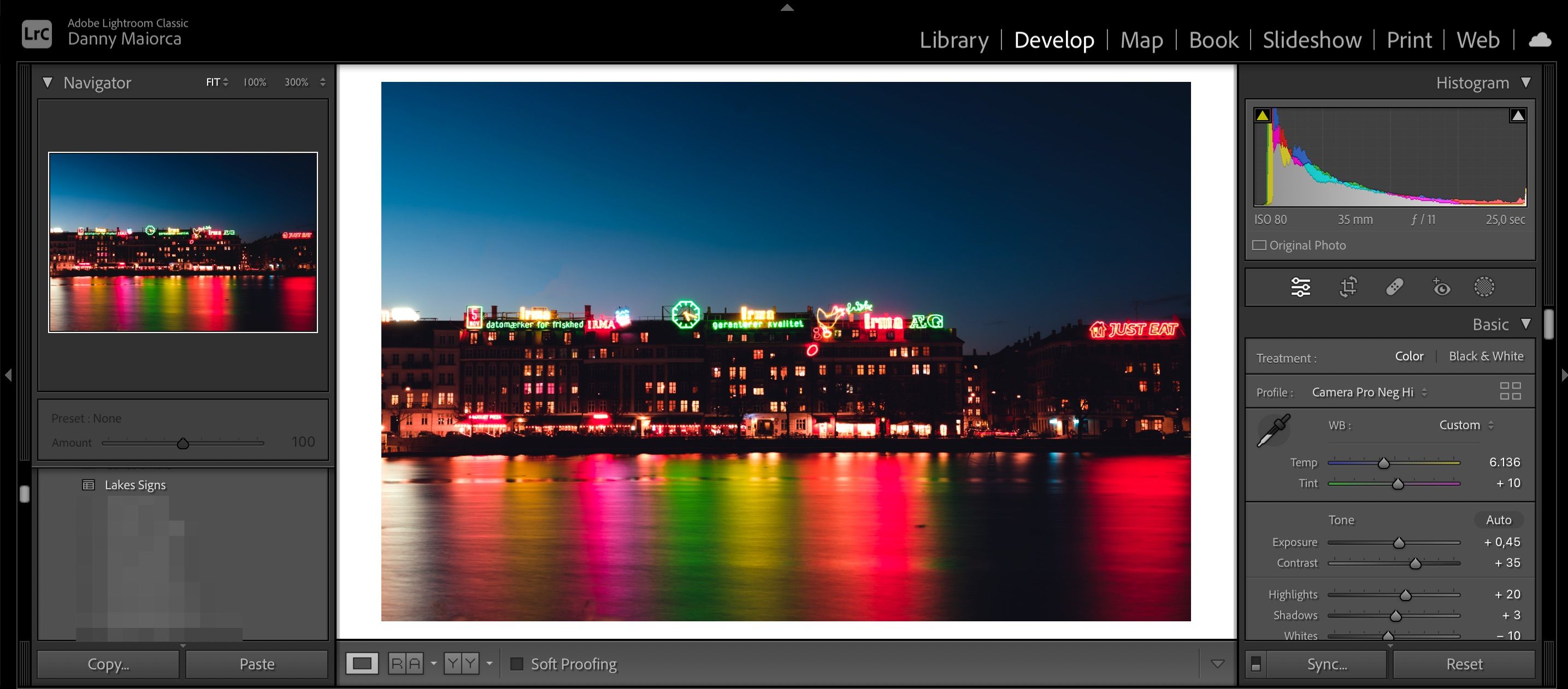If you've taken a bunch of photos in one day and want to create a series out of them, you'll want to make sure they have a similar feel. You can use the same post-processing steps, use the same filters, and adjust them for consistency. The first thing you'll want to do is adjust the exposure.
Adobe Lightroom is one of the best tools for editing multiple images in one go, and matching the exposure for your pictures is simple. This article will show you two methods you can use for matching the exposure of multiple images using the platform.
1. Using the Match Total Exposure Tool
The easiest way to match the exposure for multiple images in Lightroom is with the Match Total Exposure tool. Before using it, you'll need to select all of the pictures that you want to have the same exposure for.
Once you've done that, go to Photo > Develop Settings > Match Total Exposure.
You can also use this keyboard shortcut: Alt + Shift + Command/Control + M
Once you've completed one of the above actions, you should notice that the photos you selected now have the same exposure.
2. Adding Presets to Your Images
If you want your photos to have a consistent style and not just the same exposure, presets are an excellent way to edit your photos en masse. Using Lightroom presets comes with pros as well as cons, so don't rely on them too much.
First, you'll need to click on Develop and adjust the exposure on one of your pictures—along with making the other necessary edits (such as color grading and altering your contrast).
Once you've finished editing one photo, go to Presets > Create Preset on the left-hand panel.
Next, give your preset a name and hit the Create button.
After saving your preset, go to the photo you'd like to edit the exposure for and choose the preset you just made.
If you take photos of all sorts of things, these are the Lightroom presets you should make for various photography styles.
Get Consistent Exposure in Lightroom
As you can see, matching the exposure for more than one image in Adobe Lightroom is a straightforward process. You can easily find the settings after selecting multiple photos, and you can achieve a similar result if you use presets—though we'd recommend using these for more advanced editing.
Now that you know how to adjust the exposure for multiple pictures in Lightroom, all you need to do is open the program and get started.